How to Convert CDA to MP3 Format
Use iTunes

Insert the CD containing the music you want to convert into your computer. The disc logo must face up when the disc is in the tray.
For Mac computers, you will need an additional external CD reader.
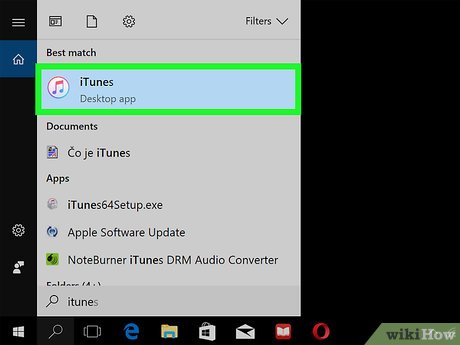
Open the iTunes app with a colorful musical note image on a white background.
If iTunes opens automatically, skip this step.
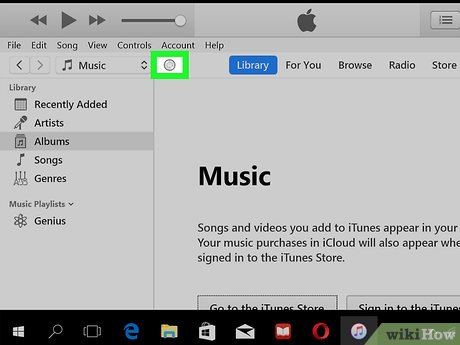
Click the round CD icon, located at the top left of the window. The CD page opens in iTunes.

Select a song on the CD. Click the song at the top of the CD list, then hold down the key ⇧ Shiftand click the bottom song. All songs on the CD will be selected.

Click File in the upper left corner of the window (Windows) or the left menu bar (Mac). A drop-down menu will open.

Select the Convert action near the bottom of the File drop-down menu . A window will pop up.
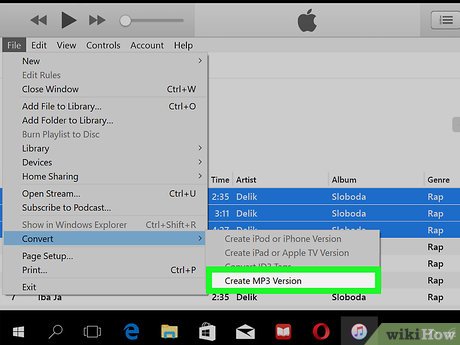
Click Create MP3 Version . It's at the bottom of the pop-up window. If you don't see this option, you need to:
Click Edit (Windows) or iTunes (Mac)
Select Preferences. (Customize)
Click Import Settings. (Import Settings)
Next click the Import Using drop-down box .
Select MP3 Encoder (MP3 Transcoding)
Click OK
Click OK again to return to the page.
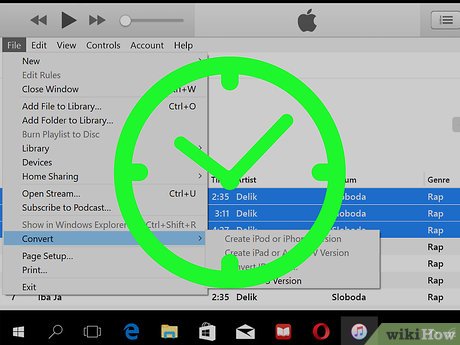
Wait for the CD conversion to complete. After conversion, you can eject the disc. If you want to view MP3 files, click the Recently Added tab in the upper left corner of the page and select the CD album.
You can also navigate to the CD's MP3 files on your computer by selecting the file, clicking File in the upper left corner, then clicking Show in File Explorer (Windows) or Show in Finder (Mac ).
Use Any Audio Converter (AAC)
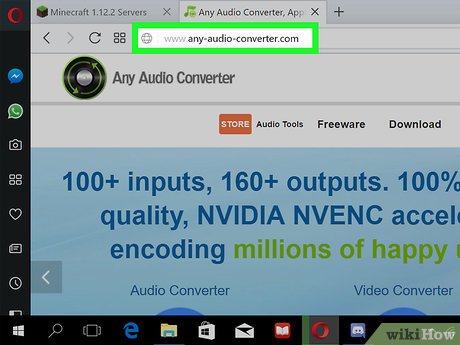
Open the Any Audio Converter download page. Visit http://www.any-audio-converter.com/.
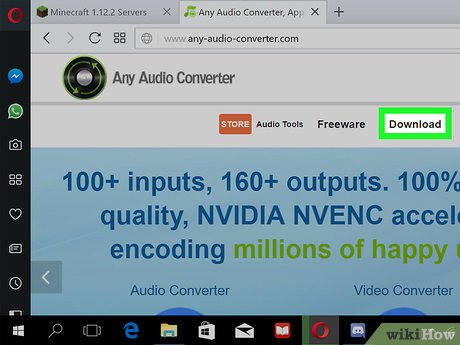
Click the Free Download button in the middle of the page. You'll need to click the correct link under the "Windows" or "Mac" heading for the type of computer you're using.

Install Any Audio Converter as follows:
Windows - Double-click the installation file, click Yes when prompted, click Custom Install , uncheck unnecessary items and click Back , then click Install . , click Back , and then click Install again.
Mac - Double-click the Any Audio Converter file, confirm if asked, then proceed according to the on-screen instructions.
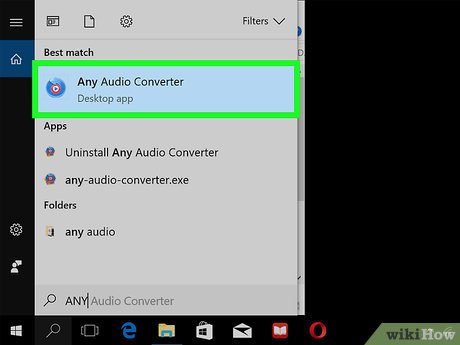
Open Any Audio Converter with the blue and black record icon.

Insert the CD into the computer. The disc logo must face up when the disc is in the tray. The contents on the disc will open in the Any Audio Converter window.
For Mac computers, you will need an additional external CD reader.
If the CD doesn't automatically open in Any Audio Converter, click Add CD Disc in the upper left corner, select your CD drive, and click OK before continuing.
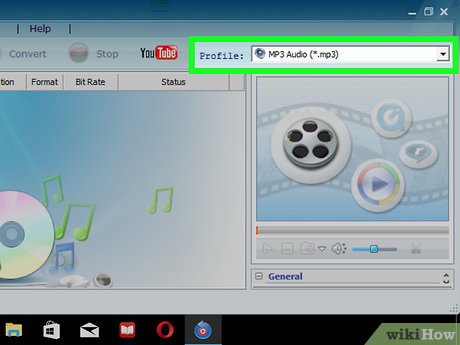
Click the "Format" drop-down box at the top right of the window. A drop-down menu will appear.
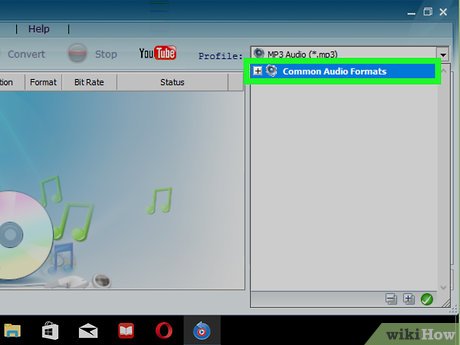
Click the musical note "Music" tab at the bottom left of the drop-down menu.
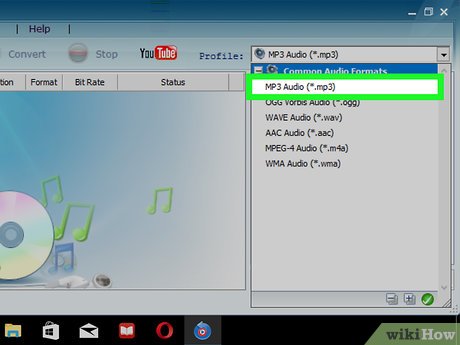
Click MP3 Audio to select MP3 as the output format.
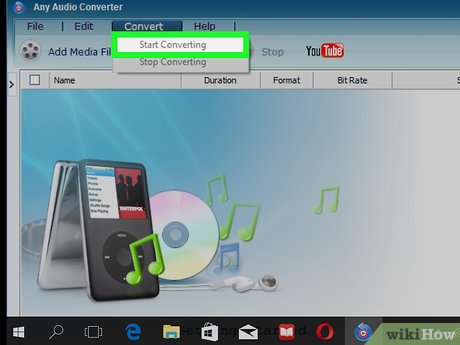
Click Convert Now! (Switch now! ). The task is in the upper right corner of the AAC window. Recordings on the CD will start being converted into MP3 files.

Wait for the process to complete. After AAC converts the CDA file to MP3 format, a File Explorer (Windows) or Finder (Mac) window will open to the location where the converted file is stored.
You can access the folder containing these songs manually as follows: click the ⚙️ button in the upper right corner of the AAC window, click Open. to the right of the "Set" heading Output Folder" (Set output folder) and then double-click the MP3 folder .