How to Convert JPG to PNG
Use a photo editor
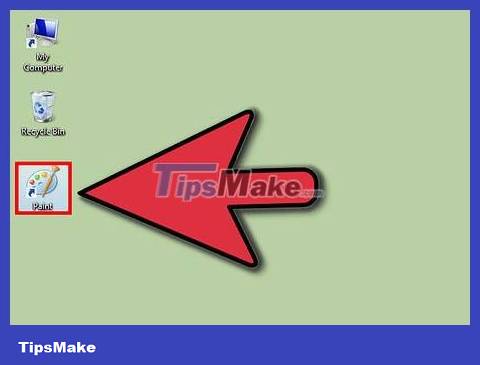
Open the JPG file with image editing software. You can use a basic, free program like Paint, or a complex program like Adobe Photoshop. The end result is still the same.
Consider sourcing the original source of the image instead of converting the JPG file. JPG files are compressed and lose image quality during the compression process. This means that converting a JPG file to PNG will not produce a high quality image. To achieve the best quality, you should find the original file and save the image in PNG format.

Click File and select Save As. A copy of the original file will be created, you can put it back in the new format. Give the file a name that helps you recognize the image after it's converted.
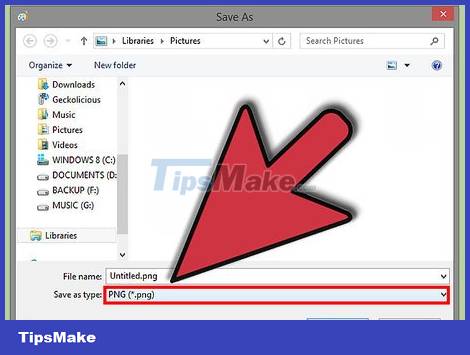
Choose format. In the "Save as type" or "Format" drop-down menu, select PNG as the file format. Click the Save button. After saving, the image file will be converted to PNG format.
Use online services

Find an online conversion service. There are many online conversion services that will convert image files for you. This is especially useful if your computer does not have appropriate photo editing software. The best services today include:
JPG4PNG
Online-Convert
Picture Resize
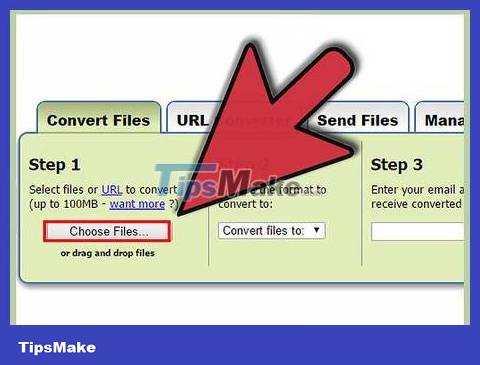
Upload files. The process will depend on the service you're using, but in general, you'll have to upload the JPG image from your computer. Some services let you insert a photo's URL on your website instead of uploading it.
Make sure you're comfortable with uploading your images to these servers. While most services have privacy regulations to protect users, trust is an important factor. If the image has a high security or privacy risk, you should use another method to convert it.
You may have to enter your email address to receive the converted file.
Because some services are designed for multiple formats, you'll need to make sure that PNG is selected as the output format when you upload a JPG file.

Download the conversion file. Some services will convert as soon as you upload the photo, while others require you to click the Convert button. The conversion process can take just a few minutes. Once completed, you will receive a link to download the product, or the file will be sent to you as an attachment via email.
Convert multiple image files

Load a batch conversion program. If you have a lot of JPG files that need to be converted to PNG (or any other image format), downloading a conversion program will save you most of the time and unnecessary steps. These programs also have the advantage of keeping your files on your computer, so you don't have to upload them to another server to convert.
One of the most popular batch converters is Bulk Image Converter, an open source program, available for free on SourceForge. Another popular software is Imagicon, but this program contains ads.

Put all the photos you want to convert into the same folder. Bulk Image Converter will load the entire folder for the conversion process. Place the folder in a location that's easy to navigate to, like the root of your hard drive.

Start batch conversion. Load the image folder into the program. Select original format. The program will scan through a series and find the image file types in the folder you select. Choose the output format (in this case PNG).
You can choose to automatically delete the original, but this is generally not recommended because errors may occur during conversion.
Click the Start button to start the conversion. You can track your progress in the "Progress" section.
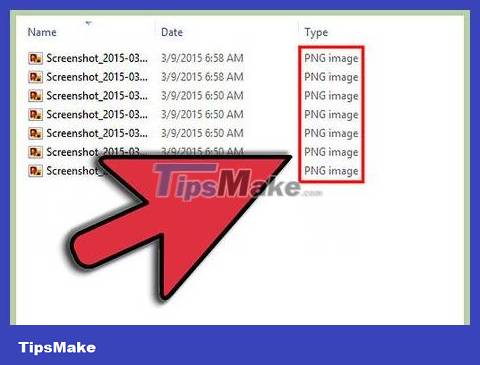
Take a look at the conversion image. Once the process is complete, review the image to make sure the conversion went smoothly. When performing batch conversion, errors rarely occur with certain images. If an error occurs, try converting each of the problematic images using the first method in the article.