How to Convert MOV files to MP4 format
Use CloudConvert
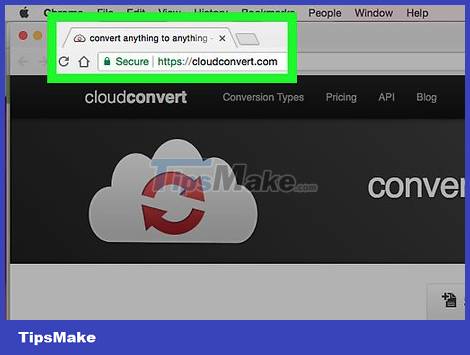
Open the CloudConvert site by visiting https://cloudconvert.com/ from your browser.
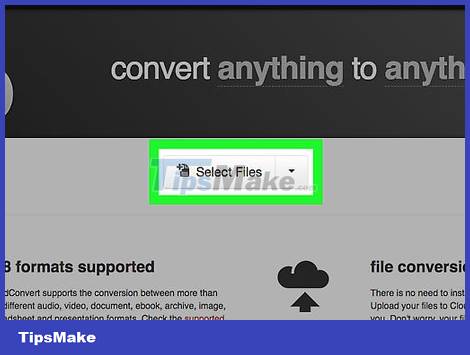
Click the gray Select Files button near the top of the page.
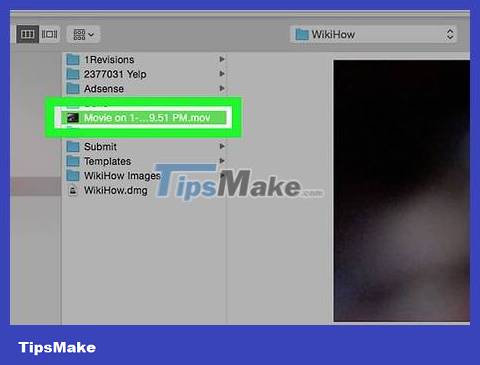
Select the MOV file. Click and MOV file that you want to convert to MP4.
If the MOV file is saved in a folder different from the currently open folder, you will select the folder to save the MOV file on the left side of the window.
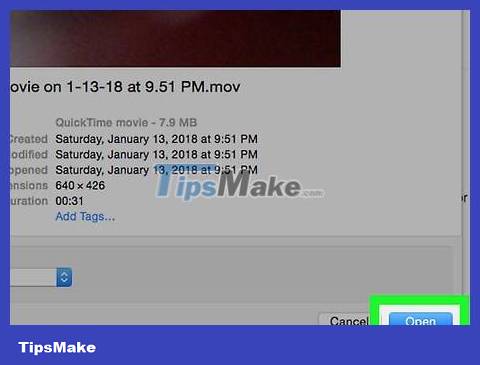
Click Open . It's in the bottom right corner of the window.

Click the mov ▼ box at the top of the page, just to the right of the file name. The screen will display a list of options.

Select the video in the selection list. You will see another menu displayed next to it.
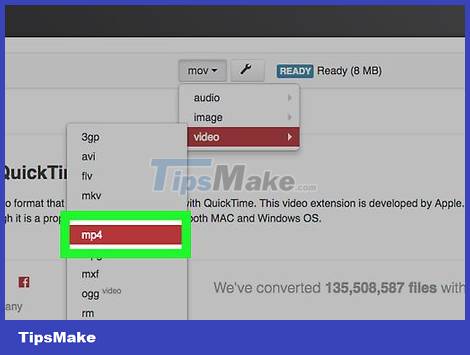
Click the mp4 option near the bottom of the menu that appears. This is the operation of selecting mp4 as the conversion target for the file.
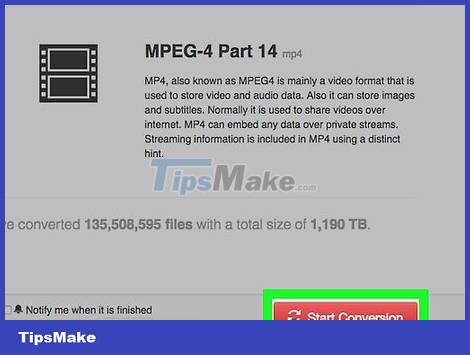
Click the red Start Conversion button in the bottom right corner of the page.

Wait for the video to complete conversion. This may take a few minutes because the video must be uploaded to the CloudConvert site before the conversion process begins.

Click the green Download button on the far right of the page. The converted file will be downloaded to your computer.
On some browsers, you'll need to confirm the download by selecting a save folder and clicking Save when prompted.
Use Handbrake

Download and install Handbrake. Visit https://handbrake.fr/ from your browser and click the red Download Handbrake button , then do the following:
On Windows - Double-click the Handbrake installation file, click Yes when asked, select Next , select I Agree, and select Install .
On Mac - Double-click the Handbrake DMG file, verify the download when prompted, and click and drag the Handbrake icon to the Applications folder.
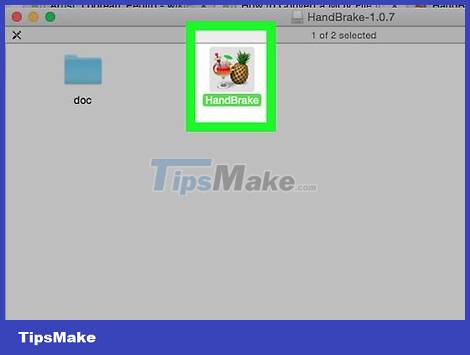
Open Handbrake with the pineapple icon next to a cocktail glass.
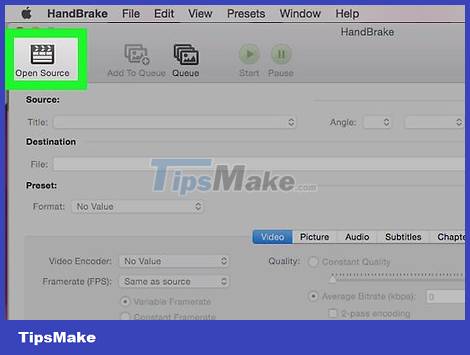
Click File , the folder icon on the left side of the Handbrake window.
On Mac, you will be asked to open a new video file the first time you start the Handbrake application. If you don't see the request, click "Open Source" in the top left corner of the screen.
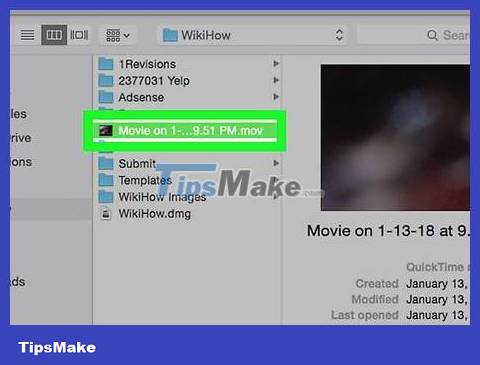
Select the MOV file. Just click the folder where the MOV file is saved on the left side of the window, then click the MOV file to select it.
On Windows, you will have to scroll up and down on the left side of the File Explorer window to find the correct folder.
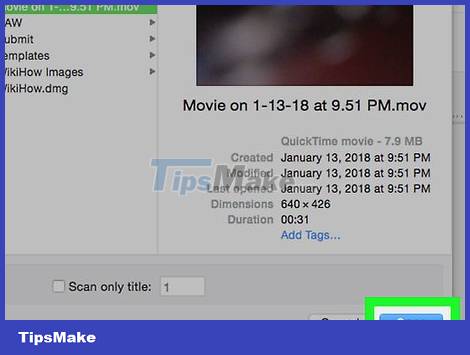
Click Open . It's in the middle of the right side of the Handbrake window.
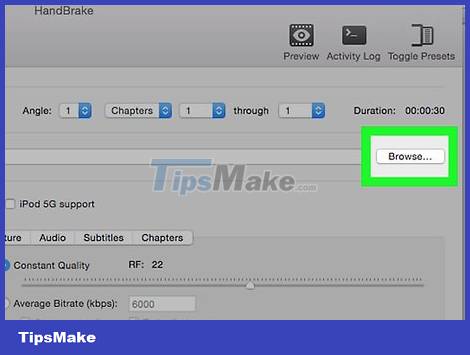
Select the save folder. Click Browse to the right of the "Destination" section, click the folder where you want to save the MP4 file, enter a file name, and select Save .
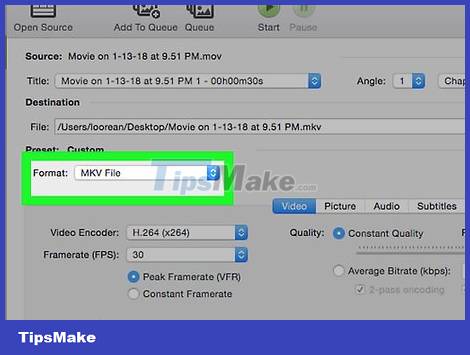
Click the "Container" drop-down box just below the "Output Settings" heading. The screen will display a list of options.
Skip this step and the next step if the selection box already displays "MP4".
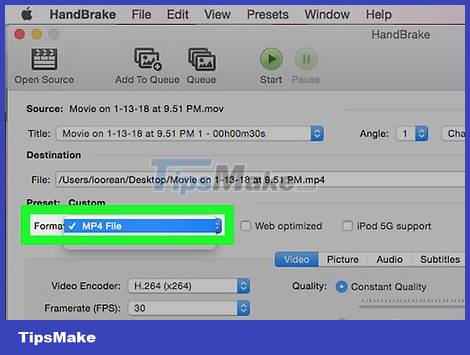
Click MP4 in the selection list to select MP4 as the conversion format.
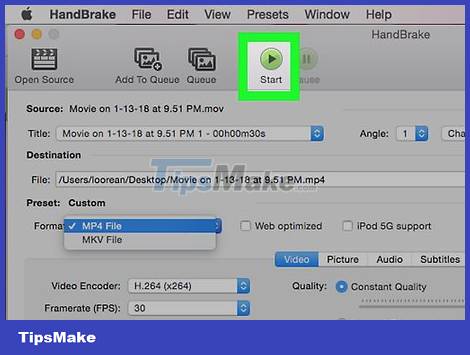
Click Start Encode . This is the green and black triangle "Play" button displayed at the top of the Handbrake window. The MOV file will be converted to an MP4 file and saved to the selected folder.
On Mac, just click Start at this step.