How to switch to 24-hour format on Android
Android watches have many options and features to give you the best time tracking experience that regular watches can't have. One such feature is the option to switch to a 24-hour format instead of the standard AM-PM configuration. Here are the steps to convert to 24-hour format on Android.
Convert time format
On Android phones, scroll through the Settings icon on the home screen and tap it to open the settings page.
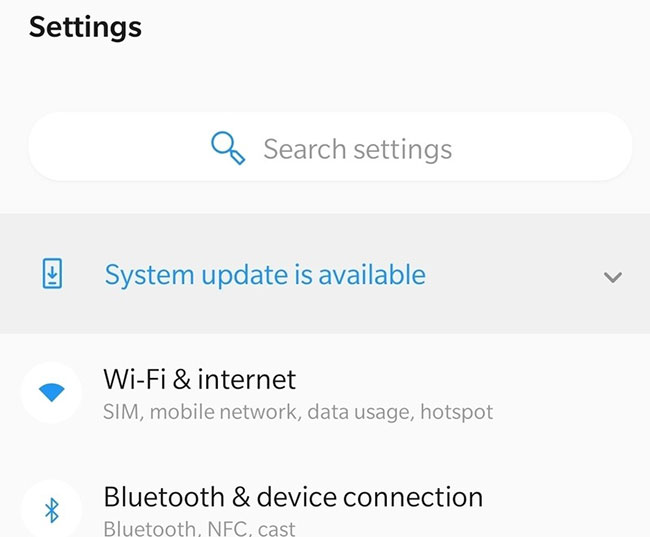
Scroll down the list of options on this page until you reach the section titled System. Click this to display a list of options related to using the phone's general information to interact with users, including language changes, accessibility, and backup options.
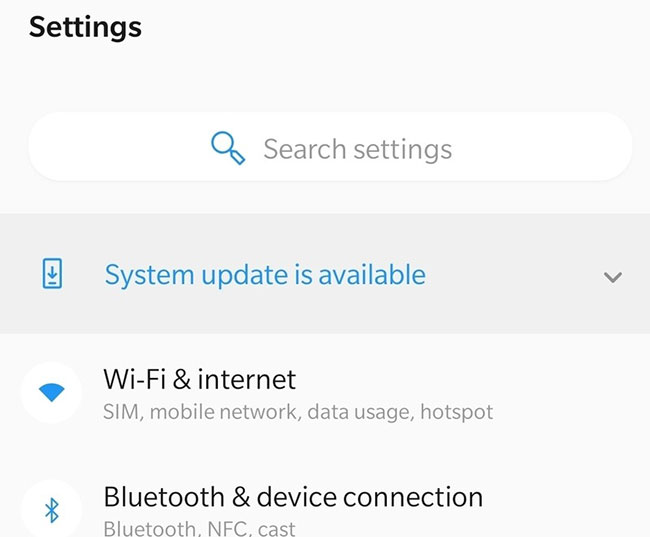
Again, scroll down until you reach the Date & Time section . Clicking this section will display a new list of options related to how time is displayed on your phone.
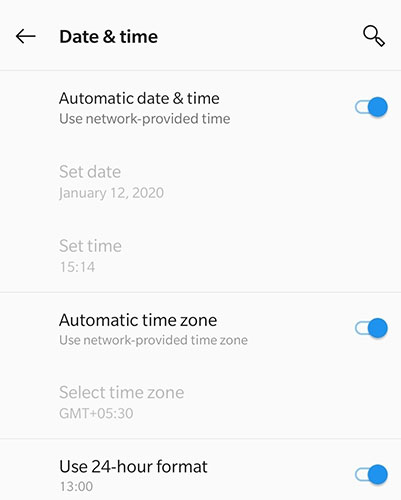
Scroll down until you see the 'Use 24-hour format' option . Click to make the next button turn blue.
Now your phone will display the time in 24-hour format instead of AM-PM. If you want to change back to the original time format, just turn off the button next to 'Use 24-hour format' and the phone clock will automatically return to displaying the time in AM-PM format.
Note : Different phone models may place the Date & Time option in different places on the settings page. If you can't find it where the article was mentioned, you can simply type the name of the option in the search bar that most modern Android phones are equipped to locate it.
Differences between the two formats
At this point, you might be wondering what makes these two time formats different from each other. Here is the basic difference between the two formats:
- AM-PM (Light-Darkening): The day is divided into two parts, morning and evening. Time is measured using only numbers from 1 to 12. Morning time is indicated by AM, while night time is indicated by PM.
- 24-hour (24-hour): Also known as military time. The entire day is set to a 24-hour cycle and the time is measured with the digits 0 to 24. After 12:59 in the afternoon, time is measured by adding 12:00 to each number on the clock. So 1:00 pm becomes 13:00, 2:00 pm becomes 2:00 PM, 3:00 PM becomes 3:00 PM, etc.
The reason many people prefer 24-hour time format is because it helps avoid confusion between AM and PM, so you won't accidentally read the wrong time for an appointment.
Time is one of the most basic parts of life in modern society, but we often ignore it until we accidentally read the wrong time and arrive too late or too early for an appointment. Most internet users now use their phones to track time instead of watches, which is why using the time format that makes you feel most comfortable on your phone is important, whether it's in AM-PM format or 24 hours.