How to control the phone remotely by computer
Connecting a computer to a phone now is no stranger to us. We can control computers by phone, and conversely we can completely control the phone by computer. So today, let's TipsMake.com go find out how to perform offline.
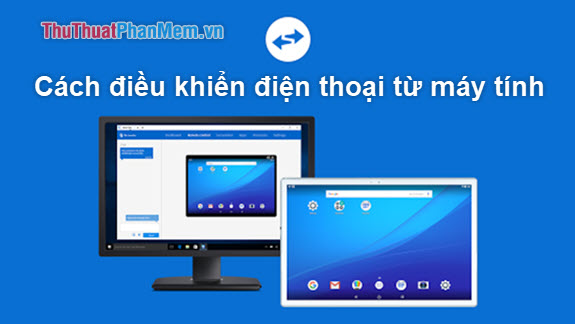
The software that TipsMake.com introduces to you to perform the control of your phone with a computer is TeamViewer software - the software is no stranger to us when we want to control and transfer files remotely.
For computers, download the latest Teamviewer version at the software's homepage: https://www.teamviewer.com/en/
As for phones, you install the Teamviewer QuickSupport app:
Android device link: https://play.google.com/store/apps/details?id=com.teamviewer.quicksupport.market&hl=en
IOS machine link: https://itunes.apple.com/en/app/teamviewer-quicksupport/id661649585
After downloading the software, both on your PC and phone. You turn on applications, software.
Here your phone will display Teamview ID, your job is to enter that ID address in the Partner ID section on the computer software. Then press Connect (1)
Also if you do not sit directly on the PC, or the computer you want to connect to the phone is not near you, you can choose to send your ID to them via Facebook, Messenger, Zalo, SMS .

Next, when you select Connect on your computer, the application on the phone will display a message, select ALLOW.

That's it! The process of connecting and controlling your phone from a computer is done.
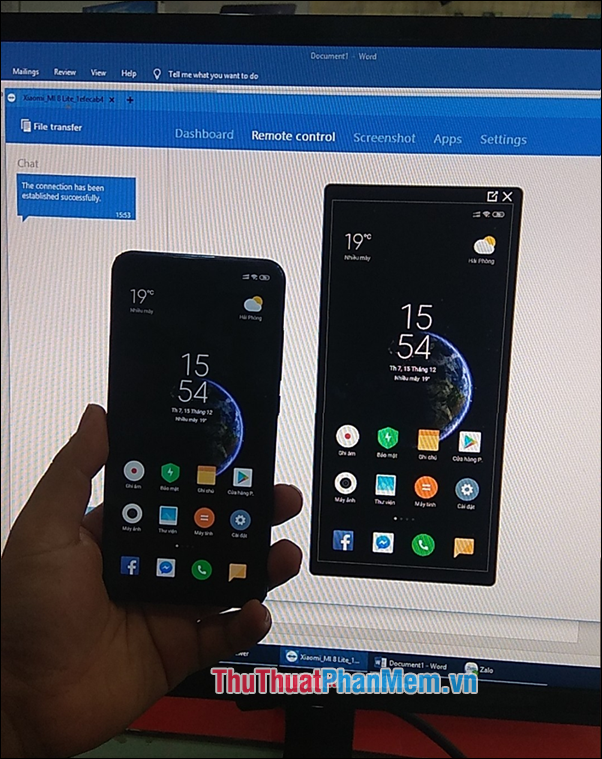
I wish you successful implementation. Thank you for watching!
You should read it
- ★ How to control the Macbook remotely
- ★ Top 5 software to help access and control the computer remotely 2020
- ★ Instructions on how to control iPhone, iPad remotely with a computer or Macbook
- ★ Control Android phone remotely with Remote Web Desktop
- ★ How to turn off WiFi network Viettel, FPT remotely