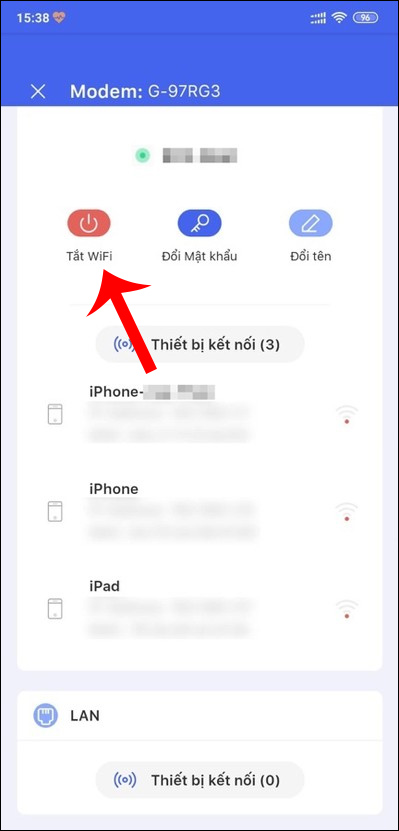How to turn off WiFi network Viettel, FPT remotely
To turn off WiFi network, the traditional way we will log into the modem management page of the network being used, and from there change the settings such as changing the WiFi password or turn off the WiFi network in use. However, this method does not work for everyone, or users who want to control WiFi network remotely faster than families with young children can install the application to control WiFi, turn off WiFi network remotely on phone. Viettel and FPT's networks have two applications, My Viettel or Hi FPT, which support us to remotely turn off WiFi. The following article will guide you to read off WiFi remotely.
1. How to turn off WiFi Viettel remotely on My Viettel
- Download the My Viettel Android application
- Download the My Viettel iOS app
Step 1:
We will log in to My Viettel with the phone number in the Internet contract signed with the network operator. Please log in at Internet / TV / PSTN section. Then we will see a list of packages used, including Internet packages with the name FTTH . Click on the package and select OTP Authentication to authenticate your account.
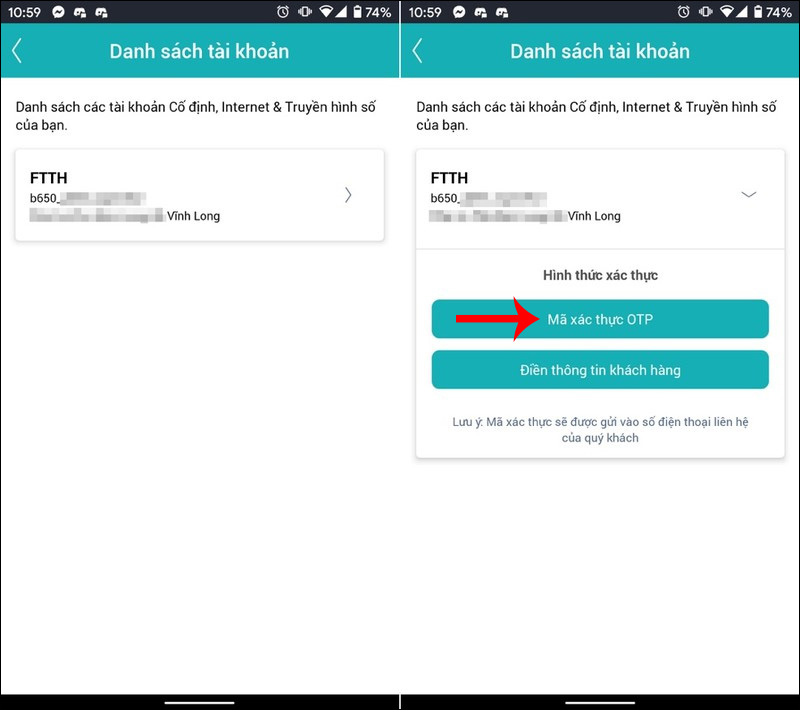
Step 2:
After authentication, you see information about Internet packages being used, click on Manage WiFi modem .
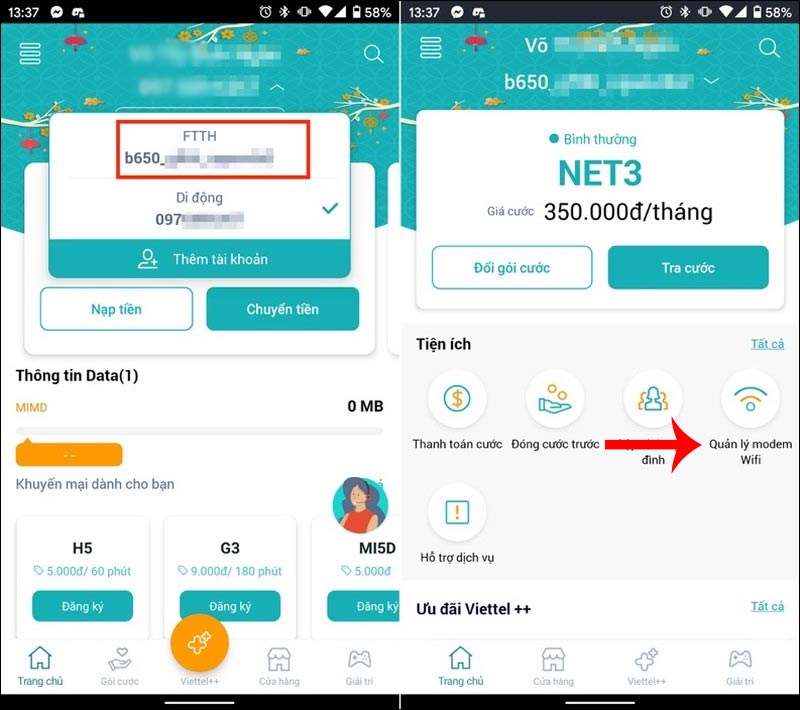
Step 3:
Switch to the new interface, click on the WiFi Information group. Next, just click Turn off WiFi is done. Immediately WiFi network will be disconnected.
Note when turning off WiFi remotely like this but the Internet modem is still working and devices on the LAN can still connect to the Internet normally.

2. Turn off remote FTP network with Hi FPT
- Download the Hi FPT Android app
- Download the Hi FPT iOS app
Step 1:
We also access Hi FPT application by phone number in FPT contract. Next we see all the services being used by phone number. Click on Internet account and then activate the service . Next, click Modem to adjust.
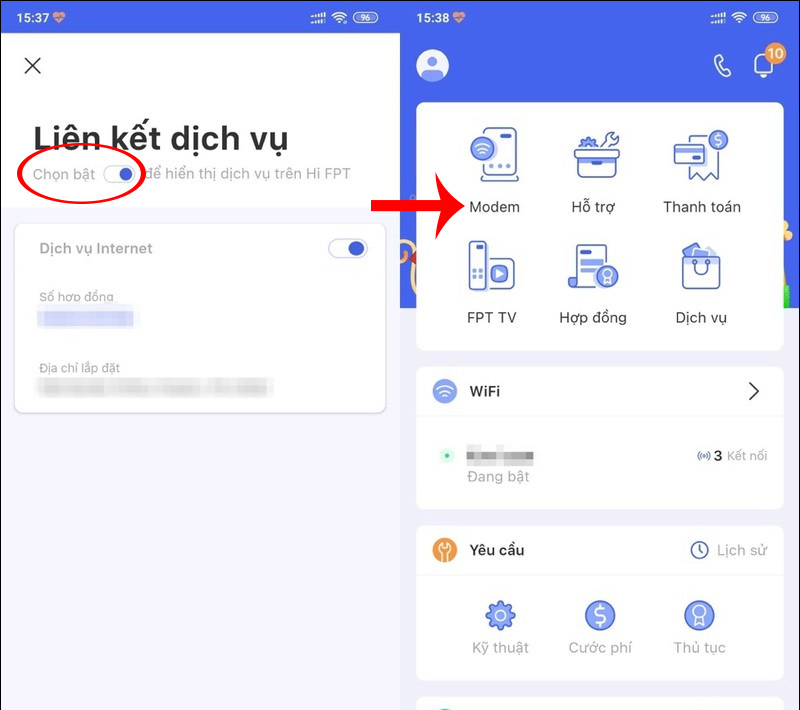
Step 2:
Switch to modem management interface, we turn off WiFi by pressing the button Turn off WiFi is done.