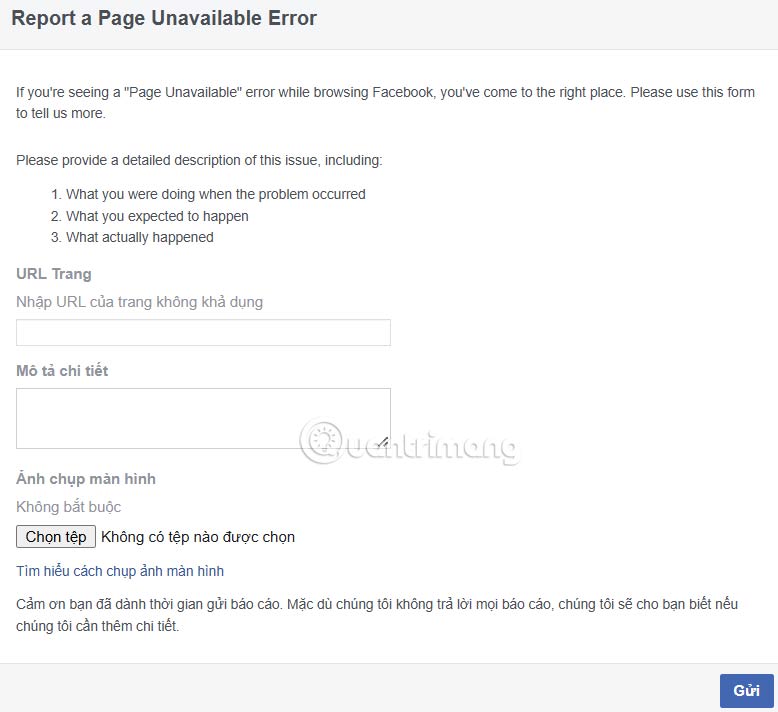How to contact Facebook account support
Facebook has a support team to help users when there is a problem with their account or when you provide security information for your Facebook account. We can send an email address to contact Facebook directly. Below are instructions for contacting Facebook via email or other methods.
Instructions for contacting Facebook via email
You can try sending an email to one of the email addresses below to get a response.
- support@fb.com: Use this email for general support.
- press@fb.com: Send your press-related inquiries to this email.
- records@fb.com: Use this email to address law enforcement issues.
- appeals@fb.com: Appeal your blocked content using this email.
- abuse@fb.com: Report content that violates Facebook's guidelines to this email address.
- datarequests@fb.com: Use this email to request any data Facebook has about you.
- ip@fb.com: For intellectual property related inquiries, please use this email.
- phish@fb.com: Report phishing content to this email address.
Using the Facebook Help and Support menu
The menu lets you access the site's Help Center, view responses to items you've reported, and lets you report bugs or send feedback to Facebook.
- Help Center: Visit Facebook's Help Center website, which includes instructions and answers to account questions.
- Account Status: This feature will quickly check your Facebook account and related pages for holes.
- Support Inbox: You'll find responses to your reported items in this section. You'll also see important notifications about your account here.
- Report a problem: Report a broken feature or provide feedback on an account issue.
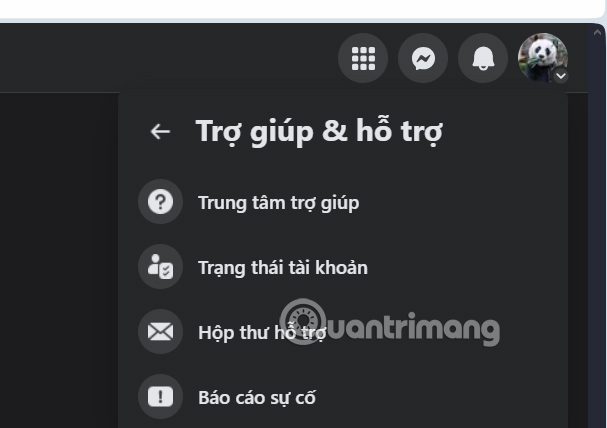
Contact Facebook via form
Facebook provides several forms you can use to submit requests or report issues with your or someone else's account.
Photo Removal Request: To remove photos of you, your child, or another adult from the platform due to privacy concerns
https://www.facebook.com/help/contact/516343134409068 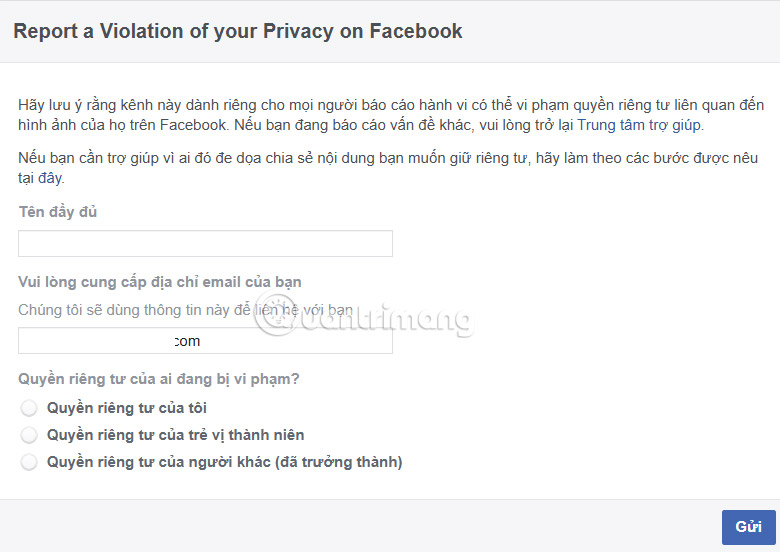
Account disabled : If your account is disabled, use this page to request a Facebook review of your account.
https://www.facebook.com/help/103873106370583Change Name: Use this form to change your account's first, middle, and last names.
https://www.facebook.com/help/contact/1417759018475333 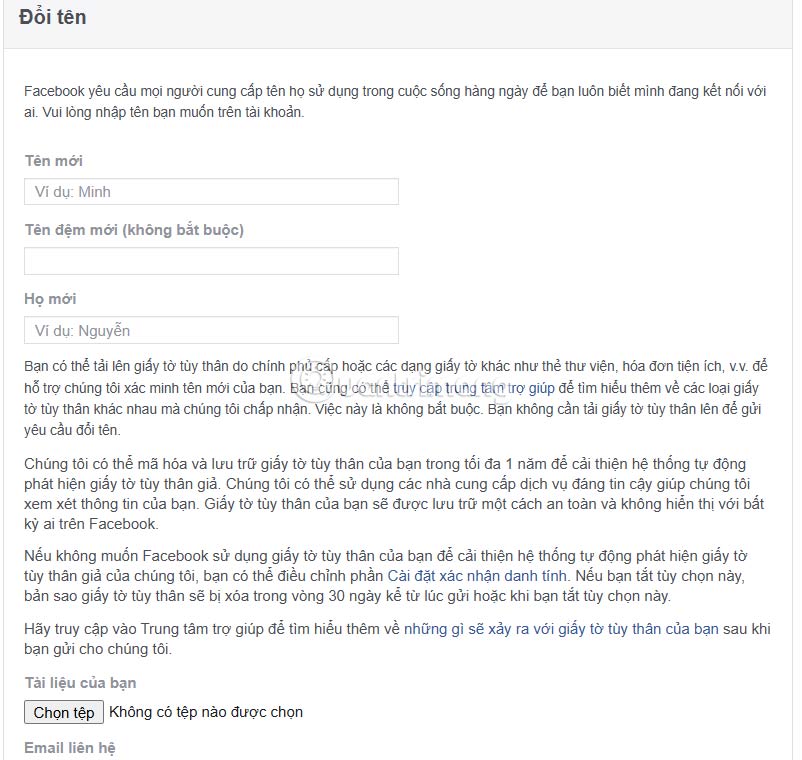
Verify your identity: You can confirm your identity on Facebook by submitting a valid ID card through this form.
https://www.facebook.com/help/contact/515009838910929 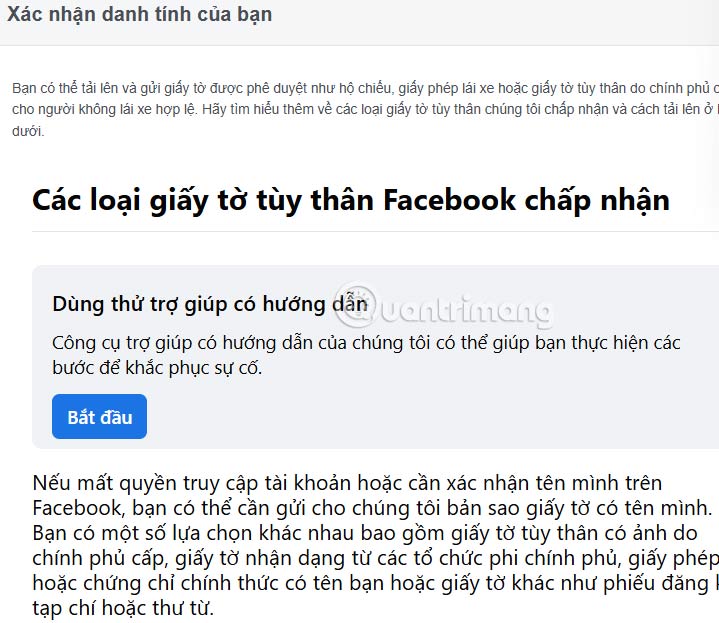
Medically Incapable or Deceased : To make changes to an account that the account owner is unable to make for medical reasons, use this form.
https://www.facebook.com/help/contact/228813257197480 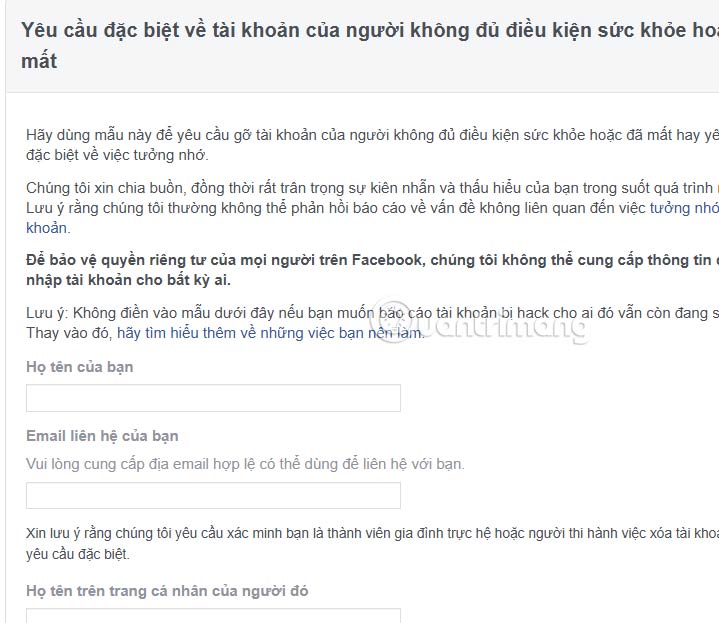
Report Infringement: To report a trademark or copyright violation, please fill out this form.
https://www.facebook.com/help/contact/634636770043106 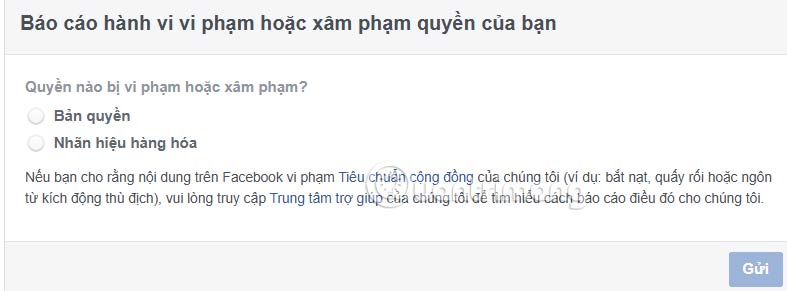
Report an underage child: If a child under 13 is using Facebook, use this form to report their profile to Facebook.
https://www.facebook.com/help/contact/209046679279097 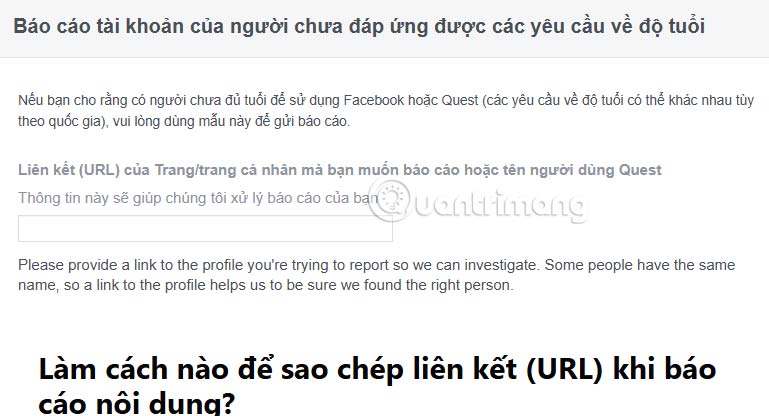
Request data about children: Get the data Facebook has about your children using this form.
https://www.facebook.com/help/contact/174263416008051 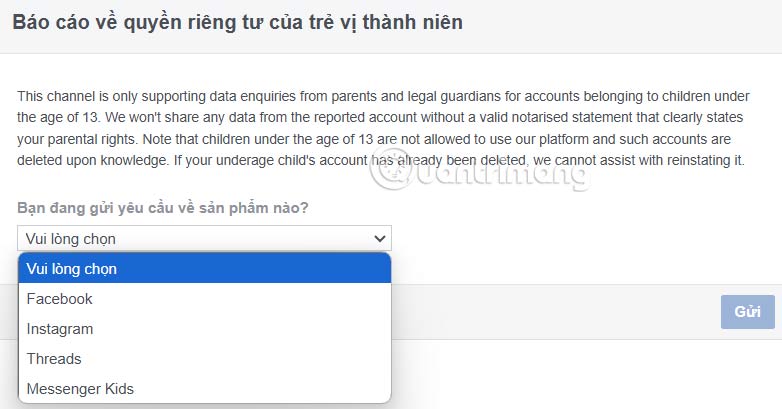
Report a Page Unavailable Error: If you're experiencing a "Page Unavailable" error on Facebook, use this form to let Facebook know about it.
https://www.facebook.com/help/contact/357161520978587