How to connect phone to computer easily for iPhone and Android
To copy data, images, videos from your phone to your computer or vice versa, you need to be able to connect these two devices. So, how to connect the phone to the computer? TipsMake will show you how to easily connect your phone to your computer for both Android and iPhone models. Please refer to the article for immediate information!
I. How to connect phone to computer for Android series
With Android phones, there are many ways to connect to a computer. Below is a summary of ways to connect phones to computers for Android models.
1. Using cables
The first and simplest option that you think of is to use a connection cable. The steps are very easy as follows:
- Plug the 2-in-1 cable into your phone and computer.
- Go to This PC on the computer and select the drive (the phone memory will show the name of the phone being connected).
- Select all the data you want to copy and right-click, select Copy to copy the data. Paste the data where you want it.

2. Connect your phone to your computer via the AirDroid app
One way to connect your phone to another computer for Android devices is to use the AirDroid application. You just need to download the application to your device and follow these steps:
- Open the application and Enter the full login information. Then, tap SIGN IN.

- Go to your computer and visit the AirDroid website. Also enter the full login information and click Sign in.

- Here, you can access all the data of the phone through the computer. And can copy to computer memory.
3. How to connect your phone to a computer via Bluetooth
Alternatively, you can use Bluetooth to connect your phone to your computer by following these steps:
- Select the Settings section, go to Bluetooth and turn on Bluetooth mode.

- Go to Settings => select Devices => select Bluetooth & other devices, turn it on.
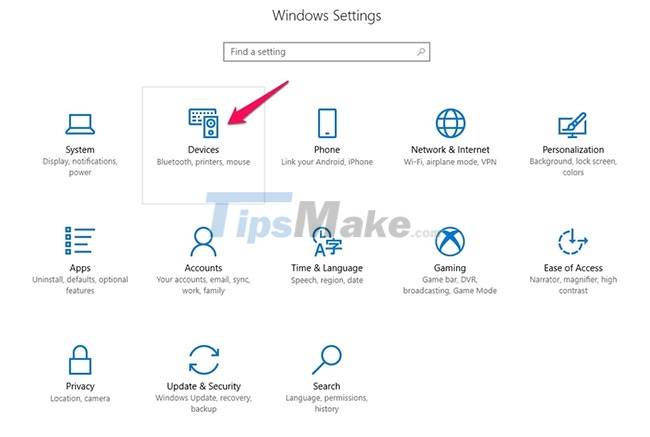
- Go to the Bluetooth section of your phone, select the correct Name of your computer and select Pair. Now that the phone and computer are paired, you can transfer data to each other.
4. Use Google Drive to connect your phone to your computer/laptop
Google Drive is a simple way to connect your phone to your computer. It's very simple, you just need to upload all the necessary data on Google Drive on your account. Then, access Drive with your computer to get those data. This connection method can be applied to both Android and iPhone models.
II. How to connect phone to computer for iPhone
Below, TipsMake will guide you on how to connect your phone to your computer for iPhone. This connection is quite simple, with separate operations for Windows and Macbook computers.
1. How to Connect iPhone to Windows PC
iTunes is the most used tool to connect iPhone to computer. You just need to follow these steps:
- Go to itunes here and choose the version that best suits your computer. Download, select the downloaded file and open it, proceed with the installation.

- After successful installation, you will use a USB cable to connect your phone to your computer. At this point, the phone will display a message, select Trust and then re-enter the phone password to start the connection.

- After that, the connection will be completed and displayed on the phone icon, click on this icon. All data will now be displayed for you to choose from.

2. How to connect your phone to your Macbook
When connecting iPhone to Macbook, we also use iTunes. Here are the step-by-step instructions for connecting:
- First, open iTunes on your Mac.
- Use the cable to connect iPhone to Macbook.

- Then you also confirm Trust when the message is displayed.

- When the screen appears, you tap iPhone. Now there will be data: Music, Movies, TV Show, Book, Audio. You choose the type of data you need to connect.
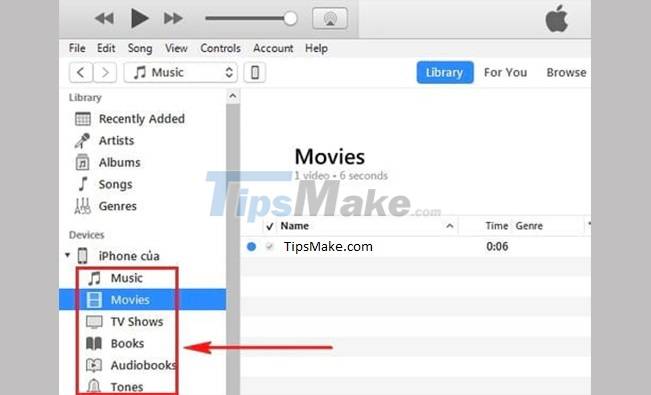
Above, you have been referred to instructions on how to connect your phone to a computer for both Android and iPhone models. Please apply according to the information that TipsMake shared above to connect and get the necessary data!
You should read it
- ★ Tips to fix the phone not connecting to the computer, laptop
- ★ How to Connect Android Phone to Computer
- ★ How to connect your Android phone to a computer that copies data
- ★ How to use the Your Phone feature on windows 10 to connect a computer to an Android phone
- ★ Connect your Android device to your computer via Wi-Fi network