How to connect 2 computers together? (Term 2)
In the article 'How to connect 2 computers together? (Term 1) ', you know how to connect two computers together with a simple network cable.
But the disadvantage of this connection is that the two ends of the network cable have occupied all the high-speed wired network access ports of the two computers.
This means that when two computers are connected, there are no computers with ports to access high-speed wired networks, such as ADSL.
In this second lesson, we will introduce another method, which is able to connect two computers in a much more comprehensive way than the first one, which is the type of connecting two computers via cable USB 2.0 connection, completely untouched by the computer's high-speed network port. Because it is a better connection type than the old one, the way to connect 2 computers via this USB port is more expensive and complicated than connecting with a network cable.
Method 2 : Connect 2 computers together via USB 2.0 connection cable

You need to purchase Link USB 2.0 cable as shown in the picture
First, you have to buy a Link USB 2.0 cable for about 10 USD with the installation driver disk. This is a special type of cable, about 2 m long, with both ends plugged into the USB ports of the computer. Don't rush to be happy that after plugging the two ends of the Link cable into the computer's 2 USB ports, it is possible to "knead" the "shared" hard disk partitions available as you did with the network cable. The complexity of this type of cable Link USB is that the computer always sees it as a new kind of hardware, requires driver installation to work.
After plugging the two ends of the cable Link to the 2 USB ports of the Windows computer of each machine will identify the new hardware as ' USB 2.0 Data Link ', then the driver installation process will begin.
Installing the driver for the Link cable is also not easy. After testing, we thought that installing the driver from the ' Found New Hardware Wizard ' interface of Windows was most effective. How to do the following:
After plugging the Link cable into the USB drive of the computer, the ' Found New Hardware Wizard ' interface will appear -> select ' No, not this time ' and click Next -> select ' Install from a list .' and press Next -> remove the installation disc into the CD tray -> select ' Search the best driver . ' and check ' Include this location in the search ' -> click the ' Browse ' button then locate the ' VirtualNetwork ' folder located in the ' USB 2.0 Network Cable ' folder on the installation disc
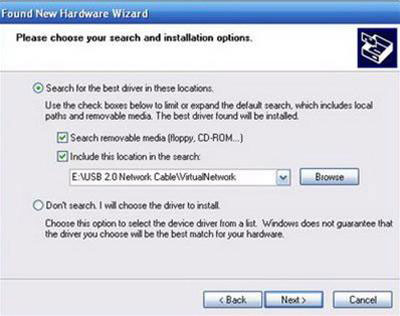
Find the ' VirtualNetwork ' folder located in the ' USB 2.0 Network Cable ' folder on the installation disc
-> Click OK to re-display the interface with the full path and click Next to identify the start driver -> when the 'Please select the best match . ' interface appears, select the device as' USB Virtual Network Adapter… 'and click Next

Select the device as ' USB Virtual Network Adapter . '
-> If the ' Hardware Installation ' interface appears, click the ' Continue Anyway ' button to complete the installation process. After clicking ' Finish ' is the network connection icon in the clock tray that starts working, only a few seconds later your two computers are considered 'networked' as long as the driver installation process is at 2 computer must be successful.
For those of you who are new to installing drivers, the process described above seems a bit "cumbersome" and sometimes you have to do it a few times to be successful.
How to share the hard drive in 2 computers is similar to connecting with a network cable, then you just need to log in to ' My Network Places ' that the shared partitions will show up to .' invite you .
Method 3 : Connect 2 computers together with LPT connector cable
In addition to how to connect 2 computers to each other with a network cable and with the mentioned Link USB 2.0 cable, you can also connect 2 computers together nicely using the cable connecting the printer to the computer's LPT port. , but the usability of this connection is much worse. If you want to find out, you can buy the dedicated Link LPT cable to connect the two computers together to test with the same driver installation as with the Link USB 2.0 cable.
THIEN TRANG