How to Connect Two Computers Together Using a Network Cable
On Windows 7 and Windows Vista

Check your crossover cable. While a standard network cable only establishes a connection between a computer and a router, a crossover cable can be used to connect computers running Windows operating systems together.
Check that the color bands at each end of the cable match. A crossover cable will have different wire colors at both ends; Meanwhile, for a standard cable, the color strips at both ends match completely.

If you need additional help distinguishing the difference between standard and crossover cables, refer to the images on the "Tekron International" home page that we provide for you in the 'Sources and Citations' section below.

Connect two computers together via a crossover cable by plugging each end of the cable into a network port on each computer.

On either computer, click the "Start" menu. For computers running the Windows 7 operating system, the "Start" menu usually looks similar to the Microsoft Window icon.

Select "Control Panel" and then type the keyword "network" into the search box in Control Panel.
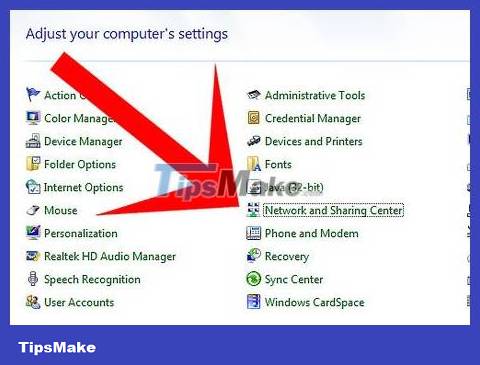
Select "Network and Sharing Center" from the options displayed in the window.
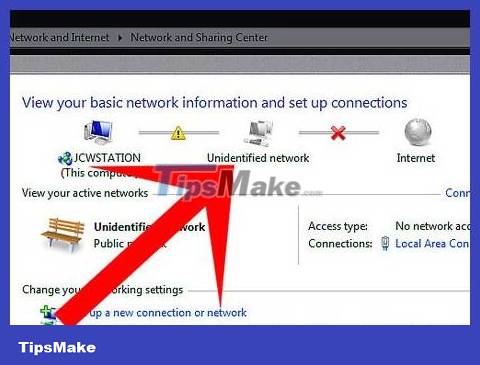
Select and open the icon labeled "Unidentified network" from the computer network map at the top of the Network and Sharing Center window. Sometimes the icon appears as "Multiple networks" if you have more than one computer network.
On Windows 8, click the 'Change advanced sharing settings' link in the list on the left.
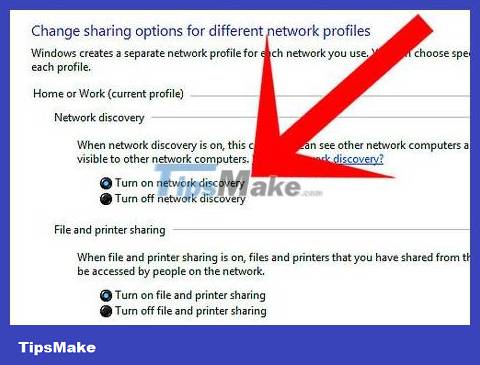
Click the notification about changing network discovery and file sharing settings, then click the line that says "Turn on network discovery and file sharing."

Enter the computer's administrator account password if requested and press the "Enter" key. Now that both computers appear in the Network and Sharing Center window, you will be able to share files and other resources.
On Macintosh (Mac) OS X

Plug each end of the standard cable into the network port of both computers. If one or both of your Macs doesn't have a network port, you'll need to use a USB to Ethernet adapter cable.
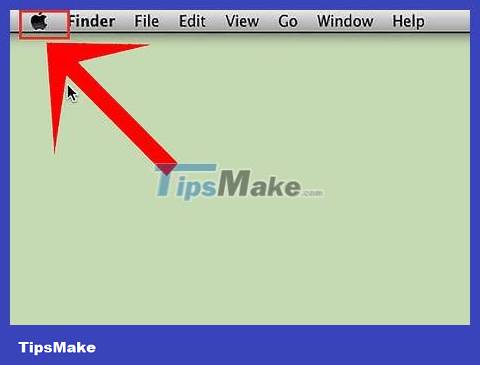
On the first computer, open the "Apple" menu.
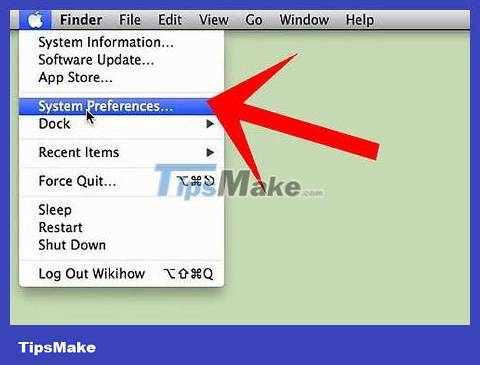
Select "System Preferences" from the available options and then select "Sharing".
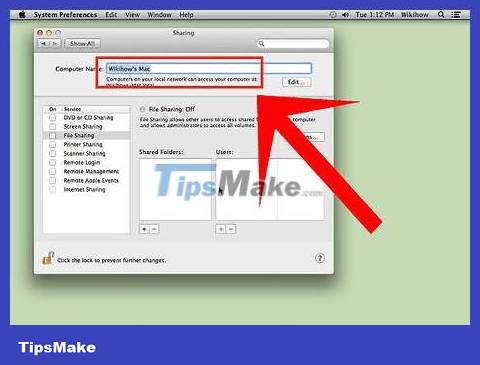
Note the computer name in the "Sharing" dialog box.

On the other computer, navigate to the "Finder" application. "Finder" is an application with a square icon that looks like two faces, located on the toolbar of your Mac computer.

Select "Go" and then click "Connect to Server" in the Finder menu.

Click the button labeled "Browse," then double-click the name of the original computer showing in the window.

Enter the computer's administrator account password if requested. A connection will be established between the two computers and you can move and share resources.