How to choose the best fan case for your PC
Custom PCs often come with modern cases built in with lousy cooling fans. This is not a cost-saving action, but simply ceding the right to choose the right fan case to the user.
And getting that right is important to ensure both optimal performance and long-term reliability for your custom PC. In today's post, TipsMake will show you how you choose the best fan case for your PC.
Why is a single fan case not enough?
The short answer is that a fan case isn't nearly enough to prevent your computer from overheating.
However, cooling a computer case is a bit more complicated. The case manufacturer leaves this task to you because custom PCs not only have completely different component configurations, but the physical orientation of the cooling fans also varies from version to version.
Computer performance is proportional to the number of watts going through the CPU and GPU. Much of this power is dissipated as heat. The overall performance of your PC will be severely limited if you cannot effectively remove this heat from the components. That's a problem because PCs with only one fan case can't do a good job of dissipating heat.
Therefore, choosing the right fan case configuration for your video editing or gaming system has a significant effect on the available cooling headroom. A PC running in a cool state allows the CPU and GPU to achieve higher turbo clock speeds while keeping them running for longer.
It's a free performance upgrade without risking overclocking.
How do fan cases work?
Knowing the basic construction of a typical PC fan case makes it easy to understand the specifications and determine which is ideal for your use case. Computer fans use axial or centrifugal designs. Axial fans draw and discharge air along the axis of rotation of the impeller, while centrifugal fans draw air in a direction perpendicular to the axis of rotation.
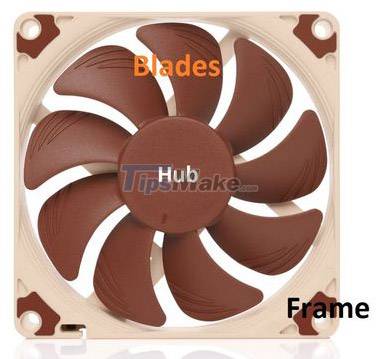
Because desktop computers only use axial fans, we won't bother with the other one. A typical axial fan consists of three main parts - shaft, impeller and frame. The propeller and frame are simple plastic parts, while the shaft contains the most important and expensive components, such as motors, bearings, and electronics.
Axial fans create airflow by driving a motor to rotate the blades at high speed. The amount of air produced depends on the engine speed/torque, the aerodynamic efficiency of the propeller, and many other factors.
If you are looking for a fan case, you should know how these components determine their price and quality.
The 5 most important fan case specifications
Let's take a look at the various specifications that govern fan performance.
1. Optimized airflow and static pressure
Fan performance is determined by two mutually exclusive metrics, air flow and static pressure. The former method measures the amount of air moved by the fan in a given time, usually expressed in cubic feet per minute (CFM). The higher the fan's airflow, the more air it can move, which has a positive impact on cooling performance.

Fans with more airflow are ideal when you're venting hot air out of the case. The path of the air as it exits the case is completely unobstructed in this configuration. Now, imagine the same fan is used to push cold air through a liquid-cooled radiator. The thick radiator with dense fin structure is capable of significantly obstructing airflow.
The same high-flow fan is less effective in this role, as the restrictive grille requires the fan to generate a higher static pressure to push air through it. Such fans have a specialized blade shape designed to sacrifice airflow for improved static pressure, measured in Pascal (pa) or millimeters of water (mm H2O).
By their very nature, static pressure-optimized fans are used for better air intake in limited cases with higher internal component densities, commonly found in small form-factor constructions such as mini-PCs- ITX. These fans are ideal for pushing air through thick heatsinks and CPU air coolers with dense fin compartments.
2. Fan size
The dimensions of the axial fan are expressed in millimeters and are roughly equal to the length of the frame or the diameter of the blades. It affects the amount of air pushed by the fan, which in turn depends on two main factors - the surface area of the blades and their rotational speed.

Technically, a larger fan will generate more airflow due to the larger surface area of the blades, but the additional weight and aerodynamic drag also increase the amount of current and power consumption. .
Because most PC fan cases are designed to maximize power draw from standard motherboard fan headers, regardless of their physical size, the total power is more or less constant across the size spectrum. fan. It's not surprising that a typical 200mm fan spins at up to 800 RPM to deliver roughly the same amount of air as a 120mm fan operating at the 2000 RPM limit.
As a general rule, large fans tend to be quieter than smaller fans, thanks to their lower rotational speeds. You can find specialty fans that operate at higher speeds, but these fans consume more power and require a dedicated fan controller with stronger power distribution.
3. Thickness of fan
Also expressed in millimeters, the fan thickness is the second set of numbers expressed along with the fan size. In the desktop space, fan thicknesses typically range from 10mm to 40mm. Thicker fans will provide increased airflow compared to thinner fans of the same size for a number of reasons.
Thick fans make it possible to design blades with steeper angles of rotation, allowing them to draw in a larger amount of air per revolution. The greater thickness not only increases the surface area of the impeller, but the thick frame also improves the inherent suction efficiency of the fan, namely the higher static pressure.
4. Types of bearing
The type of bearing used in a fan case determines its cost, service life and operating noise.
The cheapest fans use a sleeve bearing, whose steel shaft rotates inside a softer copper sleeve. These bearings are quieter when you first use them but become noisier over time. They also tend to fail sooner and more suddenly. The sleeve bearing fan can only be used in the vertical direction. Mounting them horizontally at the top or bottom will result in premature fan failure.
Double bearing fans use traditional vertical ball bearings at the front and rear ends of the shaft. This design greatly reduces friction to prolong service life and allows the fan to be used in all directions. The only downside here is the slightly increased noise level compared to the sleeve bearing. Their single bearing variants use a sleeve bearing at the other end of the shaft and are not as reliable as dual bearing types.
Fluid dynamic bearings combine the reliability of a ball bearing design with the low noise of sleeve bearing technology. It is essentially a modified sleeve bearing with herringbone cutouts to effectively squeeze lubricant on rotating surfaces. The design combines the inherent rotational force of the fan and the hydrostatic action of the lubricant to create a pressure field that stabilizes moving parts and eliminates friction. Such fans last the longest and can be mounted in all directions. Their only downside is their high price.
However, the fluid dynamic bearing is not the only hybrid design based on the sleeve bearing. Sunon's Maglev bearings and Noctua's SSO also improve the design by incorporating magnets for stability and reduced friction. Both of these bearings are famous for their long life and low noise.
5. PWM and voltage based fan speed control
Intelligent processor-based speed control is a key benefit of connecting a fan to a powerful PC motherboard. Unlike typical DC fans that use only two wires - one for VCC (power) and another for ground - the simplest computer fan cases have an additional wire for the tachometer signal, which converts Continue fan rotation speed using the on-board Hall effect sensor.

These tripod fan cases allow the computer to sense the fan speed and adjust it to strike a balance between cooling and quiet operation. Fan speed is regulated by varying the voltage in such designs. While this works well at higher speeds, a significant voltage drop to achieve lower fan speeds will negatively affect performance.
More expensive fans solve this problem by adding an extra wire for the PWM (Pulse Width Modulation) signal. Such fans maintain a constant voltage, but variable speed by quickly turning the fan on and off several times a second, through the use of a high-frequency conversion circuit. The added complexity and components obviously come with a higher cost.
Optimal fan direction
Now that you know how to choose the right fan, here are some suggestions for the correct fan placement in the case. The most basic rule to remember is to make sure you direct the airflow throughout the case from one point to another.

Direction doesn't matter. You can draw air in from the back of the case and exhaust it at the front, and everything should work as long as you don't mind your face getting hot air in while gaming. The only exception exists when the air is directed vertically. The hot air rises spontaneously, so it is of no use against natural convection. However, installing fans on opposite sides will also not bring any effect.
This isn't bad for an exhaust fan, but if you put two exhaust fans at opposite ends of the case, opposing airflows will clash. The subsequent turbulent flow created causes hot air to be trapped and recirculated in the case.
As explained earlier, use a static pressure optimized fan to push or pull air through the radiator. If the case is not well ventilated (glass or hard material front) or is small and/or too tight on the inside, you're better off using a fan that is optimized for static pressure for the air intakes. More 'breathable' cases with mesh front visors can use airflow-optimizing fans for intake, but that's rarely optimal unless you have enough exhaust fans.
Optimized air pressure
The article recommends using at least 3 fan cases (or more for high tension applications). How many of those fans you use for exhaust and air intake will determine if the case has a positive or negative air pressure profile.
Cases that use more exhaust fans than exhaust fans will have a positive internal air pressure simply because more air is pushed in than is taken out. The high air pressure results in air being pushed out of every nook and cranny, creating a natural barrier against dust. This is a very desirable feature.
However, achieving a positive pressure setting is not always feasible. You're better off focusing on drawing heat out of poorly ventilated cases. This requires more exhaust fans, resulting in a negative pressure setting. Although this setting will generate more dust, it will certainly be useful for components that are too hot.
Just don't go overboard with optimizing negative or positive pressure. Ideally there should be a balance between the number of exhaust fans, but slightly favoring the intake air volume to maintain positive pressure. In the end, it is more important to establish proper airflow in the case.
Choosing between the multitude of fan cases can feel overwhelming. There's a lot of information to consider, but just remember that keeping cool air circulating in one direction is the most important thing.
Hope you find the right one for you!