How to check the power of the USB port
Are you worried the USB port is performing poorly or is no longer meeting the specifications? This article will guide you how to check the power for the USB port using Windows built-in tool, third-party application or voltmeter.
- How to diagnose and fix broken USB ports
- How to disable USB port on Windows, Mac and Linux
- 16 ports commonly found on computers and their functions
Use Windows built-in tools
You can check the power of the USB ports using Device Manager in Windows. To find this data in Windows 10, follow the steps below:
Step 1 . Type run in the search box on the Taskbar.
Step 2. Type devmgmt.msc in the Run dialog box.
Step 3. Double click on Universal Serial Bus controllers to expand it.
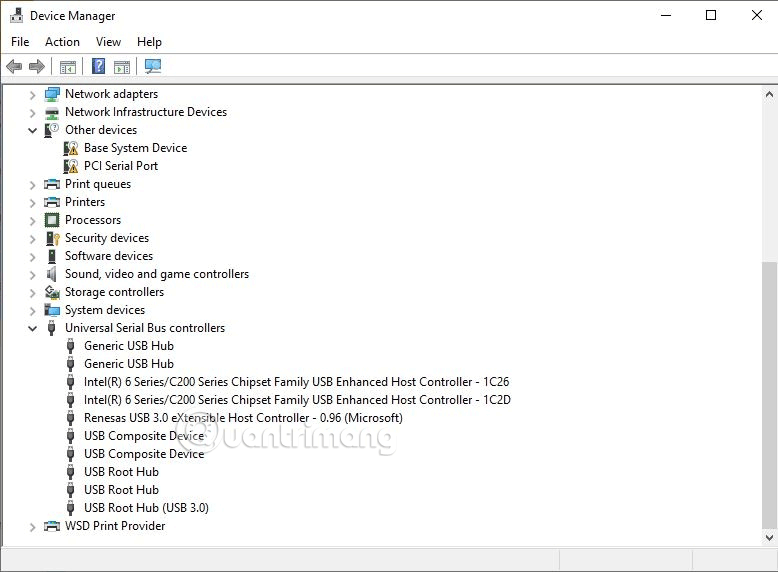
Step 4 . Right-click on USB Root Hub or Generic USB Hub and select Properties .

You will see the total amount of power available for USB is listed in Hub Information . If there is a device attached to the port, you will see the device power usage is listed in Attached Devices .
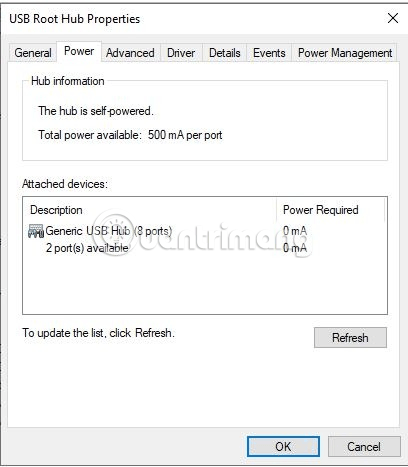
Use third party software
There are third party software programs you can use to get information about USB ports. USBDeview is a free software that provides users with the power specifications of the USB port on a computer. This is portable software so you do not need to install it on your computer.
To use USBDeview:
Step 1. Download the USBDeview software to the computer.
- Download USBDeview for Windows
Step 2 . Extract and run the application file.
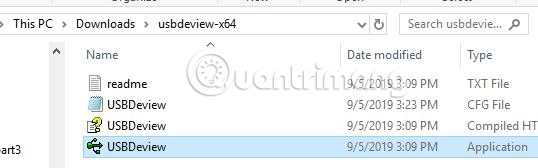
Step 3. Determine the USB port. An easy way to find the USB port is to click on the Description tab to sort the devices by description. This will group all the USB ports and make it easy to find them in the list.
Step 4 . Click on the USB port you want to check.
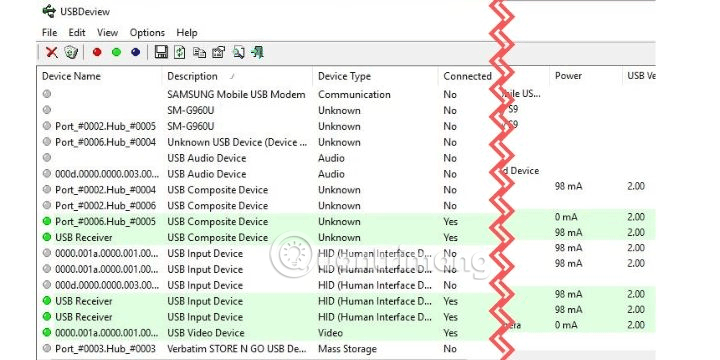
Step 5 . Scroll down until you find the column that says Power . Click on it to see how much power that port uses.
Use hardware
Another way to find out the power of the USB port is to use a physical USB voltmeter. These devices detect current, power, energy and input voltage of the gate. Unlike the above two methods, which only work with desktop computers and laptops, you can use a voltmeter to detect the power of other devices such as phones, power banks, and car chargers. .
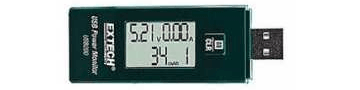
There are many voltmeter options available at low prices and they come with a range of features. The usage is very simple, only need a connection to display the power information for the port.
You can check your USB ports in one of the three ways above if you suspect a problem.
I wish you successful implementation!
You should read it
- ★ How to check the ports in use in Windows 10
- ★ 4 things to note before choosing to buy a PSU power supply for a PC
- ★ Computer power source: More important than you think
- ★ Check that the port port is open, the connection is being made in the system
- ★ Review of PoE 8 Port TP-Link Switch TL-SG1008P: Indispensable for home security