How to check Samsung warranty correctly
As you know, when we buy a new or used phone, it's important to know if the warranty period of that phone is still available. And the warranty period means that the phone is still in good condition and when it is damaged, we can still carry it out for warranty. So how to check the warranty of that phone most accurately? In this article, TipsMake.com will guide you how to check the warranty of SamSung phones in a simple and standard way, please refer.

To check the warranty period, we first need to have the IMEI number of that phone, how to check the Samsung SIM IMEI number as follows:
Step 1 : Open the phone keypad and enter the code * # 06 #
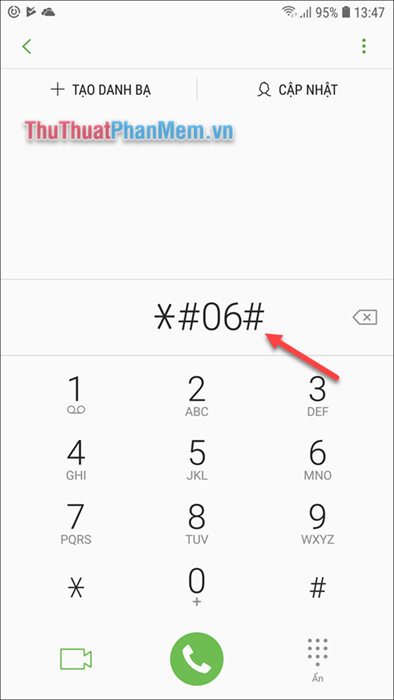
The IMEI number will then appear on the phone screen for you to check:

Step 2: Once you have the IMEI code, we will check the warranty period by the following:
Text SamSung switchboard with the syntax IMEI Number to 6060
The IMEI number includes the 15 numbers you have checked in the previous step.
You wait about 5 minutes, the operator will send you a message and announce the warranty period of that phone.

If you cannot send a message or the message is not warranted, the device is probably not genuine Samsung.
So with just a few simple steps, we can check exactly the warranty period of SamSung phones, hope you will find the article useful. Good luck!