3 ways to check the warranty status of Dell computers
To know the warranty status of Dell devices such as desktops, laptops, buyers can check on the website, Support Assist software or via SMS PBX.
1. Check online on Dell warranty website
You can easily check the warranty status of your computer if you still have Service Tag or Express service code (usually pasted on the back of the device) with just a few simple steps via online service.
Step 1: Visit Dell warranty website.
Step 2: Here, enter Service Tag or Express service code in Enter a Service Tag box and click Submit button. Information about product warranty status will be displayed.

2. Use the Support Assist application
If, without information about Service Tag or Express service code on your Dell computer, you can still check the warranty status by launching the Support Assist application with the device's default built-in.
If Support Assist is not found on the computer, you can download it from Dell's website.
Link to download Dell Support Assist.
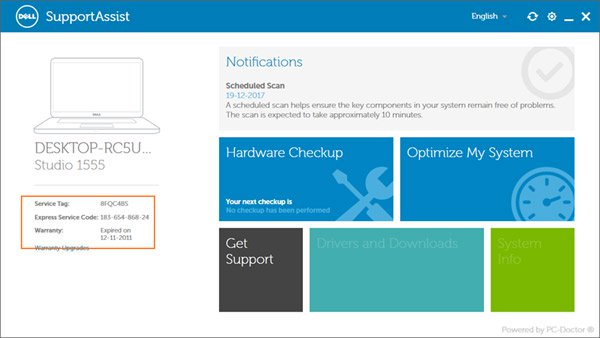
After launching Support Assist, the device's warranty status with information such as Service Tag, Express service code, warranty expiration time will appear on the left side of the screen.
3. Contact Dell customer support service directly
If you have tried these two ways and you still cannot check the warranty status of your device, please get help from Dell customer support service on the phone number 1800 54 54 55 to advice, repair at any time.
See more:
- Instructions on how to send a request to Apple to check the iPhone battery remotely, no need to go to the service center
- What are old goods technology goods, builds, like new, fake goods, warranty returns ., and how to distinguish them?
- Important notes when warranting iPhone in Vietnam