How to check Samsung phone warranty period
In the process of experiencing your Samsung phone, you may have to face some defect, at which point what you think is to give the device warranty to save costs. To check the warranty period of the machine you can find the phone box or information on the purchase invoice if you still have it. However, if you miss those things, don't worry too much, because now to save time and effort for users, electronic warranty is a new way to help you determine the security time. Onion of the product quickly.
- Galaxy S9 and S9 +: Things to know about this latest flagship of Samsung
- The specs show that the Samsung Galaxy S9 and S9 Plus duo are lower than the older iPhones
- Create unique Emoji shapes on Samsung Galaxy S9
The following article will be 4 ways to check warranty on samsung if you are interested in this issue, please refer to the following article of Network Administrator:
Ways to check Samsung phone warranty period
- 1. Check Samsung warranty via message
- 2. Check warranty Samsung via mySamsung
- 3. Call for advice
- 4. Check through Galaxy Gift application
1. Check Samsung warranty via message
Check the warranty period via SMS on the phone, this is a quick and time-saving way to help you get accurate information about the warranty period of the phone. To check, you need to know the Samsung phone's IMEI by pressing * # 06 #> Call:


After the operation is completed, the iMei code will appear above, the above will be iMei 1 and iMei 2 codes and a number of SN numbers. Now open your text editor, enter your IMEI number and send a message to switchboard 6060 for 500 VND. This is the switchboard to check the official warranty of Samsung. You will receive a message detailing the warranty activation date as well as the machine's warranty period.
2. Check warranty Samsung via mySamsung
Step 1:
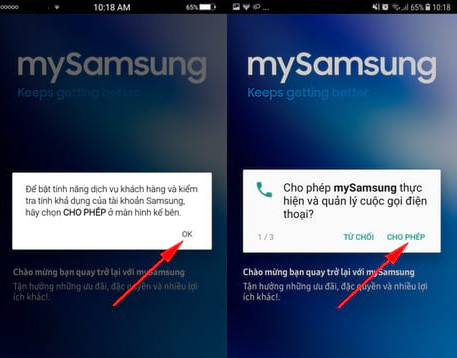
In addition to the above, you can also easily check the warranty period of the device via the My Samsung application. If your phone has not been installed, you can go to the link below.
Step 2:
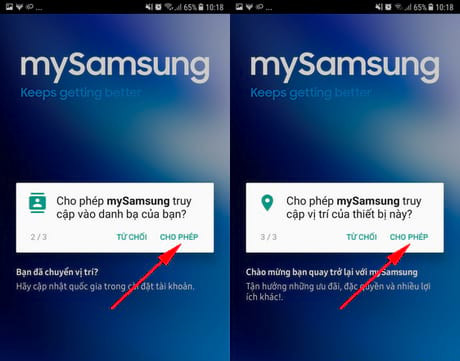
After the download is complete, start up mySamsung application, at which point the system will ask you for permission to access the device system. You just need to press 'Allow' with access to contacts and phone location.
Note : Authorization to grant access to equipment systems is a mandatory condition for you to use mySamsung for Android as well as to check Samsung warranty online.
Step 3:
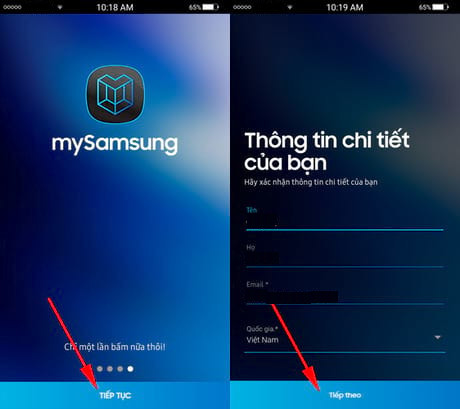
After you have finished granting use rights, you will see a table introducing the features on this application, swiping the screen to the left to continue. Click Continue on the next screen and enter your details for the device and press Resume if you have a Samsung account.
Step 4:
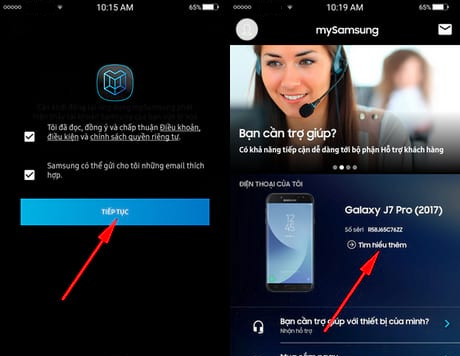
After agreeing to the terms required by the application, click 'Continue', and click on the 'Learn more' section in the next interface.
Step 5:
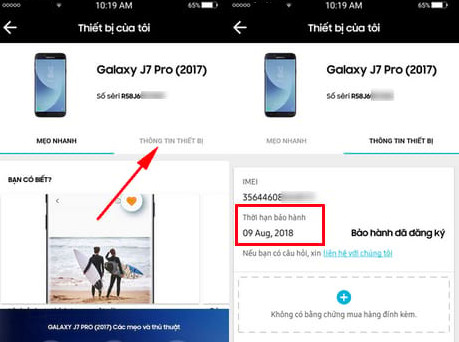
At this time, information about your phone will be displayed with the device name and serial number. Click the 'Device information' tab and you will see the warranty period displayed on the phone screen.
3. Call for advice
If you want to know more about warranty information and your phone error is not guaranteed, replacement parts how much . can contact directly with Samsung Vietnam warranty center via phone number :
- 1800-588-889
- (08) -38 213213
4. Check through Galaxy Gift application
Step 1:

With the above way you have got the iMei code of the phone. After getting the IMEI number, go to the Galaxy Gift application on your Samsung phone. This is usually a pre-installed application.
Step 2:

At the interface of the Galaxy Gift application, select Service => PBX support 24/7 => Enter the number of iMei you have in the box => Check . Immediately, the machine's warranty information will be displayed.
With 4 ways to check Samsung warranty above, hope you can succeed. You can apply for all Samsung models
See more:
- How to turn off the notification LED on Samsung Galaxy Note 8
- Important notes when warranting iPhone in Vietnam
- How to avoid "warranty stamp trapping" laptop?