Detailed instructions for checking Dell Laptop warranty
Let's learn how to use Service Tag and determine the exact warranty period for your product with TipsMake.
How to check Dell Laptop warranty
Step 1: Identify the Service Tag of Dell Laptop
To check your warranty, you will need a Service Tag, usually located on the back of your Dell laptop. The Service Tag is a unique code that helps Dell's system identify your device.

Step 2: Access the warranty check system
Click HERE .
Step 3: You will see a section called Enter a Dell Service Tag or a Dell EMC Product ID , enter the Service Tag.

Step 4: After filling in the Dell Service Tag, click on the magnifying glass icon to check.
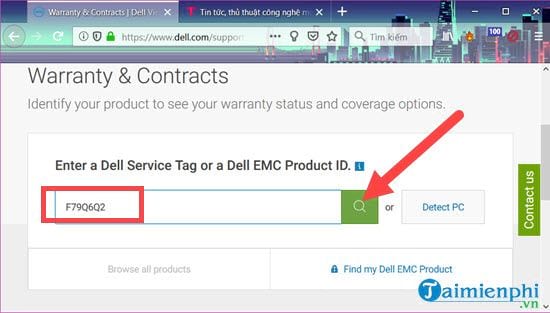
Wait a moment for the test results to display.
- If the machine is expired, there will be a message Expried.
- If it is still under warranty, there will be a specific date as shown below.
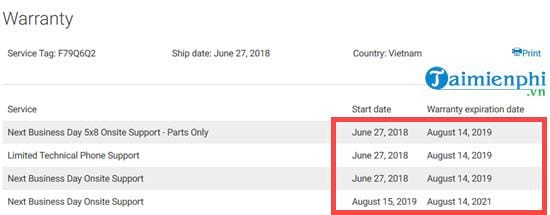
In case the machine needs warranty but has expired, you can find the nearest Dell warranty address for detailed information about the service. Note that before buying a Dell laptop, ask the consultant about the genuine warranty period to ensure your rights when the machine has problems.
You should read it
- ★ Dell is about to release Studio XPS 15 and 17 inches
- ★ Dell Latitude E7440 Review: Enduring Ultrabook with luxurious design
- ★ Dell XPS 15 review - The laptop is beautiful and powerful
- ★ Steps to update TPM 1.2 to TPM 2.0 for Dell laptops, Dell computers
- ★ Dell Vostro 3578 Review: High-performance laptop for business people