How to chat Zalo just transfer money
ZaloPay is a mobile payment application, electronic wallet provides users with many utilities, quick and secure payment right on the phone. And help users more easily in the process of use, Zalo application has integrated ZaloPay in the chat frame.
Accordingly, when you click on ZaloPay in the message chat frame, you will be directed to the transfer interface without having to exit the Zalo application. Besides, if users want, they can check their ZaloPay e-wallet right on Zalo. The following article will guide how to transfer money on Zalo.
- How to link bank cards with ZaloPay to transfer / receive money with QR codes
- How to recharge your phone via Zalo Pay application
- How to lucky money for relatives and friends through Zalo Pay application
Guide to transfer money on Zalo
Step 1:
Users who access to Zalo account want to transfer money and then click on the chat frame as usual. In the chat frame interface click on the pin clip icon , then click on the ZaloPay application below.
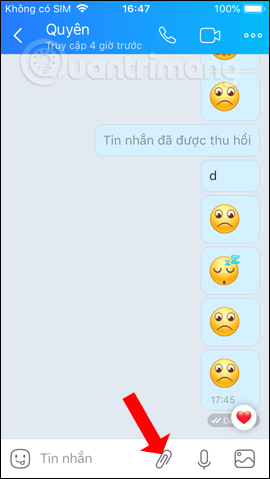

Step 2:
At that time, ZaloPay will ask the user for permission to send a message to a friend, press the Allow button to agree. Immediately will display the transfer interface. Here the user enters the amount to be transferred and a message to a friend. When entering the money, press the Deposit button below.
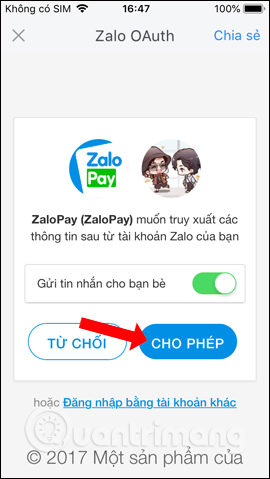

When the successful transfer interface, the beneficiary will receive a notification. Just press the Receive money button to finish.
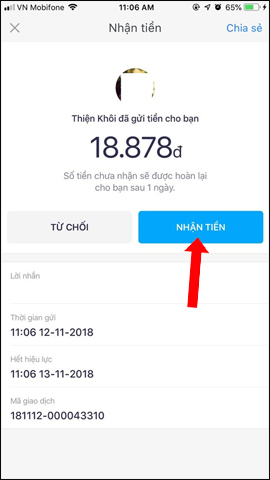
Step 3:
Also at this interface, when I click My Wallet, you will be immediately transferred to ZaloPay interface. This interface is similar to using ZaloPay application, transferring money, receiving money, adding linked banks, . so we can do it easily.
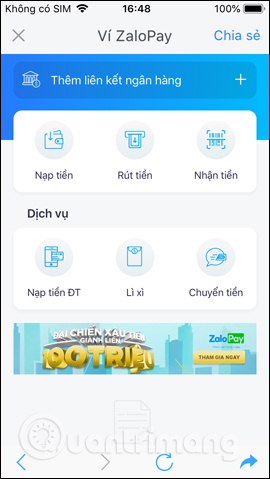
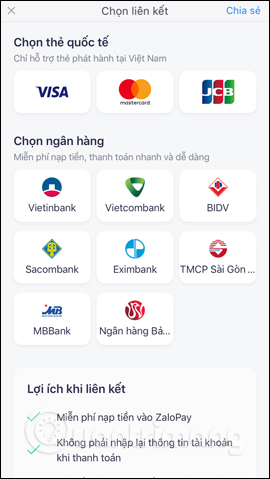
So there is no need to directly access the ZaloPay application to make a money transfer transaction, but when chatting on Zalo you can also send money to anyone. The interface is the same as when we used the ZaloPay application.
See more:
- How to share personal QR codes on Zalo
- Instructions for ordering food through Zalo
- How to order a taxi by Zalo on the phone
I wish you all success!