How to lucky money for relatives and friends through Zalo Pay application
Zalo Pay is an electronic payment application that helps us better online transactions, with Zalo Pay you can buy phone cards directly, pay electricity, water, . or most recently the feature Send lucky money to relatives and friends in a simple and easy way. This lucky money is especially useful when your relatives and friends are far away and cannot meet each other in the beginning of the year to celebrate the new year. Right now, you can send lucky money to your loved ones via Zalo Pay wherever you are with super-good wishes with just a few small steps in the tutorial below.
- How to recharge your phone via Zalo Pay application
- How to recharge scratch cards by taking photos on My Viettel
- How to pay for apps on Google Play with Mobifone account
Guide lucky money to relatives and friends through Zalo Pay application
Step 1: First, you need to download the Zalo Pay application to your device by clicking on this link.
- Download Zalo Pay application for Android.
- Download the Zalo Pay app for iOS.
Note: The recipient of the lucky money also needs to install the Zalo Pay application.
Step 2: At the first use, you must proceed to login Zalo as below, then click allow and follow some requirements of the application to access the main interface of Zalo Pay.

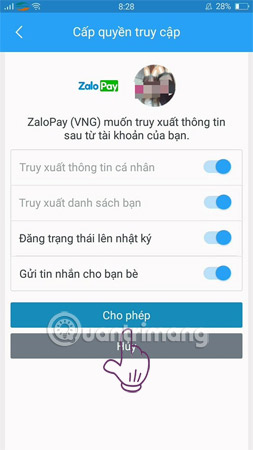
Step 3: At the main interface, you scroll down to see the item Lì>> Select Redeem now.
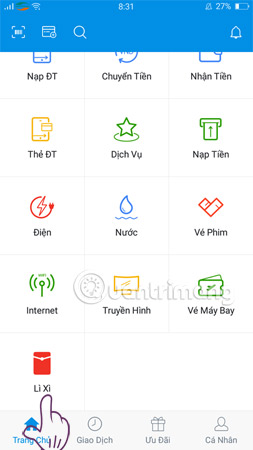

Step 4: Click on the + sign and select the lucky money recipient list in Contacts (you can enter the name or phone number).
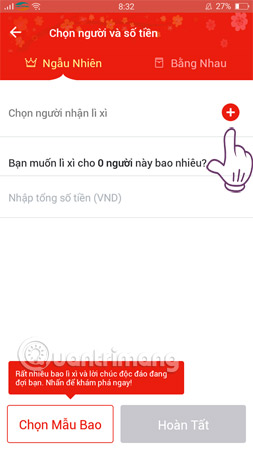

If you choose to send lucky money to more than one person, the app will show you another option, Random and Equal. For example, if you send 1,000,000 VND in a random way, some people will receive 200,000 VND, some will receive 500,000 VND but the total amount for everyone is still 1,000,000 VND. To be more fair, you can choose Equal and choose the suggested amount or customize as you like.
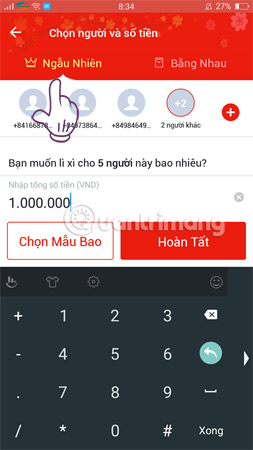
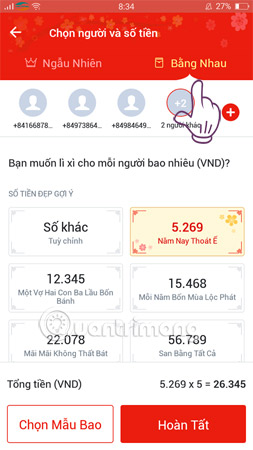
Step 5: Next, select the lucky bag sample in the bottom left corner of the screen. Zalo Pay provides users with many beautiful templates with meaningful and unique wishes.

Step 6: Select done, press the Finish button to send lucky money to relatives and friends.
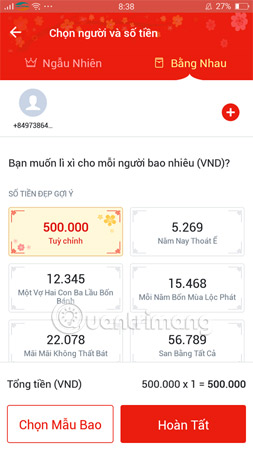
Thus, we have just completed the steps to send lucky money to relatives and friends with Zalo Pay application. This Lunar New Year, please show your interest to the person you love through the lucky lucky envelopes, surely everyone will feel surprised, eager for this Teck style 2 lucky money.
I wish you all happy Lunar New Year 2018 and received many lucky money.
See more:
- How to add payment card and use Samsung Pay
- Facebook cover photo greeting Spring Mau Tu Spring 2018
- See destiny, career, the future, avoid the bad thing with the Palm-only app on iOS