How to chat Telegram on the web?
Telegram is gaining popularity thanks to the most outstanding feature of protecting user privacy. Chat application Telegram is present on almost all platforms from computer to phone. And like Skype Web, Messenger or Zalo Web, you can also chat Telegram right in your web browser without installing Telegram software on your computer.
Previously, you only need to use the phone number to login to the web Telegram service, but now, to be able to use this service, you need to install Telegram on your Android or iOS phone. Check out the instructions below from TipsMake.com to know how to use Telegram Web right in your browser!
Instructions for using Telegram Web
Step 1: Download the Telegram app to your phone and install it, if you already have an app on your phone, please skip this step.
Download Telegram for Android || Telegram for iOS || Telegram for Windows Phone
Step 2: Go to https://web.telegram.org then select Vietnam country, enter the phone number and click Next.
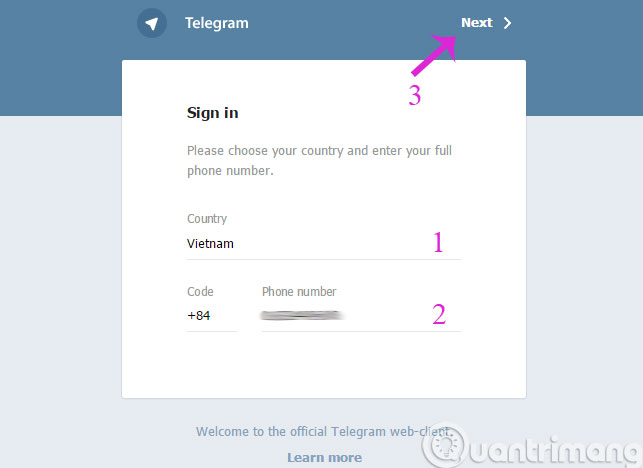
Step 3: When the confirmation dialog box appears, click OK
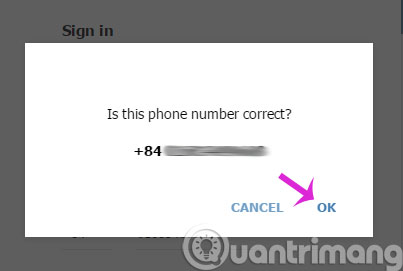
Step 4: Telegram will send the activation code to your phone, see and enter the request frame as shown, then click Next.
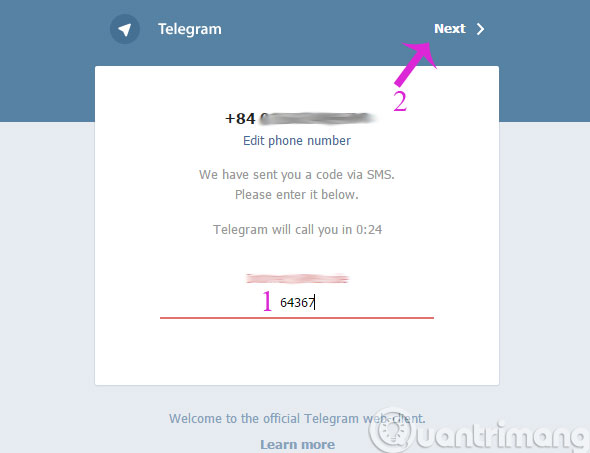
Step 5: The chat interface will appear, you can freely chat with friends already
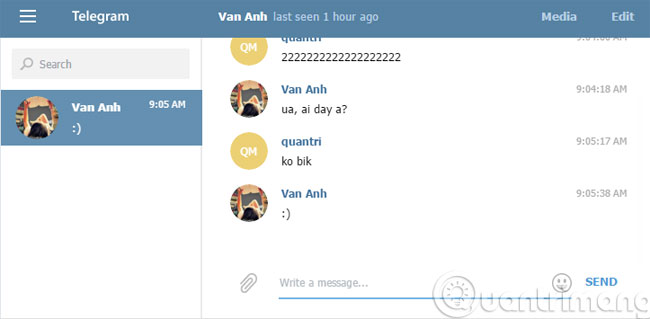
Telegram is fast and very light, the interface is clear and intuitive, it is simple and easy to use.
For users who love Vietnamese interface, Telegram's support for English and some other languages (without Vietnamese) may be a little uncomfortable at first. But when you get used to the features that Telegram offers you will feel this is a great application if used in a work environment.
- How to use Skype on the web
- 3 Online Video Chat services without account
- Instructions for using free chat software Telegram on your computer
Good luck!