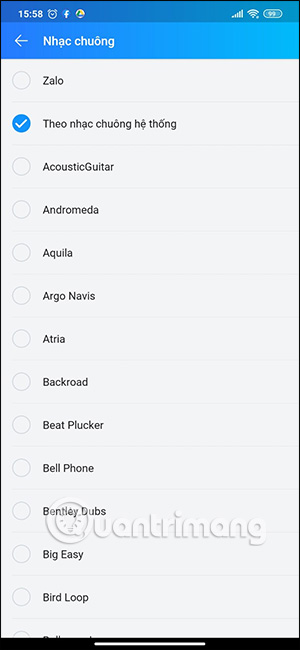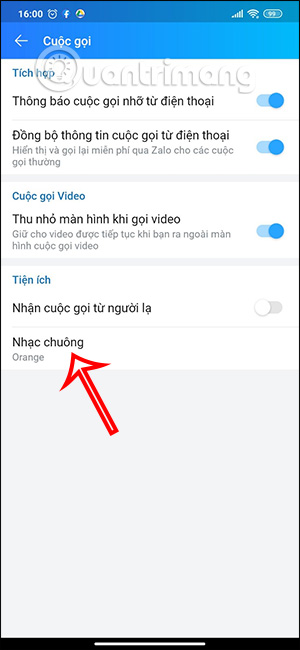How to change Zalo ringtone with Zing Mp3 music
Zalo has just updated the option to change Zalo ringtones with Zing Mp3 music with many songs to choose from, including songs in your Zing Mp3 music library. The Zalo ringtone change feature previously only provided users with available ringtones that Zalo provided or used the phone ringtone directly. However, now you have more options.
Thus, Zing MP3 has been connected to Zalo, helping users to choose ringtones on Zalo and now change Zalo ringtones. The following article will guide you to change Zalo ringtones.
Instructions to change Zalo ringtone with Zing Mp3 music
Quick Guide
Go to Zalo settings > Select Call > Select Zalo ringtone > Select Other ringtone > Select Zing Mp3 music to change Zalo ringtone.
Detailed instructions
Step 1:
First, on the Zalo interface, click on Personal , then click on the gear icon in the top right corner.

Step 2:
Next, switch to the application settings interface, click on Calls . Now you will click on Ringtone to select ringtones for Zalo calls.

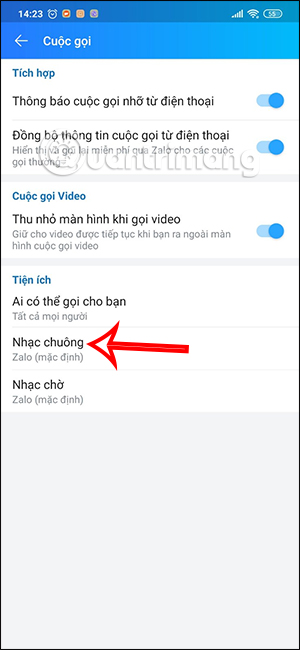
Step 3:
At this interface you will see many different options, we will click on Other ringtones .
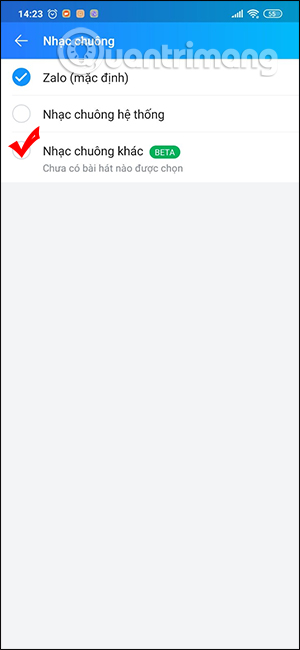
Step 4:
Now the Zing Mp3 ringtone store interface is displayed for us to select and use. You can click on My Music to open your song store on the Zing Mp3 application.
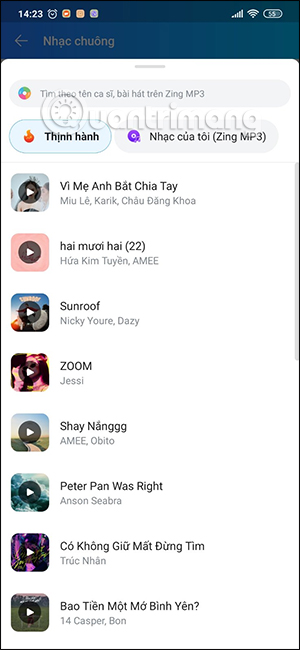
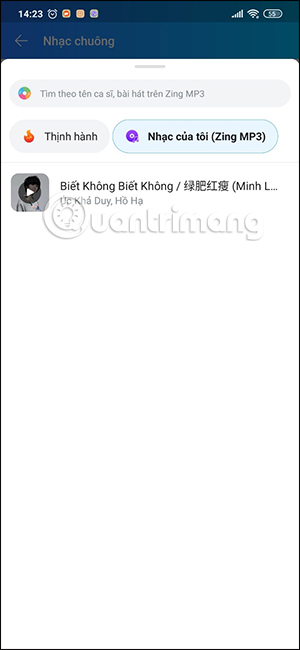
Step 5:
You can preview the songs before choosing them as Zalo ringtones by clicking on the play icon. Immediately after that, you will see the new Zalo ringtones for Zalo video calls or Zalo voice calls.
If you want to change Zalo ringtone, click Change .
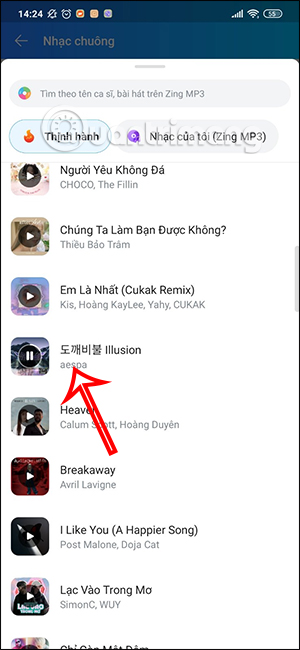
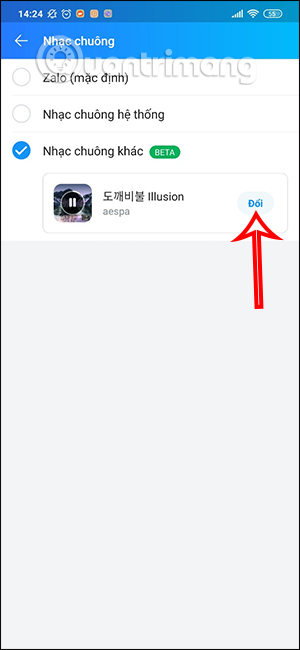
Step 6:
Now the interface of the songs on Zing Mp3 will be displayed again. You find another song you want to use as a Zalo ringtone as usual.
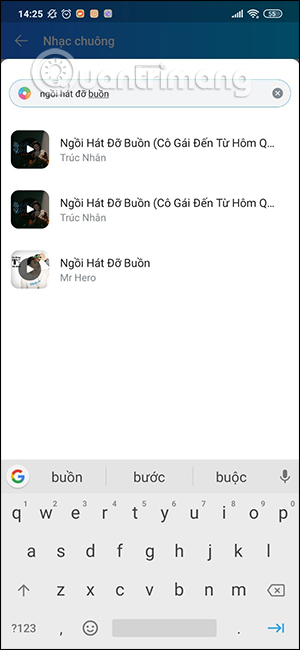
Video tutorial on setting Zalo ringtone using Zing Mp3 music
Instructions to change Zalo ringtone
Step 1:
At the Zalo interface, click on Add in the bottom corner, then click on the gear icon to enter the Zalo application settings interface.
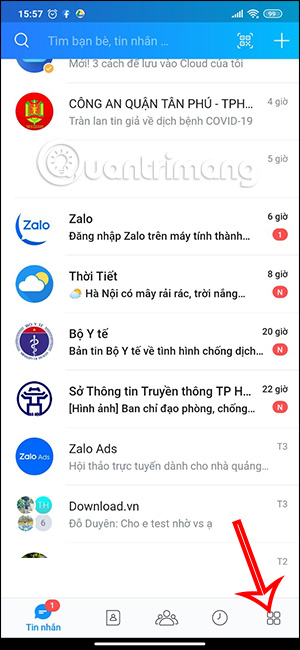
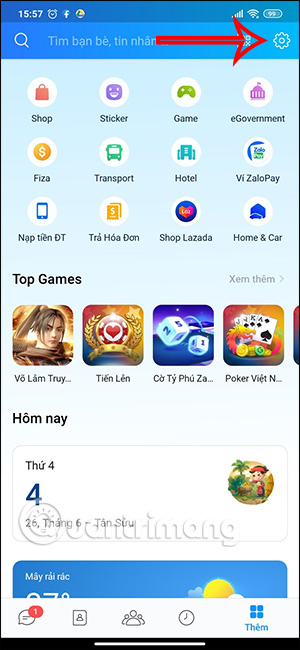
Step 2:
Switch to the new interface, the user clicks on the Call item to change the settings for video calling on the application. Next, in the new interface, click on Ringtone and you will see the default ringtone of Zalo.
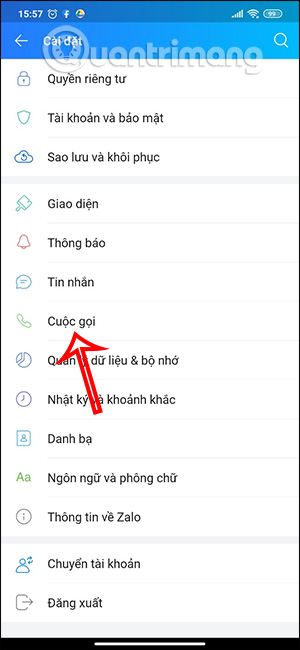
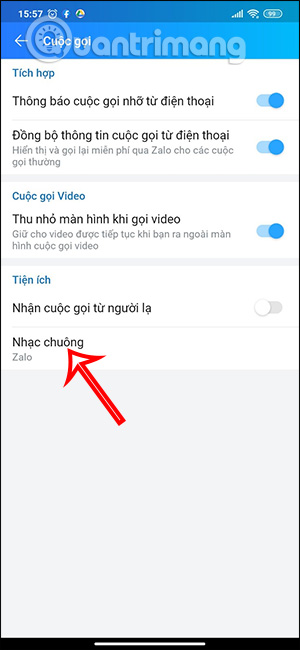
Step 3:
In this interface, users will select a new ringtone for Zalo with the list of ringtones provided as shown below.
Scroll down to select the ringtone you want and then click on that ringtone to change.
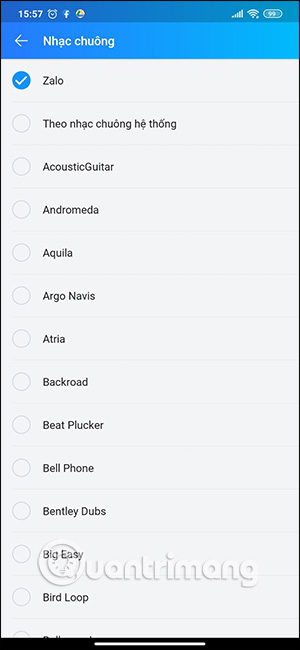
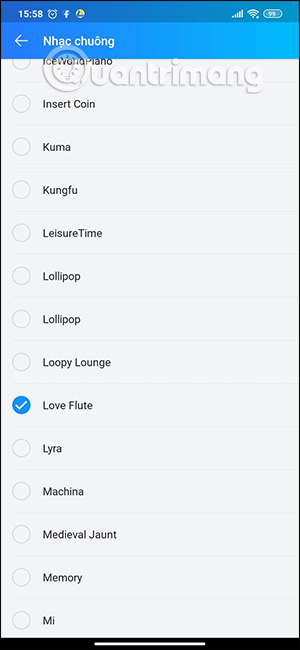
Step 4:
In addition to the provided ringtones, you can use the phone ringtone to make Zalo ringtone if you want. Click on Follow system ringtone . So we have completed changing Zalo ringtone.