How to change Wifi password TP-Link TL-WR841N
TP-Link TL-WR841N wifi modem is a popular wifi modem because of its affordable price and strong Wi-Fi, suitable for households and small shops. After a long time of using, if you feel your home network speed is significantly slow, it is likely that your home wifi password is exposed and there are many people who connect and use the temple. The urgent thing now is to change the wifi password, but not everyone can do it. The following article I will guide you how to change the wifi password on the TP-Link TL-WR841N modem, please follow along.
Step 1 : Open a browser on your computer or phone and access the admin page of the TP-Link modem by entering the address on the back of the modem.
For example, the following modem has admin address is http://tplinkwifi.net
Or you can enter 192.168.0.1 or 192.168.1.1 depending on the type of modem.

Step 2 : When you access the admin page, you will have to log in with your account and password (written on the bottom of the modem with the IP address shown above).
Usually the account and password will be admin.

Step 3: After logging in to the admin page, select the Wireless network item
Next you select Secured wireless network , then you enter a new wifi password box Password wireless network .

Enter the new password, scroll down and click Save .
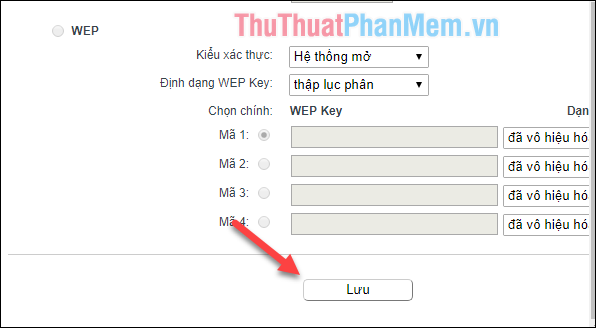
So we have successfully changed the wifi password on TP-Link modem, with completely Vietnamese interface so you can do it easily. Thank you for watching the article!