How to change TubeMate download order
When you download TubeMate videos from YouTube on Android, it will set up the list in order of when you requested the file. However, there may be times when you have selected too many and want to Delete in a different order. Perhaps you want the smallest files to be downloaded first or downloaded in alphabetical order.
If you already know how to use TubeMate as a YouTube downloader, changing the download order will be very easy.
1. Find the download list
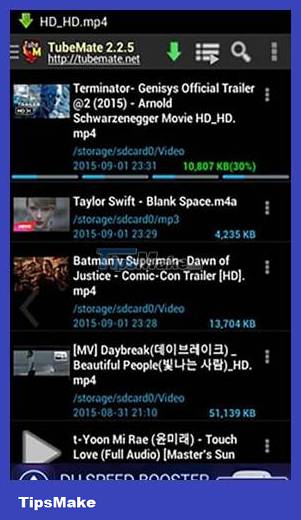
When you open TubeMate, you will usually arrive at the home screen. In the menu, find the 'Download list' tab . You will see all the YouTube videos you are currently downloading. It also shows you the order in which you will receive the files.
2. Select Menu
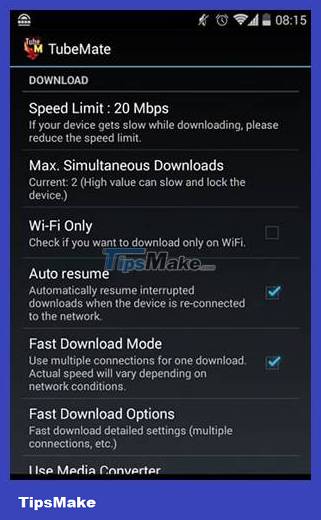
In the download list, you will also see a Menu option . There are a number of features you can work through here to optimize download speeds if you want. Read through all the options to see how you can improve your experience.
3. Choose the order you want

In the Menu option , you will see that you can change the download order. There are options for name, pause and time, which you can sort in ascending or descending order. You are also free to change anything manually if you want.
Now that you know how to change YouTube download order, the world of online videos is in your hands. The article advises you not to add too many things to your list, as it may affect the results or performance of the device. Still, it's a useful tool to have if you want some movies to appear before others.
Hope you are succesful.