Instructions for ordering food through Zalo
Recently, Zalo has been testing the online food ordering service called Zalo Food. The integration of this feature helps you easily order food right on the application without having to download other food ordering applications such as Lozi, Vietnammm.com, Now.vn, .
Currently, Zalo Food is still in Beta version so many of you probably do not know how to order food via Zalo Food. Therefore, today, Network Administrator will guide you through the detailed steps to order food and drinks when in need.
- Instructions for ordering food through GrabFood
- How to order Shopee on the phone
- Instructions for ordering online on Taobao
How to order food, order food with Zalo Food on the phone
Step 1:
Zalo Food is only available on the latest Zalo update, so you need to upgrade your Zalo application to the latest version for your phone by clicking the link below.
- Download Zalo for Android
- Download Zalo for iOS
Step 2:
Access to the main interface of the application, here you click on the 3 dots icon (Add) at the right hand corner at the bottom of the screen. After that, you will see a series of features that Zalo offers, search and select Food item - This is the delivery service of Zalo is testing.


Step 3:
In the interface that appears next, the system will automatically determine your location as well as the phone number and name of the order as shown below. You can change the shipping address, fill in the delivery information when ordering food for friends and relatives. When you have entered these important information, click Select to start ordering .
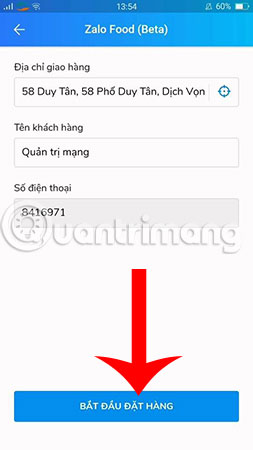
Step 4:
At this time, the system will display all the associated stores that you can choose to order, while also showing the delivery time of each store. You can refer to the proposed items, shops near you or click the search box to enter the name of the store you want. In this example we will select any store to direct you to order food, order food with Zalo Food.
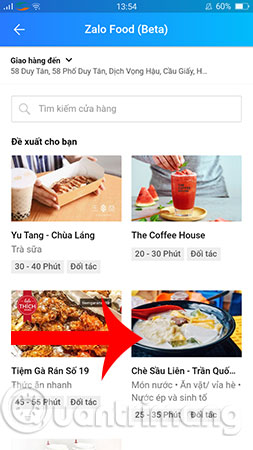
Step 5:
Soon, you will see the menu and the price of each food and drink of this store. From here, select your favorite items, and confirm the number of items to buy to put in the cart. Click on the + to increase the number, and - to reduce.

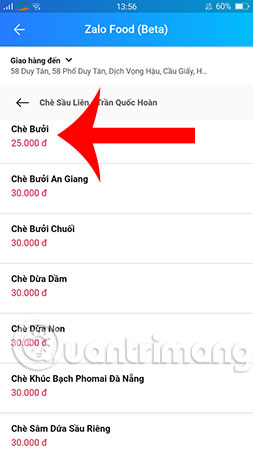
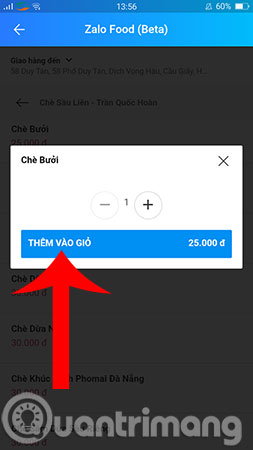
Step 6:
When you are done, click on G to drop the order. Zalo will re-display the order information you selected earlier, review the order and leave a prompt for the driver or a note to adjust to personal preferences such as a fever, eat more spicy, less sugar, more ice, .
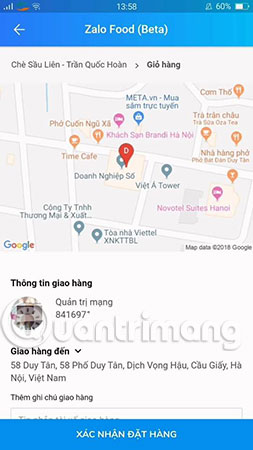
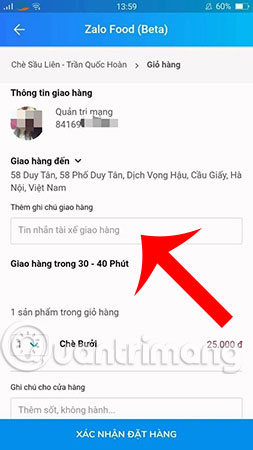
Besides, you can also enter discount code Zalo Food if available and proceed with Order Confirmation to complete.

Step 7:
Once confirmed, you can easily follow the Driver's route via the integrated map. In addition, Zalo Food will also send a message to inform you that the driver has received the order, the driver has received the goods, the driver is moving to your place.
Note: You can only pay by cash and cancel the order by calling the Zalo Food hotline. Hopefully in the future Zalo will add payment options via ZaloPay, a quite useful service.
Thus, we have just finished the food call through Zalo Food, usually only 20 to 30 minutes, you will receive food. Along with online food ordering service, Zalo also added the feature to call online car called Zalo Taxi, if you also want to experience this new feature, please refer to the tutorial on how to order a taxi by Zalo on the phone.
Hope you are succesful.
See more:
- Instructions for creating online business shops on Zalo
- How to create Zalo Page for free on the phone
- How to use Shopee to register online sales