How to share videos on TubeMate in 3 steps
Curiosity made you download TubeMate. You learned how to use the YouTube video saving feature and are now ready to deploy. The next step is to find a way to share the TubeMate video with family and friends so they can enjoy it with you. TipsMake will show the best way to do so through the following article!
1. Search for videos
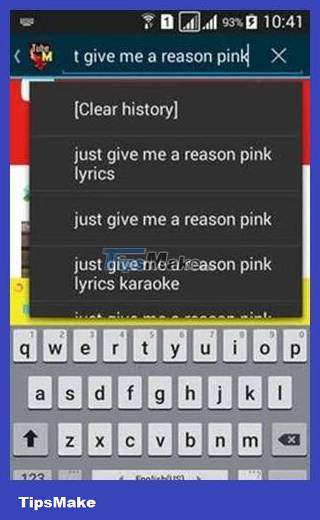
Before you can share anything, you need to find a video that's interesting, fun, or thought-provoking. How it works is that TubeMate will share the link to the video with the recipient. All you need to do at this stage is insert text in the search bar for any topic, band or song.
2. Select the Share button
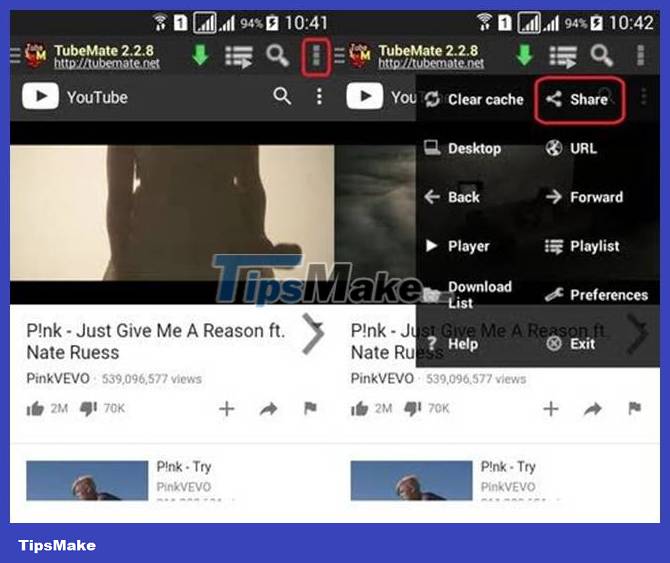
When you find a video you want to share with someone, select the Menu option at the bottom of the screen. You will see several options available, one of which is Share. After the new window appears, you need to click Share this video .
3. Choose a sharing platform

You have reached the final step. A new window will appear showing the message the recipient will receive. When you are satisfied with it, click Submit. TubeMate will give you a list of options on where or how you want to share it.
After you click on one of the selections, you'll need to insert the final details and tap Post or Send. It all depends on the option you have chosen. A social media platform will post the video to your feed, while the email option will require entering an email address.
TubeMate is a great YouTube video downloader when you want to save any media content to your phone. Of course, sharing content is just as fun, especially if you have a close friend who is interested in the same things as you.
So watch your favorite videos and spread them!
You should read it
- ★ Simple ways to share a specific YouTube video
- ★ How to share videos and movies on Mocha with Facebook, Messenger, Gmail ...
- ★ Facebook Creator - private application for people who like to share videos
- ★ 3 ways to post and share YouTube videos on Facebook wall
- ★ How to share YouTube videos privately with a password