How to change the phone area code with VNPT Update Contacts
Following the roadmap for changing telephone area codes of the Ministry of Information and Communications, starting in February, provinces across the country will simultaneously change the area code according to Stage 1. After that, Phase 2 starts from 15 / 4 and Stage 3 from June 17.
And if your device needs to change the area code of many phone numbers, you can use VNPT Update Contacts application. This application has updated the phone area code, enabling users to quickly change the area code of the phone numbers in the directory quickly, without having to change each number. In the following article, we will guide you how to use VNPT Update Contacts, change phone area codes on Android and iPhone / iPad.
Step 1:
First of all, we need to download the VNPT Update Contacts application on the devices according to the link below.
- Download the VNPT Update Contacts iOS
- Download VNPT Update Contacts Android
Step 2:
Next, open the application after you have successfully installed it. At the main interface, when you click on the Introduction section, there will be more details of the provinces that need to change the separate classification area code according to 3 different times.


Click on the Code Table to know the old and new number code encoding for each province in the country, arranged in 3 different stages.


Step 3:
Return to the main interface of VNPT Update Contacts. In the time section, you click on the arrow icon to see a list of options for sorting phone numbers on the device. You can filter by stage, the entire number of desk phones in the directory or select by province.

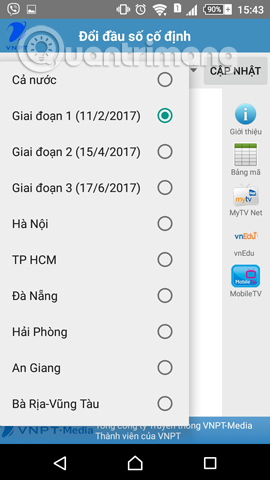
If you select by stages, the application will automatically find the phone numbers to change and appear below, with the new area code.
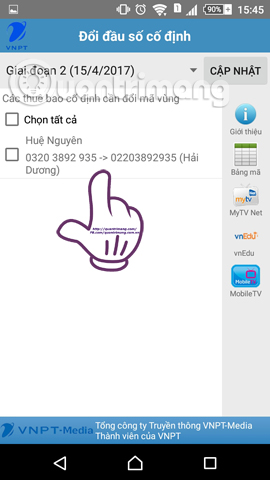

Step 4:
After appearing the numbers in the area code change, select the number you want to change or click Select all to change the entire phone number, then click Update . The application will ask if you want to update your contacts, press Yes . So when you open the changed phone numbers, we will see a completely new phone area code.

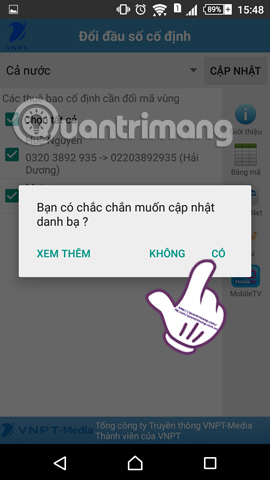
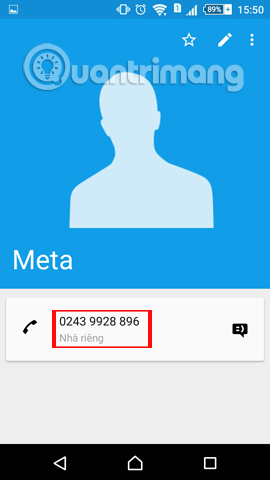
Very simple right ?! Just install VNPT Update Contacts application on the phone, we can quickly change the area code of the phone numbers to change quickly. All operations from filtering numbers, updating numbers with new area codes will be done by VNPT Update Contacts with a few simple clicks.
Refer to the following articles:
- How to change your 4G Viettel SIM card for only 30 seconds, free of charge, can exchange for you
- Instructions on how to activate 4G on the phone
- How to know if your smartphone supports 4G?
I wish you all success!