DNS VNPT - How to change DNS VNPT for faster network access
A slow network is a worry that most of us don't want to encounter when using the Internet, but that's something we can't seem to avoid. However, there are several ways to overcome this, such as buying a higher network speed package, for example. But not all of us have the financial conditions to use the high-speed package because the higher the speed, the more money it will cost. Another solution that is completely free and simple is to change DNS, this solution will help us somewhat in increasing the speed of the internet, although not much, but it is worth our implementation because it is completely free. charge. This article TipsMake.com will guide you how to change to DNS VNPT with just a few simple steps, please refer!
Step 1: Right-click on the internet connection icon and then select Open Network & Internet settings.

Step 2: The settings window appears, scroll down and select Network and Sharing Center.

Step 3 : Click on the name of the Connections .

Step 4 : A new window appears, select Properties.

Step 5 : Double click on Internet Protocol Version 4 (TCP / Ipv4).

Step 6 : Click the box Use the following DNS server addresses.
Then enter DNS VNPT as shown below and then click OK .
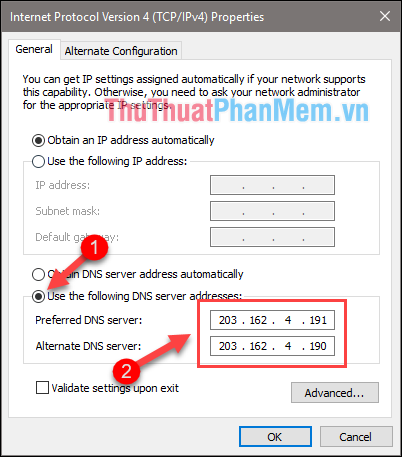
So we have changed DNS VNPT successfully with just a few simple steps, hoping this method will help to increase the surfing speed for you. Good luck!