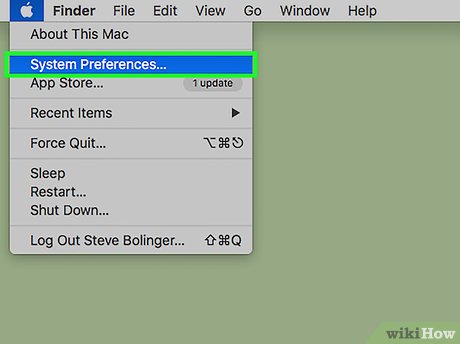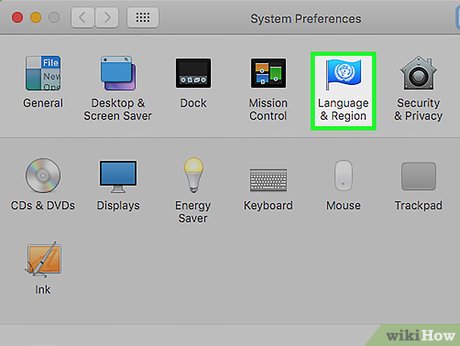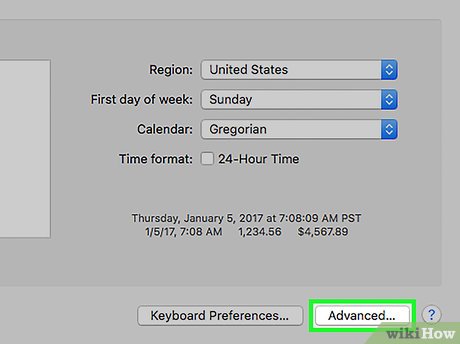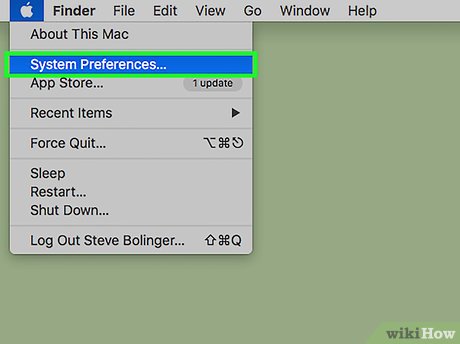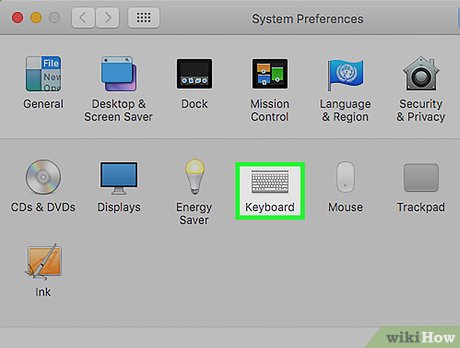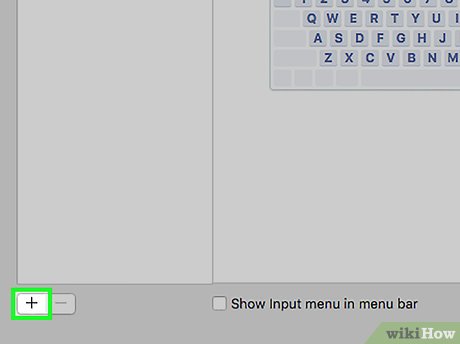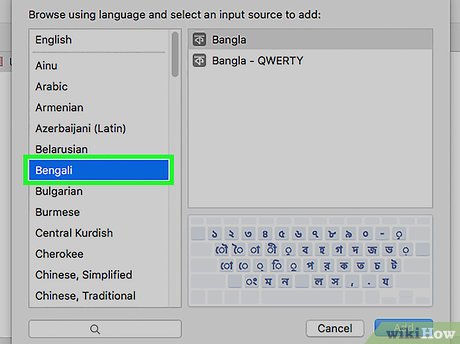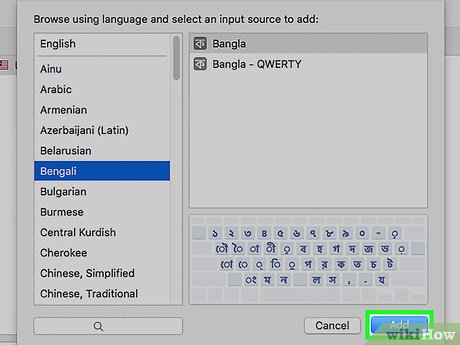How to Change the Number Format on a Mac
Method 1 of 2:
Changing Number Format on the System
-
 Click on the Apple menu. It's the black, apple-shaped icon in the upper-left of your screen.
Click on the Apple menu. It's the black, apple-shaped icon in the upper-left of your screen. -
 Click on System Preferences.
Click on System Preferences. -
 Click on Language & Region. It's at the top of the preferences window.
Click on Language & Region. It's at the top of the preferences window.- Click on ⋮⋮⋮⋮ in the top bar of the dialog box if you don't see all the system preferences icons.
-
 Click on Advanced. It's in the lower right corner.
Click on Advanced. It's in the lower right corner. -
 Click on the drop-down menu next to "Grouping."
Click on the drop-down menu next to "Grouping." -
 Click on a separator. You can choose from a comma, period, apostrophe, space, or none, to select how the system will format larger numbers like 1,000,000.
Click on a separator. You can choose from a comma, period, apostrophe, space, or none, to select how the system will format larger numbers like 1,000,000. -
 Click on the drop-down menu next to "Decimal."
Click on the drop-down menu next to "Decimal." -
 Click on a separator. You can choose from a comma or period to select how the system will format numbers with decimals.
Click on a separator. You can choose from a comma or period to select how the system will format numbers with decimals. -
 Click on the drop-down menu next to "Measurement Units."
Click on the drop-down menu next to "Measurement Units." -
 Click on a system of measurement. You can choose from Metric, U.K., or U.S. You have now changed the number format on your Mac.
Click on a system of measurement. You can choose from Metric, U.K., or U.S. You have now changed the number format on your Mac.
Method 2 of 2:
Changing Number Format for the Keyboard
-
 Click on the Apple menu. It's the black, apple-shaped icon in the upper-left of your screen.
Click on the Apple menu. It's the black, apple-shaped icon in the upper-left of your screen. -
 Click on System Preferences.
Click on System Preferences. -
 Click on Keyboard. It's near the center of the preferences window.
Click on Keyboard. It's near the center of the preferences window.- If you don't see all of the System Preferences icons, click on ⋮⋮⋮⋮ in the top bar of the dialog box.
-
 Click on Input Sources. It's near the top of the dialog box.
Click on Input Sources. It's near the top of the dialog box. -
 Click on +. It's below the pane on the left side of the dialog box.
Click on +. It's below the pane on the left side of the dialog box. -
 Click on a number/language format. They're listed alphabetically by language in the left pane of the dialog box.
Click on a number/language format. They're listed alphabetically by language in the left pane of the dialog box. -
 Click on Add. You've now changed the number format to that of the corresponding language. For example, if you select Bengali, the number keys will display Bengali characters.
Click on Add. You've now changed the number format to that of the corresponding language. For example, if you select Bengali, the number keys will display Bengali characters.- Check the box next to "Show input menu in menu bar," at the bottom of the dialog box, so you can toggle between number formats and keyboard languages.
Share by
Isabella Humphrey
Update 04 March 2020