How to change the font in WordPress
Once you have successfully installed and set up WordPress on localhost, you realize one thing: WordPress's default font when typing Vietnamese does not look good, it is not beautiful when using large font size, or zoom in. . Or simply, we want to change the default font of WordPress, how to do it? Please join TipsMake.com refer to the article below!
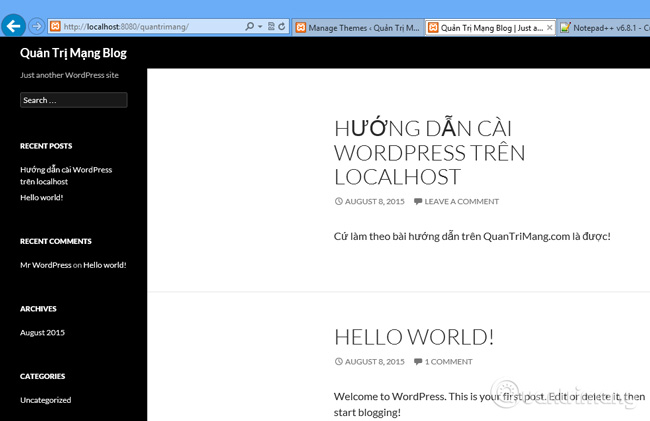
In fact, the standard way here is to intervene in WordPress's CSS, but isn't everyone familiar with CSS? So we would like to introduce to you the very good and easy to use support tool, which is Easy Google Fonts.
- Link to download Easy Google Fonts plugin for WordPress
How to install Plugin for WordPress:
There are 2 ways for you to install plugins on WordPress.
Method 1:
We go to the Plugin manager in Dashboard ( Plugins> Add New ) as shown below, type the name of the plugin to search in the search box in the upper right corner, press Enter to search:

Click Install Now button to install the plugin:

Method 2:
After you download the plugin to your computer (normally there will be a compressed file * .zip), open the Plugin and select the Upload Plugin button as follows:
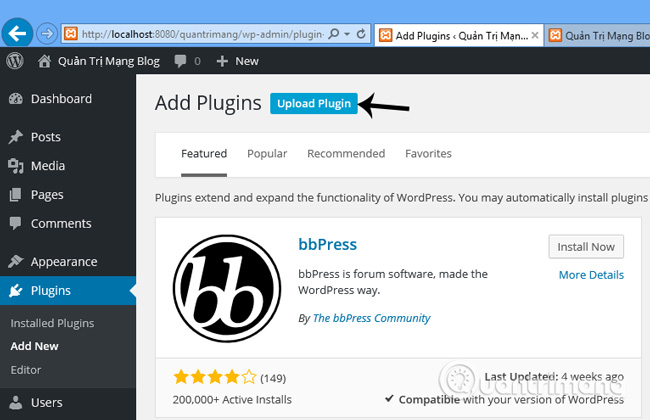
Browse to the plugin file with the zip extension and proceed with the installation as usual:
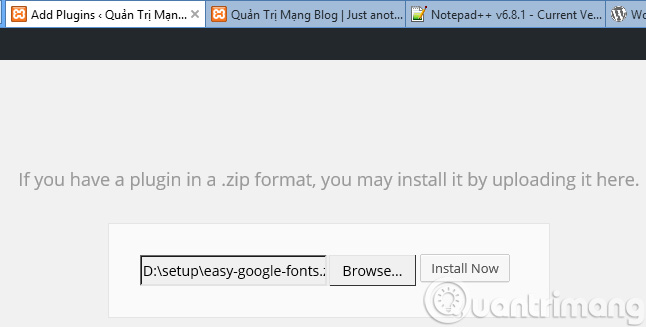
After installing successfully, please remember that Activate plugin!
How to use Easy Google Fonts:
This is considered one of the best plugins in finding and applying beautiful fonts of Google Font to WordPress. With Easy Google Fonts, users can customize the types of characters, just select Vietnamese mode that all fonts will support Vietnamese typing mode, and especially good on all themes. Open the Customize section in the Apperance section:
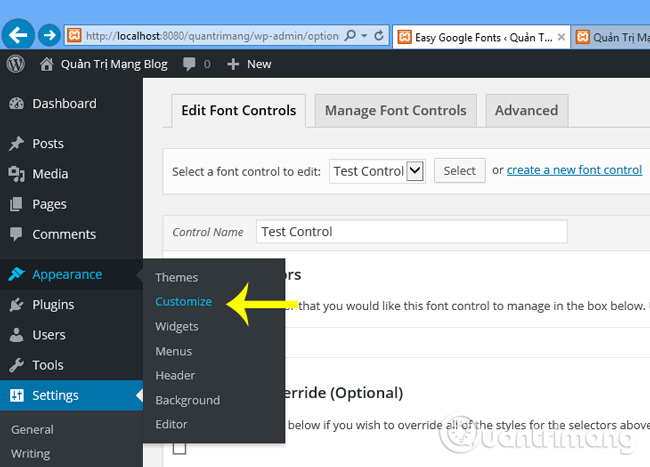
Easy Google Fonts operating mechanism is to change the font style details for all content elements and titles (from H1 to H6 tags), and because of the Customize mode, we can view the link directly. results without reloading the page:
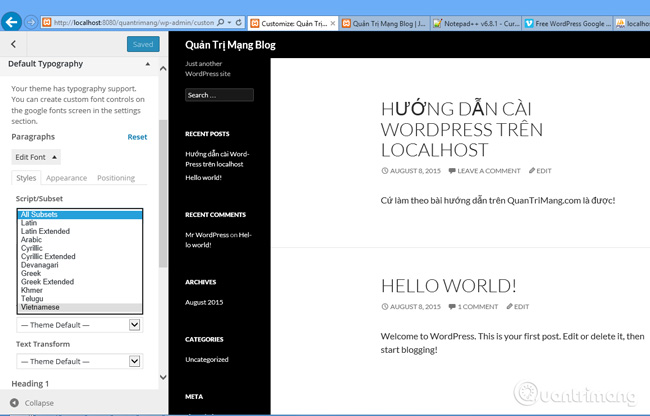
Good luck!