Squarespace and WordPress - Which one is better?
WordPress is the most popular content management system in the world, but it is not the only option. There are other platforms that can help you build your website. This article will compare Squarespace and WordPress, as well as listing the advantages and disadvantages of each platform. Hopefully after reading this comparison, you can choose which platform is more suitable to use.
The article has broken down the comparison based on different criteria. You can review each section and choose the platform that brings the most benefits for beginners.
It is important to note that the article compares Squarespace with WordPress hosting itself (not WordPress.com).
Squarespace and WordPress - Which one is better?
- Ease of use and understanding
- WordPress
- Squarespace
- Conclude
- Costs
- WordPress
- Squarespace
- Conclude
- Design and features
- WordPress
- Squarespace
- Conclude
- Ecommerce
- WordPress
- Squarespace
- Conclude
- Ability to move data
- WordPress
- Squarespace
- Conclude
Ease of use and understanding
Most users at the new level are not familiar with HTML, CSS and other code-related things. They want a platform to help them build their websites easily. Consider both WordPress and Squarespace platforms on this criteria.
WordPress
WordPress is a powerful platform with many options. It can be used by users at beginner level as well as advanced users. It can be used to start building a blog or a professional website.
Although WordPress is quite intuitive and easy to use, it is still necessary to learn a bit before starting. Beginners will need to become familiar with WordPress terminology and concepts such as the difference between posts versus pages, categories (categories) versus tags, understand what themes and plugins are.
The default WordPress post editor is quite easy to use even for beginners. It comes with a visual editor as well as a pure text editor for advanced users. Adding interactive content like images, video and audio is also extremely easy.
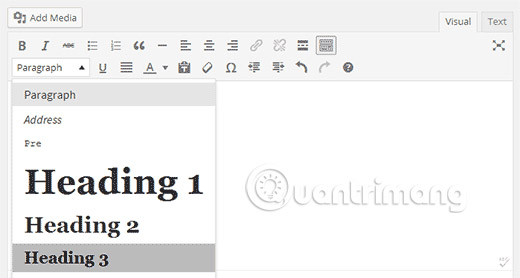
Although I have to learn a bit, most users will quickly adapt to it. In general, the platform is simple and easy for beginners.
Squarespace
Unlike WordPress, Squarespace doesn't have too many options. However, this makes it very simple and easy to use. Even absolute beginners can quickly write content and publish it.
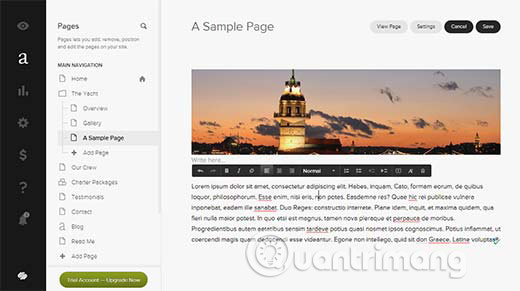
Adding images, videos and audio files is simpler than WordPress. With the content drag and drop editor, creating new pages and posts is extremely easy, even for users who have never worked on the site before.
Squarespace allows you to customize your templates and pages with an intuitive editor. However, you are limited to the options available in the customization process.
Conclude
Squarespace is slightly better than WordPress in terms of ease of use for beginners. On the other hand, WordPress offers beginners many choices from the beginning, which can be confusing when new to use, but it's much more flexible in the long run.
Costs
Knowing the cost for each platform is very important in making business decisions. See the cost for Squarespace and WordPress right away.
WordPress
- How much does it cost to build a WordPress website?
WordPress is a 'free' platform. You can freely download, use, change and build on WordPress. It is an open source software licensed under the GNU GPL.
To build your website with WordPress, you will need a web hosting service provider (web hosting). Depending on your needs, you can choose a shared hosting package, virtual private server or even a dedicated server. Shared hosting packages work for most personal and small business websites.
The cost of web hosting and domain names varies depending on your hosting service provider. You are responsible for the amount of resources you need for your site and how much you will pay for it.
One of the reasons for the huge popularity of WordPress is that the total cost of building websites with WordPress is very low. In addition, you can change your hosting package when your site grows. This means you only pay for the resources you actually use.
With over 2700+ templates and 33,000+ free plugins, you can run your website at a very low cost, only about $ 3.95 per month (including domain and hosting). You should use Bluehost.com or SiteGround.com.
For more details, see the article Why is WordPress free?
Squarespace
Individual packages for Squarespace cost from $ 8 per month. That's an affordable price, like a shared hosting package in WordPress. However, unlike a shared WordPress hosting package, this personal package comes with very limited features. You can only create 20 pages, one blog and only two more contributors to your site. You can only sell one product and accept donations.
The professional package costs $ 16 / month, allowing you to sell up to 20 products. You can create pages, as well as enjoy unlimited space and bandwidth.
Business package for $ 24 / month, allowing you to sell unlimited products. Pages, blogs, libraries, space and bandwidth are not limited.
Conclude
WordPress defeats Squarespace with flexible packages available from many web hosts around the world. The cost depends on the amount of resources you use and you are free to use your WordPress website in any way you want.
Design and features
As your business grows, so does your website. Compare WordPress and Squarespace in terms of design and features.
WordPress
The real power of WordPress is its scalability. There are thousands of free and paid WordPress plugins that you can use on your website, to add new features. Unlike simple social networking plugins to promote membership pages, you can create almost any type of website with WordPress.

Similarly, WordPress has thousands of free and paid themes available that you can install on your website. Themes control the website's intuitive interface. There are enough WordPress themes for almost every industry, business or any kind of website you want to create.
Installing a plugin or a WordPress theme is a super easy task. Most themes and plugins have their own supporting documents and forums.
Squarespace
This is one area where Squarespace lagged behind clearly compared to Wordpress. Only limited number of templates you can choose. You can only change a limited set of features using Squarespace's page customization feature.
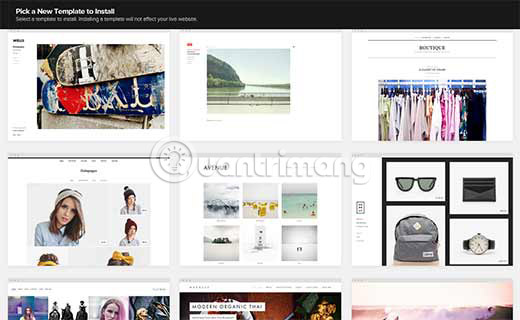
Similar to plugins, you can only use plugins and features built into Squarespace. There is no easier way for you to extend the functionality of the site by installing an external plugin.
Squarespace allows integration with a number of services, but the options are few and limited.
Conclude
WordPress defeats Squarespace in terms of scalability, as well as the richness of design options and features.
Ecommerce
Are you building an online store? Compare the e-commerce functionality of WordPress and Squarespace.
WordPress
WordPress allows you to integrate and use any processor or payment platform you want. There are many WordPress plugins that allow you to easily integrate PayPal, Google Checkout, Stripe, 2Checkout, Payoneer, Skrill and even Bitcoin.

WordPress has a lot of e-commerce plugins, which can turn your website into an online store within minutes. There are countless WordPress themes designed specifically for e-commerce websites. In addition, you will find some great tools to manage link tracking and add links to your site.
There is no limit to the number of products you can add to your site. You can add as many products as you want.
Squarespace
E-commerce features are limited to Squarespace. You can only use Stripe to process payments (this is only available in some countries). No other payment system is available that limits the site's ability to accept payment. For a growing business, starting with such limitations is not a great idea.
In addition, there is a limit on the number of products you can sell on individual and professional packages. That is, if you only want to sell 22 products, you will still have to pay for the business package, and the annual cost of hosting the website with only 22 products will be higher than the shared hosting package or VPS for WordPress. .
For third-party services, there are very few external services that you can integrate with your Squarespace website. Even if they are integrated, they will be controlled and very limited compared to the original features of these services.
Conclude
WordPress is ahead of Squarespace when it comes to running an e-commerce website. The limitations of Squarespace are not good for the development of an online business.
Ability to move data
When signing a business agreement, you always have safe terms. For example, if you are not happy, you can leave without any trouble. This concept is also open to online businesses and is called the ability to move data. If you are not happy with this platform, you can get all your content and move it elsewhere.
Consider WordPress and Squarespace in the 'Data Migration' criterion.
WordPress
WordPress comes with built-in tools to easily export all your data. Not only your content and images, but also themes, plugins and the entire database.
After that, you can easily move this content to any other content management system you want. You can store your content anywhere else and change the web host any time you want.
- How to migrate blogs from WordPress.com to WordPress.org
Squarespace
Like everything else, the data export feature on Squarespace is very limited. You can only export certain parts of the content in the XML file. This includes your pages, libraries and blog pages with all posts in it.
Your product pages, album pages, text, audio and video blocks will not be exported.
Conclude
The content you create on the site is your own, and you have the right to move it to another place. WordPress once again defeated Squarespace with easy-to-manage tools to export the entire content of the site.
WordPress outperforms Squarespace as a publishing platform for any kind of website. Squarespace can be a good choice for small websites with limited functionality. Squarespace is also easier to use when writing articles. In addition, WordPress works better than Squarespace in every use situation that can take place in practice.
Hopefully this article has helped you understand more about WordPress and Squarespace, as well as their advantages and disadvantages and help you choose which one is better for your needs.
Good luck!
See more:
- Wix and Wordpress - Which one is better?
- Which platform is better for WordPress.com and WordPress.org?
- 3 great WordPress themes for portfolio construction
