How to add new posts on WordPress
When creating personal WordPress, the next thing is that you need to post articles on the site to increase content for the site and also attract more visitors. To post to WordPress, we will use the Posts feature. In some cases, the Post feature is modified by the programmers to post products with sales websites, or post images. The following article will guide you how to post to WordPress.
- Keyboard shortcuts for editing on WordPress
- How to change the font in WordPress
- Instructions for installing WordPress on localhost - Part 1
Instructions for posting to WordPress
Step 1:
In the WordPress interface, click the My Site section and then click the Add button at the Blog Posts below.
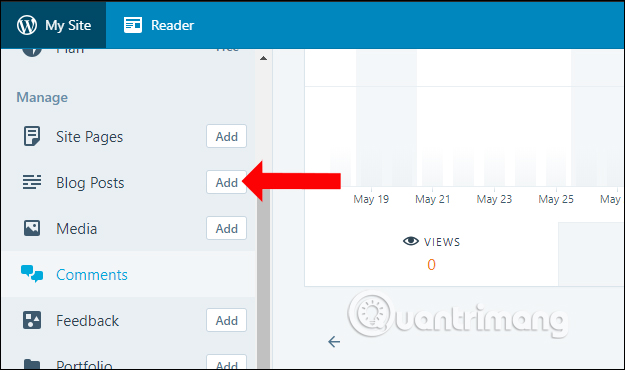
Step 2:
Appeared interface to add content for new posts. Here you enter the article title at the Title and content section below.

Step 3:
In the process of editing WordPress content gives users some options to edit. With the Add button, users can add media files such as images and audio. Images you can get when you upload the image to WordPress.
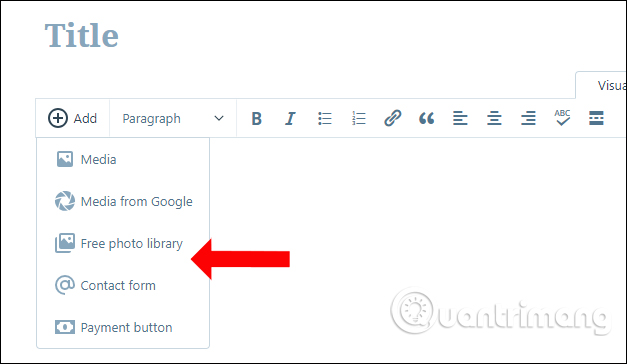
Or users can also connect to a Google account to upload files.

Step 4:
When clicking on Paragraph, you can select the Heading styles for the article.

Also we should use the editing tools provided by WordPress in the toolbar. Click the 3 dots icon to trim or display all the tools.
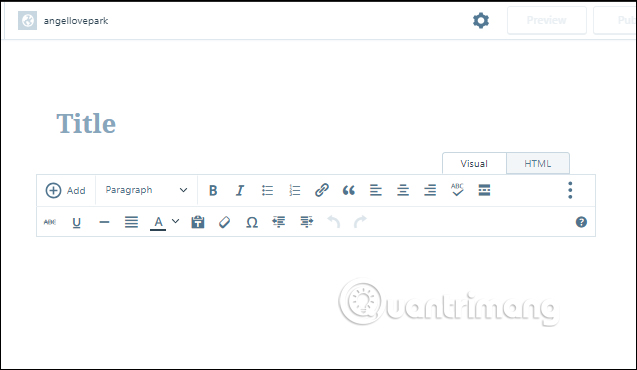
Step 5:
After you have finished inserting the content, click the Publish button . in the top right corner.

Step 6:
Appears to add a custom post publishing interface.Publish Immediately users can choose the time to schedule posting on WordPress.

The Public section selects the public mode for the article or only Admin, the editor can view the article, or select the article management password.
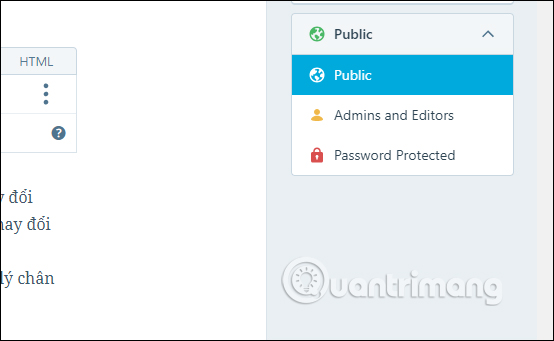
Finally click on the Publish button above to proceed to publish the post.

Step 7:
Immediately after that we will see the interface to review all content posted, click Close and accept button to agree to post.

When you return to the Blog Posts section, users will see a new post. Here you can also delete posts on WordPress.
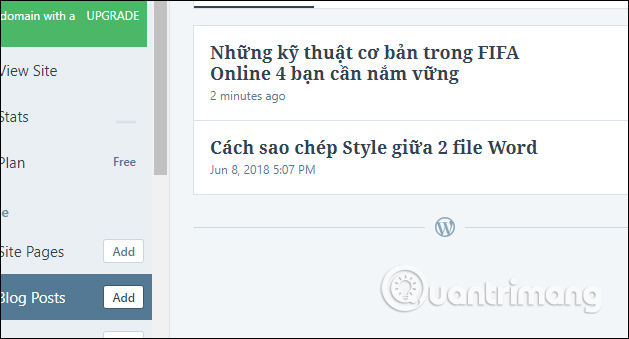
Compared to the previous version, WordPress now has more options to post articles, especially content editing tools. Besides, we also have the choice of posting time and public mode for the article.
See more:
- 15 Versatile WordPress Theme for web designers
- 10 most popular WordPress errors and how to fix them
- How to edit links in WordPress
I wish you all success!