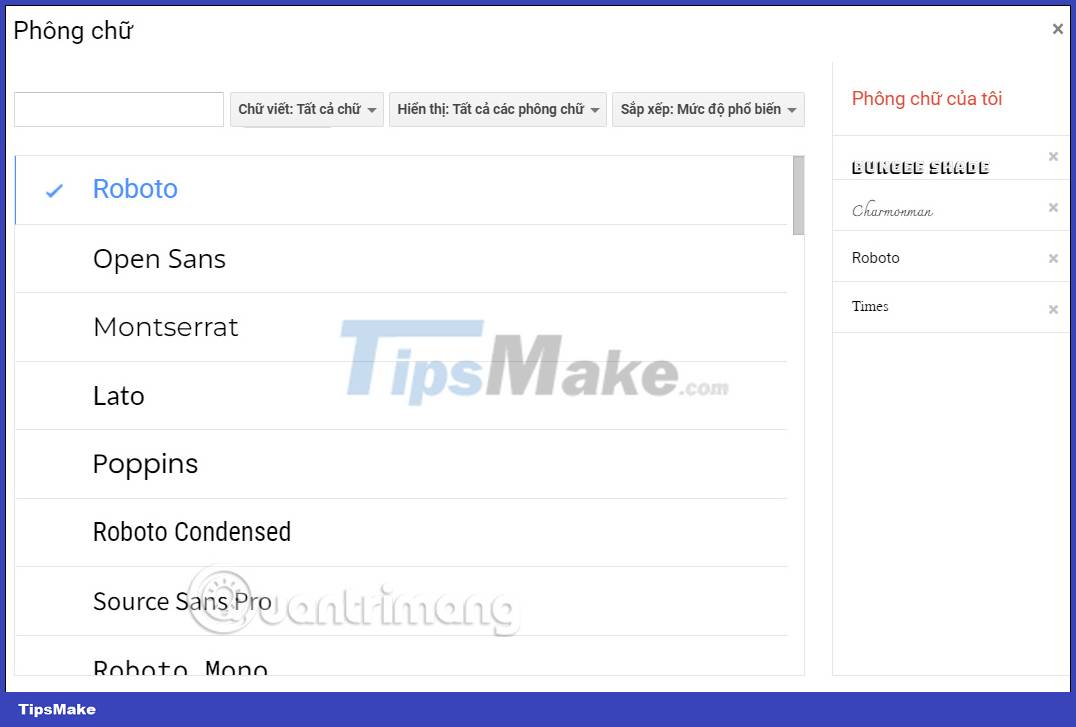How to change the default Google Sheets font
In addition, when you change the default Google Sheets font to another font according to your own rules, it is easier to exchange or share content with others. The following article will guide you to change the default Google Sheets font.
Change the default Google Sheets font in the work sheet
Changing the default Google Sheets font in the work sheet is also simple. You just need to click on the font item to change it.
Then the new font will be changed for the current sheet but will not apply to other sheets.

Change Google Sheets default font with Theme
Step 1:
At the interface on Google Sheets, you open a completely new sheet. Next we click on the Format item and then select Interface in the list shown below.
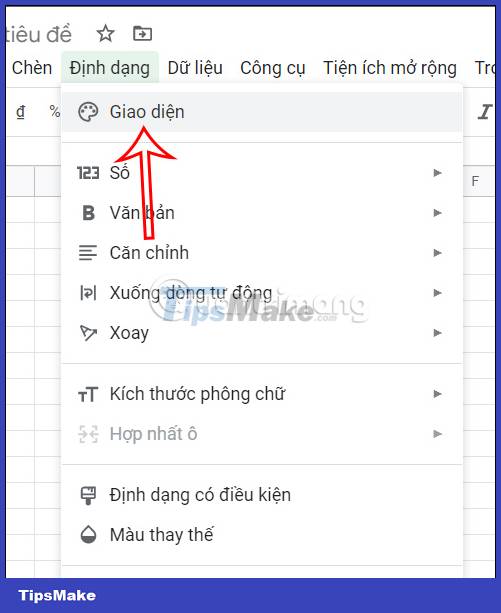
Step 2:
Displayed at the outer edge of the standard interface. Click Customize to change back to this standard interface.

Step 3:
In the font section you will proceed to change the font for this interface. When you click on a new font, you can look up to see how the font is displayed.
After selecting the font, click Done to save.
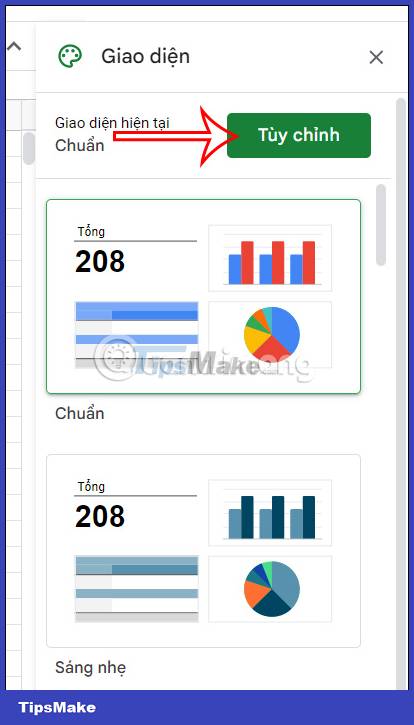
Users proceed to save this file and then return to the sheet management interface on Google Sheets.
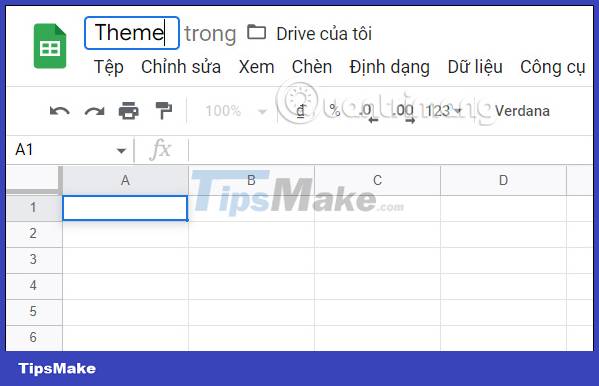
Step 4:
Now you will use the sheet with the changed font to work. To duplicate the theme template with this font , at the sheet interface, click File and then select Create a copy .
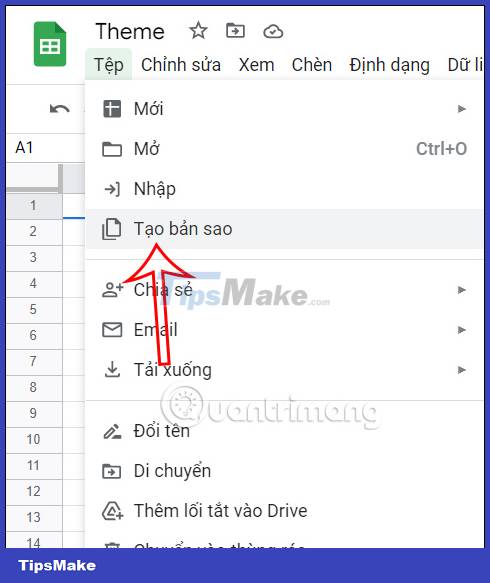
Next, click Create a copy to continue. Soon Google Sheets will create a copy of the sheet with the same font and interface for us to enter data.
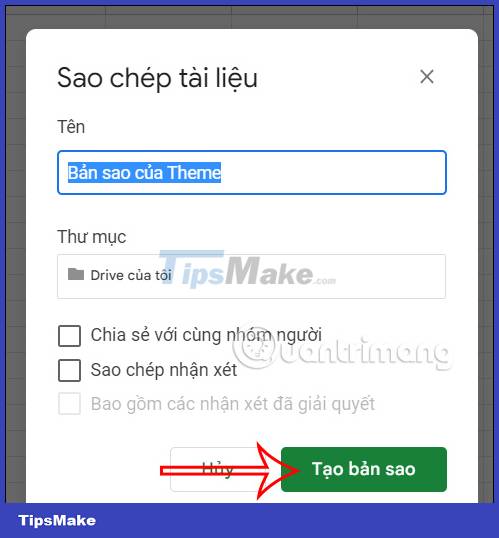
How to add fonts to Google Sheets
If the fonts in Google Sheets do not match your criteria, you can add fonts. At the Google Sheets interface, we click to select the current font and then select Another font .
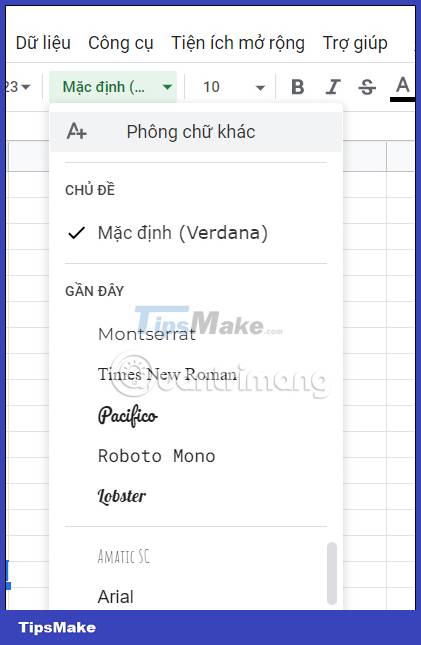
Then you choose the font you want to add to Google Sheets to add.