How to change the default font on Google Docs
When editing text, setting the default font will help you not to customize the font at the next working time. Word or Excel text editors all have the default font options. So, how do you customize online editing tools like Google Docs?
Google Docs is also available with default font settings with an optional font list. You can choose the font according to your needs, or change some of the fonts that Google Docs prefers such as Times New Roman, Calibri or Arial. The following article will guide you how to install the default font on Google Docs.
- Instructions for setting the default font in Microsoft Word
- How to set the default font and font size on Excel
- How to change the default Windows 10 font
How to set the default font on Google Docs
Step 1:
You access the Google Docs then create new documents or select available documents on the account.
If you want to select this font as the default font on Google Docs, highlight the document and then click the Format tab on the toolbar.
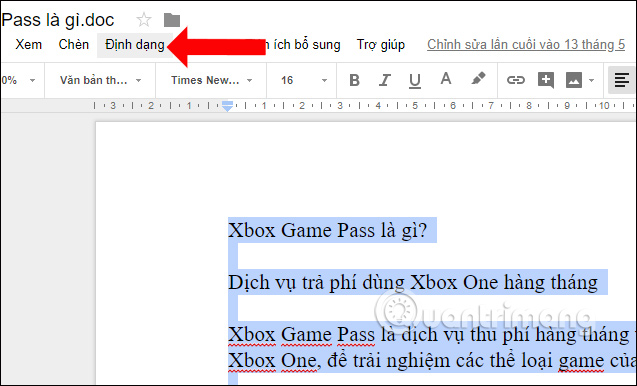
Step 2:
Next in the list click Paragraph and then select Options at the bottom. Then click on Save as my default style (Save as my default styles).

You will then receive a notification from Google Docs about saving the font as default.
In addition, we can highlight any text and then press Ctrl + button on Windows or Command + to move the selected text to the default font.

So if you want to change the default font on Google Docs to the font you are using, just save the font you want to use in the default font list. Once you open the Google Docs document, the font you choose will be selected as the default font.
See more:
- Google Docs tricks for beginners
- Instructions for creating tables, deleting tables in Google Docs
- Some tips when using Google Docs
I wish you all success!