How to change the 3uTools interface with your own wallpaper
3uTools in addition to the tools to upgrade iOS version, download applications, music, videos, create ringtones, convert video, backup data . then 3uTools also has other small settings to help the interface get rid of bored.
You can change the color for the look of 3uTools, but you can also use your wallpaper as an interface for 3uTools. Please see the instructions below to change the 3uTools interface.
- How to change Vietnamese language on 3uTools
- All information disabilities and how to use 3uTools
- Instructions for converting videos on iPhone with 3uTools
Instructions for using your own wallpaper as a 3uTools interface
Step 1: First in the 3uTools interface, click the shirt picture.
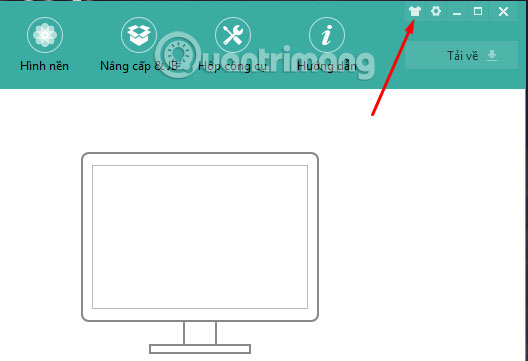
Next step, click Edit .

Then click Reselect image.

Next, select the path to your wallpaper and click Open> then click Done.

Now, your interface has been changed according to the selected wallpaper, if you find it difficult to see the content on 3uTools, please change the color of the text to black or white. This setting is also in the Select picture interface.

Still knowing that interface changes are not the main feature of 3uTools, but if you want something different and less boring, change the 3uTools interface to your wallpaper.
You should read it
- ★ All information disabilities and how to use 3uTools
- ★ 3uTools v2.36 update supports virtual location and ignores cumbersome installation steps
- ★ Instructions for creating ringtones on iPhone with 3uTools
- ★ There are 3uTools v2.31, support connecting to iDevice via Wi-Fi
- ★ How to change Vietnamese language on 3uTools