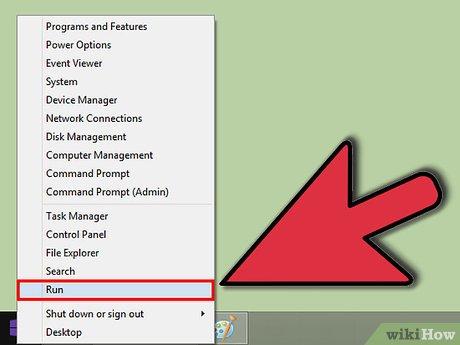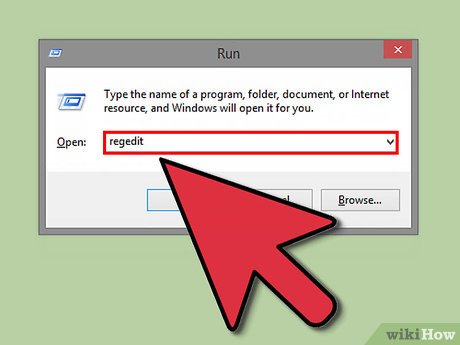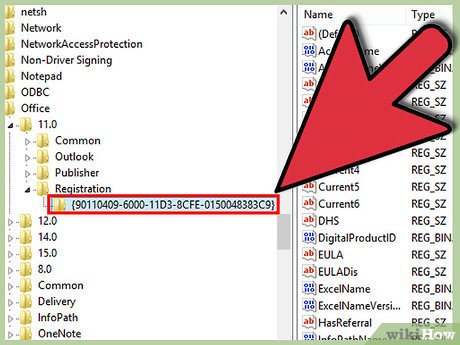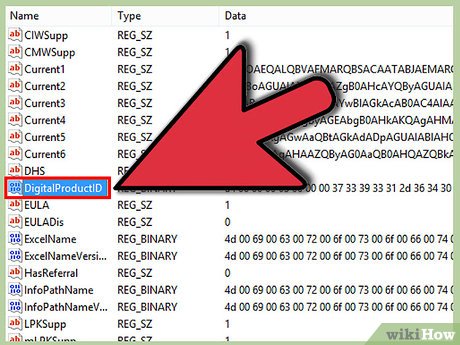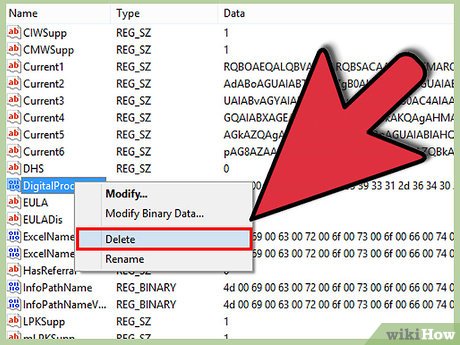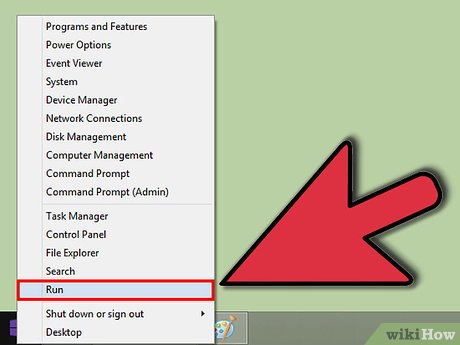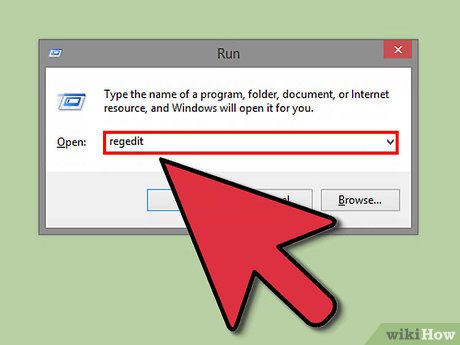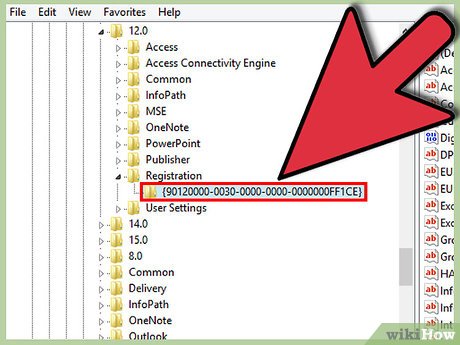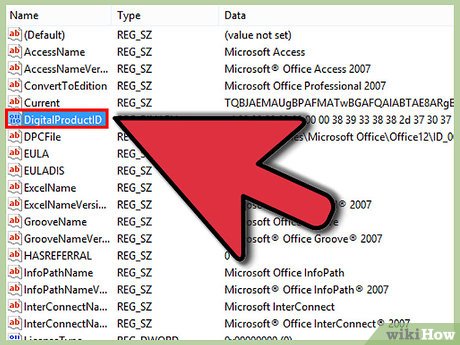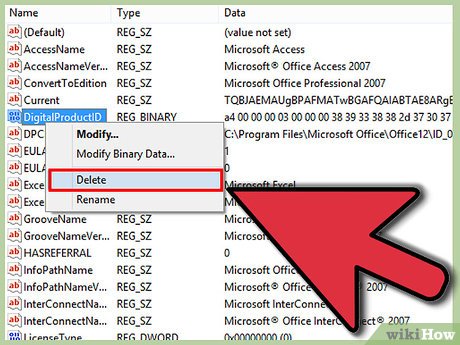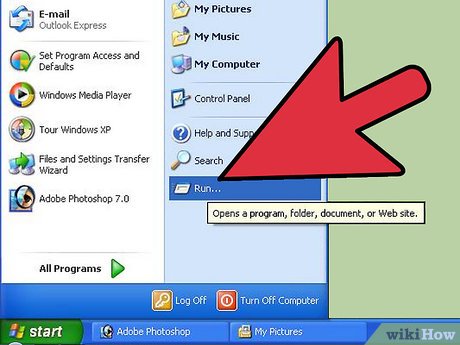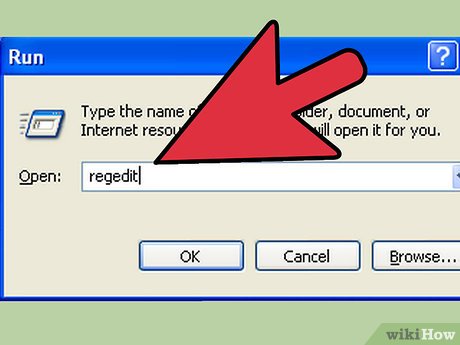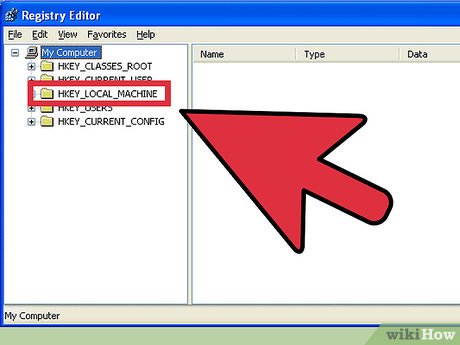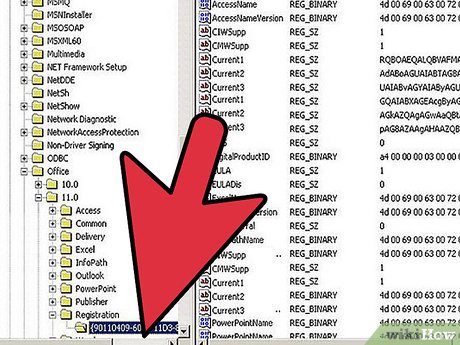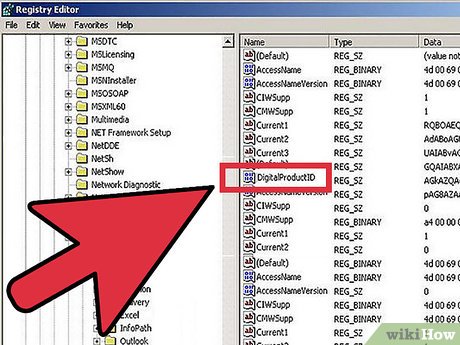How to Change Microsoft Office Product Key
Method 1 of 3:
Microsoft Office 2003
-
 Right-click on the start button and select Run.
Right-click on the start button and select Run. -
 Type regedit into the field, and click on OK
Type regedit into the field, and click on OK -
 Expand HKEY_LOCAL_MACHINE > SOFTWARE > Microsoft > Office > 11.0 > Registration
Expand HKEY_LOCAL_MACHINE > SOFTWARE > Microsoft > Office > 11.0 > Registration -
 Click on the item, composed of a combination of numbers and letters.
Click on the item, composed of a combination of numbers and letters. -
 Hold Ctrl on your keyboard, and click on DigitalProductID and ProductID.
Hold Ctrl on your keyboard, and click on DigitalProductID and ProductID. -
 Press Delete and click on Yes.
Press Delete and click on Yes.
Method 2 of 3:
Microsoft Office 2007
-
 Right-click on the start button and select Run.
Right-click on the start button and select Run. -
 Type regedit into the field, and click on OK
Type regedit into the field, and click on OK -
 Expand HKEY_LOCAL_MACHINE > SOFTWARE > Microsoft > Office > 12.0 > Registration
Expand HKEY_LOCAL_MACHINE > SOFTWARE > Microsoft > Office > 12.0 > Registration -
 Click on the item, composed of a combination of numbers and letters.
Click on the item, composed of a combination of numbers and letters. -
 Hold Ctrl on your keyboard, and click on DigitalProductID and ProductID.
Hold Ctrl on your keyboard, and click on DigitalProductID and ProductID. -
 Press Delete and click on Yes.
Press Delete and click on Yes.
Method 3 of 3:
Microsoft Office XP
-
 Click on the Windows icon and select Run.
Click on the Windows icon and select Run. -
 Type regedit into the field, and click on OK
Type regedit into the field, and click on OK -
 Expand HKEY_LOCAL_MACHINE > SOFTWARE > Microsoft > Office > 10.0 > Registration
Expand HKEY_LOCAL_MACHINE > SOFTWARE > Microsoft > Office > 10.0 > Registration -
 Click on the item, composed of a combination of numbers and letters.
Click on the item, composed of a combination of numbers and letters. -
 Hold Ctrl on your keyboard, and click on DigitalProductID and ProductID.
Hold Ctrl on your keyboard, and click on DigitalProductID and ProductID. -
 Press Delete and click on Yes.
Press Delete and click on Yes.
Share by
Isabella Humphrey
Update 05 March 2020