Change Android phone wallpaper with just a shake
If you are too bored with the default wallpaper of your device, it's time to change and refresh the wallpaper on your Android smartphone. With the way TipsMake.com below instructions will ensure you will be extremely excited and excited when just "gently shake" the phone screen has "transformed" into a unique, strange and quality wallpaper.
Usually to change the wallpaper we have to manipulate many steps in the installation is quite time consuming, many people try to tinkering to find out how to change the wallpaper more quickly but not many people succeed. Today, TipsMake.com will show you how to change the wallpaper with an interesting "shake" action with Casualis application: Auto wallpaper change. Let's take a look and do it now.
Download and install the Casualis application: Auto wallpaper change
- Download the Casualis app: Auto wallpaper.

Casualis app: The featured Auto wallpaper change features a wallpaper changer for your phone with an online photo gallery that is constantly updated, extremely rich and quality, besides it also supports self Change wallpaper over time. Casualis: Auto wallpaper change is quite light so it doesn't take up much of your phone capacity, you can safely download the installation and trial to have a more perfect experience on your smartphone.
Instructions to change Android phone wallpaper when shaking the phone
Step 1: Access the application, at the main interface you select on Settings .

Step 2: Enable Wallpapper change with shake in GENERAL section.
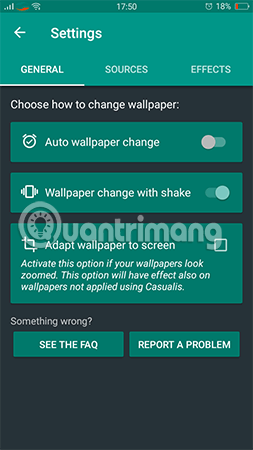
Step 3: At SOURCES you can add or remove the number of background images from a certain source as the set of wallpapers you want. And the EFFECTS section will allow you to change the wallpaper effect with the existing ones or we upload them.
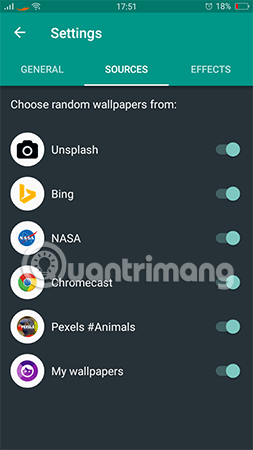
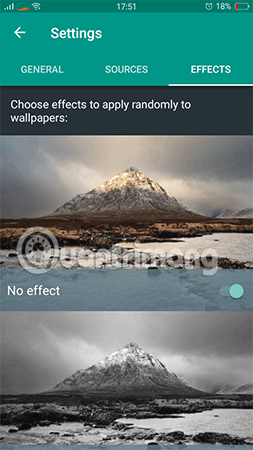
Step 4: Exit to the main screen and shake the phone lightly to change the wallpaper.
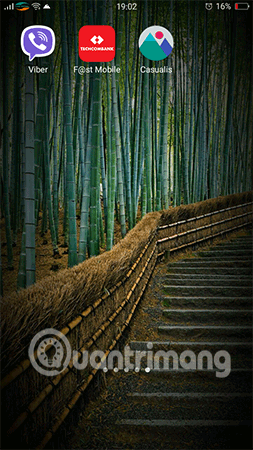

With just a few simple steps we were able to create a beautiful and unique phone screen to show off to our friends, right? These are just a few illustrated wallpapers, and countless other fascinating wallpapers await you to explore.

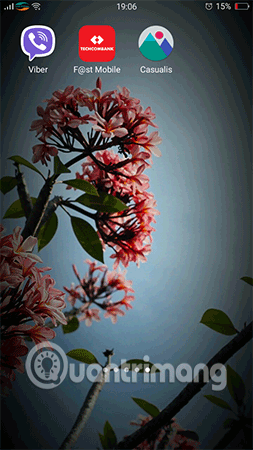
Thus, TipsMake.com has instructed you to change the wallpaper by gently shaking your Android phone. Hopefully this little trick will bring you interesting experiences, change the wallpaper on your mobile device regularly so that your phone screen becomes lively and less boring than you guys.
Hope you are succesful.
See more:
- How to create a double wallpaper on Android with Couple Wallpaper
- 30+ beautiful black dark wallpapers for phones, OLED screens
- How to set up infinity wallpaper on Galaxy S8
You should read it
- ★ Instructions on how to install automatically change the desktop on Android using Wallpaper Changer application
- ★ How to create a transparent wallpaper on your phone is very simple
- ★ How to use Walloop Engine to install Android live wallpaper
- ★ 6 stunning HD wallpaper screens for Android on Google Plus
- ★ 8 free wallpaper changes apps on Android and download links