How to Bypass iCloud Iphone/Ipad with Tenorshare 4MeKey
For obvious security reasons, your iPhone doesn't make it easy for you to extract the login ID and password information saved on the device. While it's great to prevent any attempts to steal your password if you lose your device, it hurts if you want to access old passwords that you don't remember.
You see, most of us enter passwords once on an iPhone and then forget them, that's until we need them again. And since iOS doesn't allow you to extract passwords from iPhone, accessing the same services on other devices becomes extremely difficult.

Today I will guide you how to bypass iCloud lock Iphone / Ipad in a simple and fastest way, you don't need to know too much technique, you can do it yourself at home.
Be prepared
- Computer (recommend laptop) with iTunes installed and updated to the latest version.
- Iphone / ipad connection cable.
Steps to Bypass iCloud Iphone/Ipad with Tenorshare 4MeKey
Step 1. Download and install Tenorshare 4MeKey.
Please follow the link below to download Tenorshare 4MeKey software.
https://www.tenorshare.com/products/4mekey-activation-unlocker.html
Tenorshare 4MeKey is quite light, only about 28 MB. It only takes a few seconds and you will be finished downloading. After downloading, open the file 4mekey.exe to install Tenorshare 4MeKey on your computer.
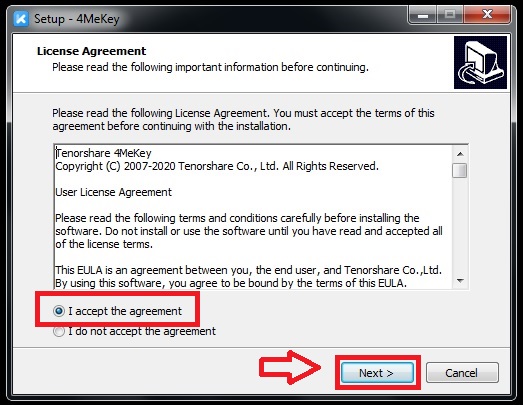
Click next to continue.
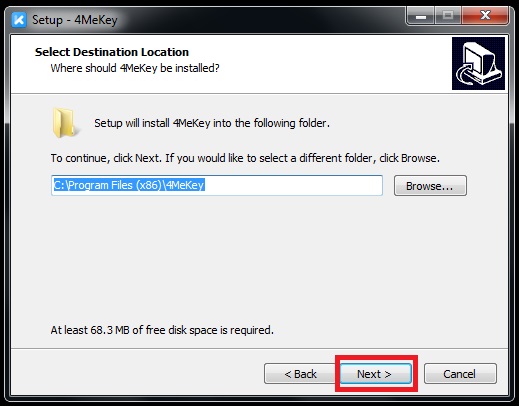
Click finish to finish installing Tenorshare 4MeKey on your computer.
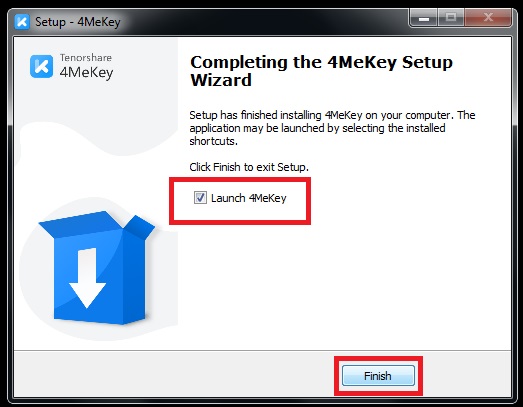
Step 2. Connect your Iphone / Ipad to the computer.
Please connect your device to the computer just installed 4MeKey software. Use a good connection cable, make sure your device is fully charged.

Step 3. Start Jailbreak Device.
Open 4MeKey program and click Start.
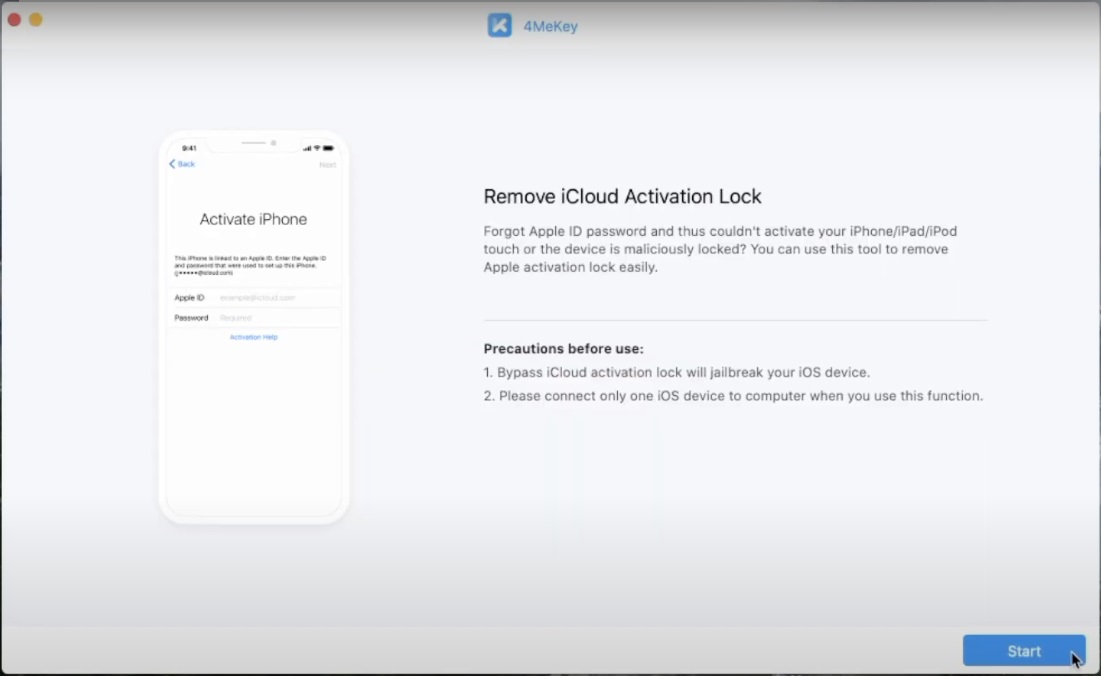
Choose "I HAVE READ AND AGREEED THE AGREEMENT" then click NEXT to continue.
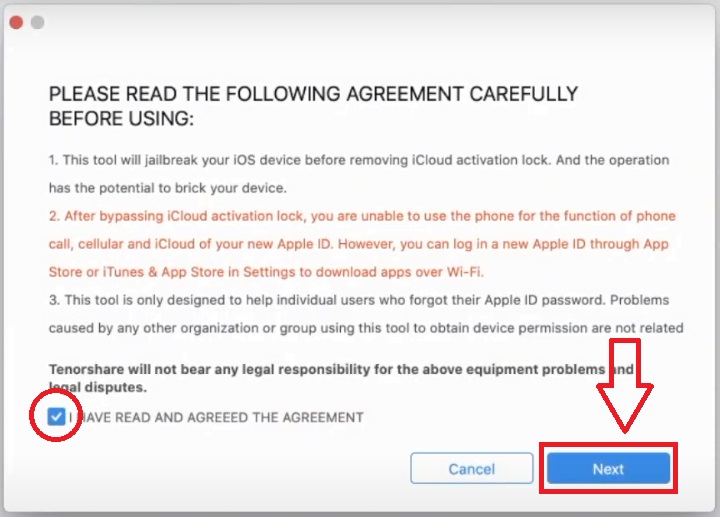
Wait a few minutes for the software to download jailbreak tool.
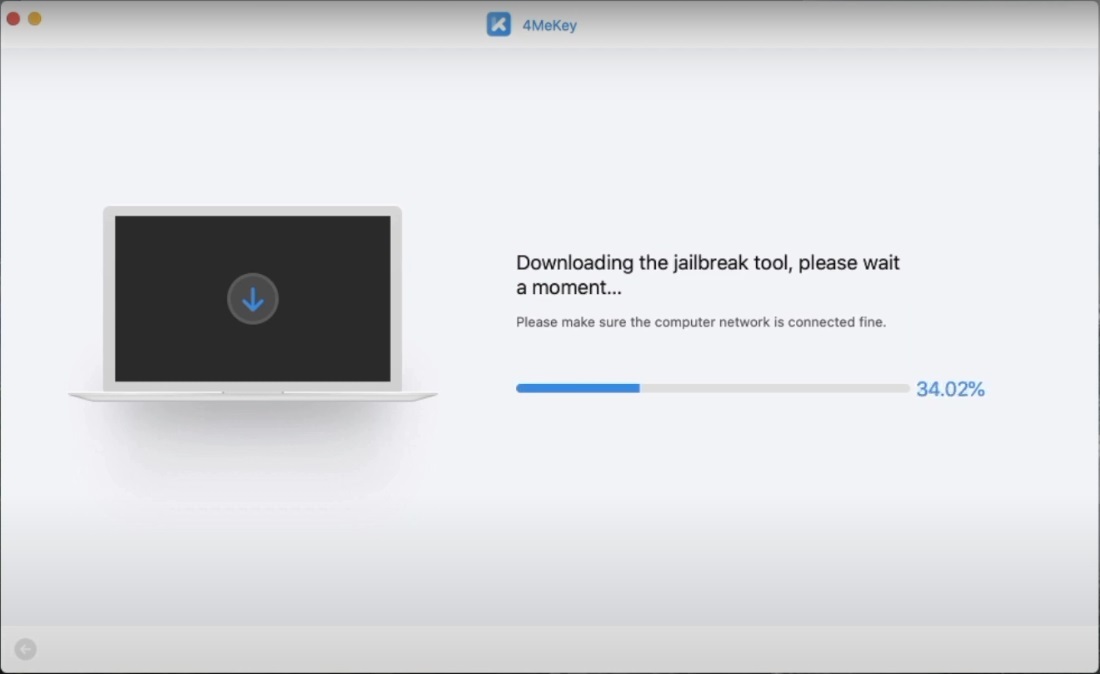
Next, click on "Start Jailbreak".
Note : Make sure the device is fully charged befor jailbreaking to avoid failure.
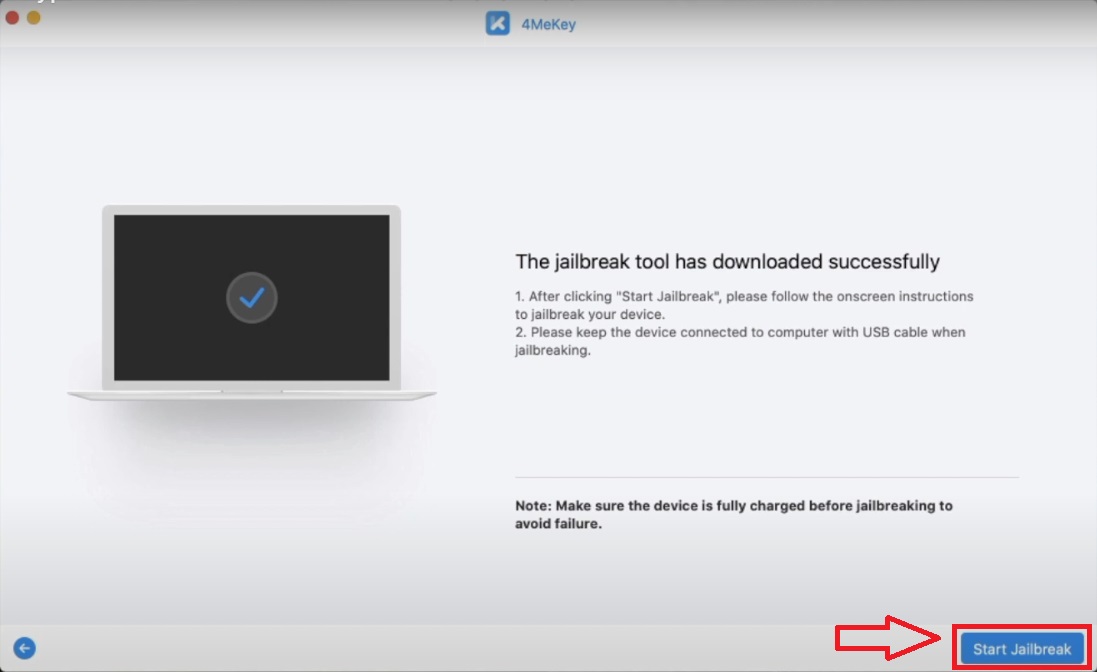
The software starts connecting to your apple device, it will start to display the parameters of the device. From this point on, do it very carefully, save the necessary information. Next click "Start".
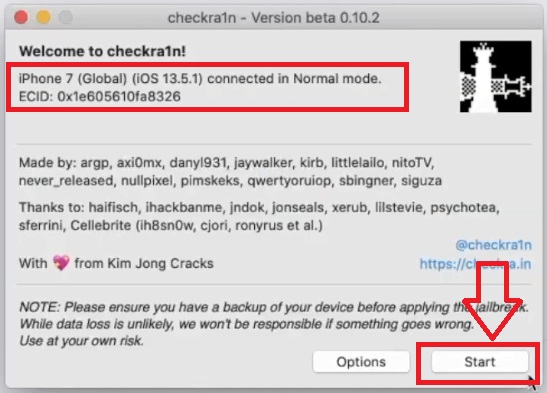
You need to put your device in DFU mode.
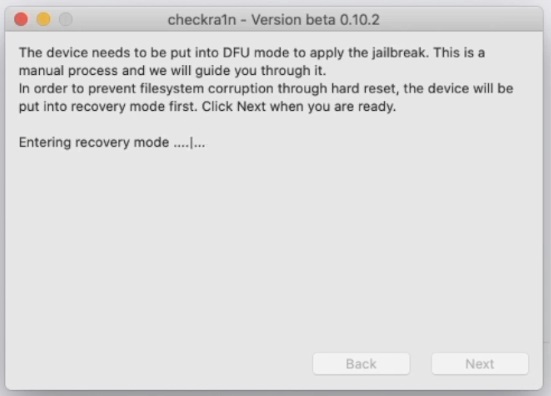
Please follow the visual instructions of 4MeKey software.
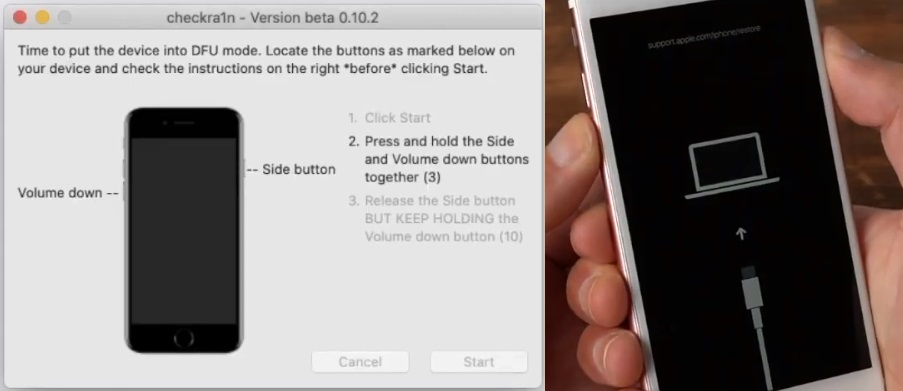
DFU mode on the device is activated, the jailbreak process begins
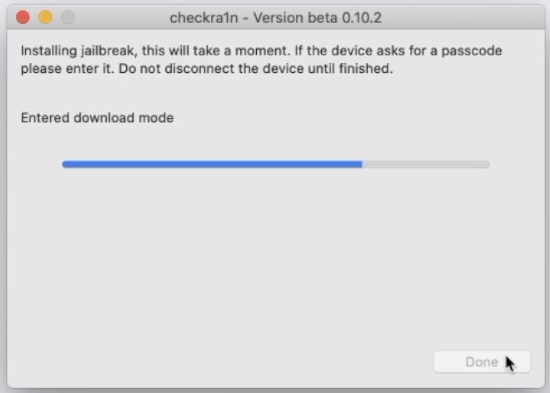
The jailbreak process is finished, your Apple device is jailbroken successfully, click "Done" then press "x" to close the jailbreak window.
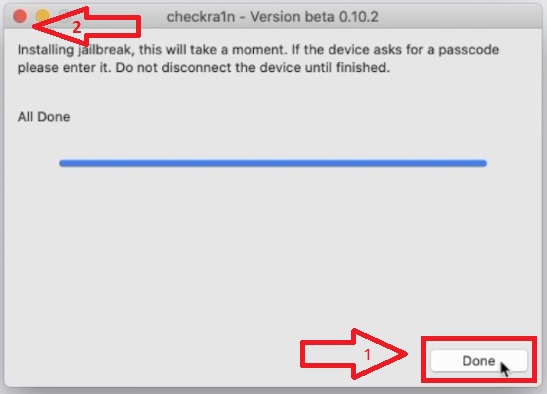
Step 4. Start Bypass iCloud.
After jailbreak, the software has fully identified your device information. Click Start Remove
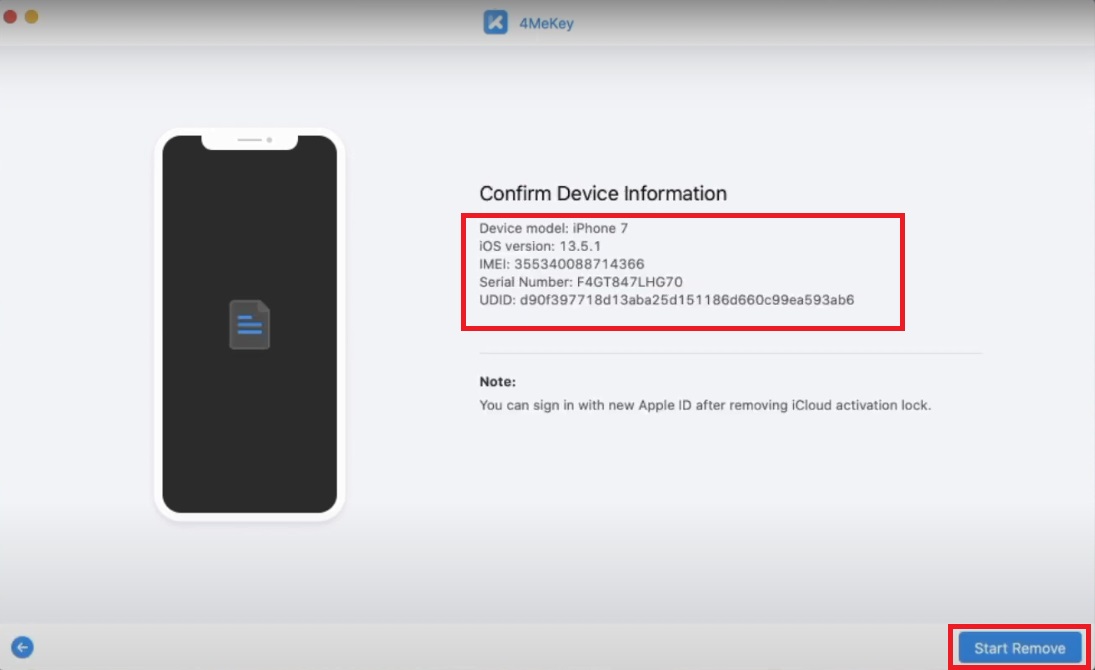
4MeKey software has fully identified your device information. Click Start Remove to proceed to remove icloud activation lock.
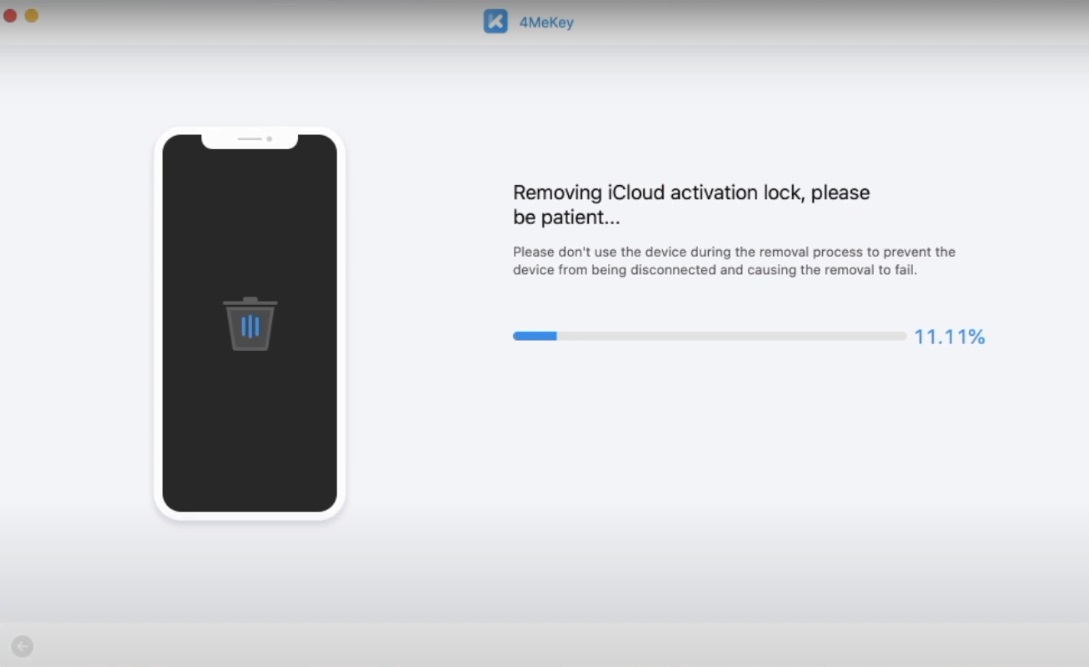
Wait a moment for the software to work.
Note : Please don't use the device during the removal process to prevent the device from being disconnected and causing the removal to fail.
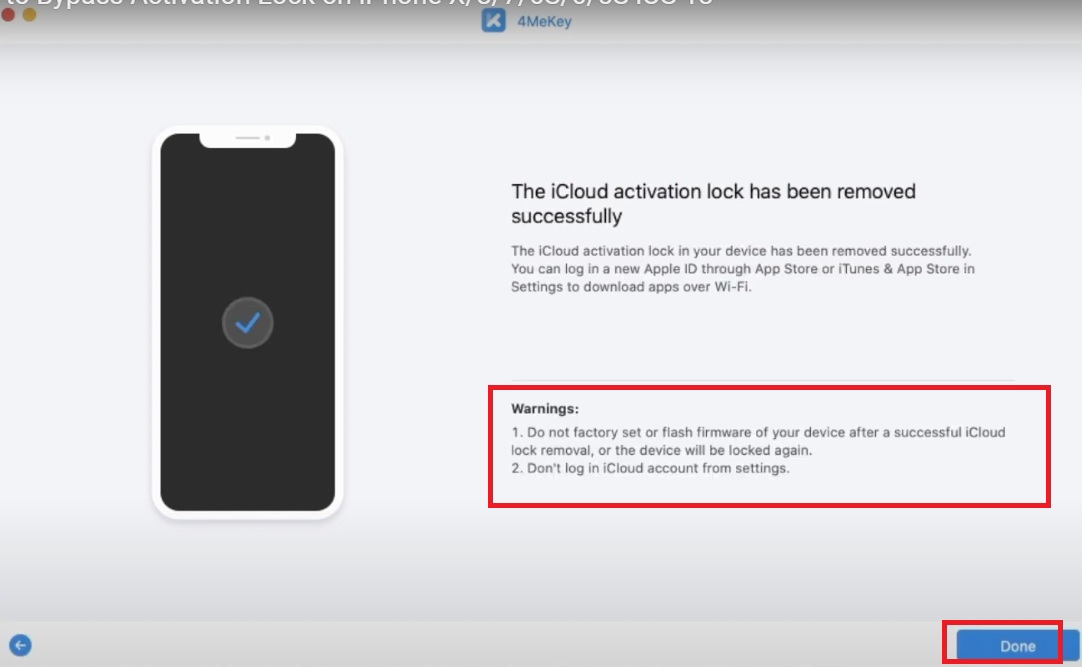
The iCloud activation lock has been removed successfully.
Warnings :
- Do not factory set or flash firmware of your device after a successful iCloud lock removal, or the device will be locked again.
- Don't log in iCloud account from settings.
Click "Done" and disconnect the device. The iCloud bypass process is successful.

See the detailed steps iCloud bypass with 4MeKey in the video below
Review Tenorshare 4MeKey software
Tenorshare 4MeKey is the best, convenient and easy-to-use iCloud Bypass program. Tenorshare 4MeKey has a modern, intuitive user interface.Tenorshare 4MeKey will help you to fix Bypass iCloud iOS system.
This program is easy to use, compatible with most iOS devices (iPhone, iPod, iPad, ...) and won't cause you to lose any data, as it has the ability to save all files on the device without loss of data.The program is easy to use for both beginners and experienced users.
- Pro & Safe to Remove iCloud Activation Lock without Much Effort
- Fast remove iCloud activation lock without password/Apple ID
- Unlock iCloud account anytime, anywhere when you forgot the password or bought iPhone iCloud locked
- Log in App Store with new Apple ID after bypassing activation lock on iPhone/iPad/iPod touch
- Compatible with iOS devices from iPhone 5S to iPhone X
- Fully support iOS 12.3-13.7
Recommended iOS Devices to Erase Activation lock with Tenorshare 4MeKey
- iPhone 5S, iPhone 6, iPhone 6S, iPhone 6S Plus, iPhone 7. iPhone 7 Plus, iPhone 8, iPhone 8 Plus, iPhone X
- iPad mini: iPad mini 2 (2013), iPad mini 3 (2014), iPad mini 4 (2015) iPad Air: iPad Air (2013), iPad Air 2 (2014) iPad Pro: 12.9-inch 1st Generation iPad Pro (2015), 12.9-inch 2nd Generation iPad Pro (2017), 9.7-inch iPad Pro (2016), 10.5-inch iPad Pro (2017)
- iPod touch 6, iPod touch 7
Tenorshare 4MeKey Required System:
- Windows: Windows 7/Windows 8/Windows 8.1/Windows 10
- macOS: 10.11-10.15
- iOS: from iOS 12.3 to 13.7
The above article I showed you how to iCloud bypass with Tenorshare 4MeKey in the simplest and easiest way to use. Please follow the instructions step by step.
Good luck