How to check if iPhone has iCloud locked?
iCloud is a familiar account for users of iOS devices that Apple provides, to manage data from contacts, messages, documents or even search for lost devices through the Find My iPhone feature.
If you cannot log in to your iCloud account, you cannot use any features. Especially if you restore the original settings or restore the device, if you cannot log in to your iCloud account, it cannot be performed. In case the machine cannot login to iCloud account called iCloud hidden stick, iCloud is locked. For example, if you buy an old iPhone or iPad, iCloud checking is essential. In addition, we also need to regularly check iCloud to avoid accounts that are corrupted or locked.
1. iPhone / iPad has not conducted jailbreak:
With older purchased machines, in addition to checking the usual iCloud account, we also need to ask the seller to restore the device. Or you can do this yourself. Click Settings> General> Reset> Erase All Content and Settings .
After performing a restore of the device, the iPhone will restart itself and the boot screen will appear. If the activation screen does not require login to the iCloud account, the device will not be stuck with iCloud hidden.
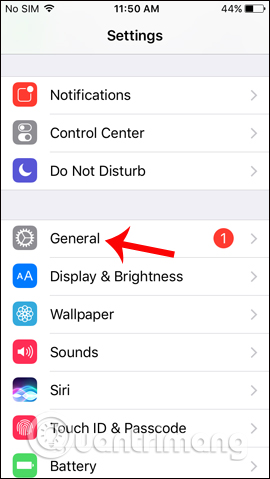
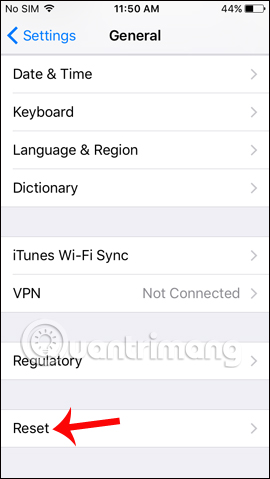
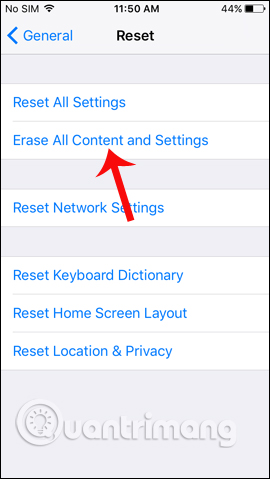
2. iPhone / iPad conducted jailbreak:
For jailbroken iPhones, go to iFile on the device. Then, use iFile or iFunBox installed on the access computer according to the link var> root> Library .
- Download the iFunBox tool for free
We proceed to copy the Lockdown folder in the Library to another location (you should back up in your computer). Finally, we delete the Lockdown folder after making a backup.
The user then restarts the device to return to the initial activation screen. If the device does not require iCloud login, it means that the account is completely normal.
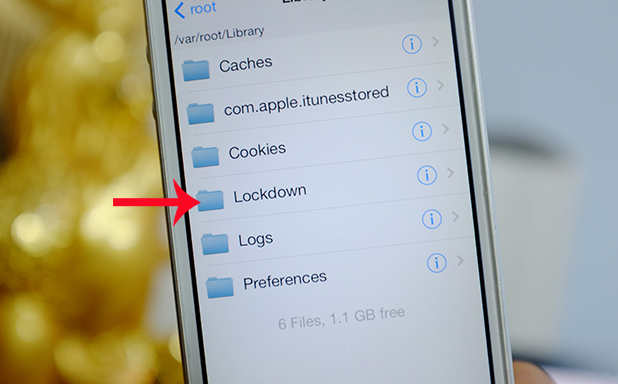
So we have more ways to check if iCloud is locked, hidden or not. This will help you be sure of the current status of your iCloud account, especially with used older machines.
I wish you all success!