How to browse the Web in private mode on Chrome, Coc Coc, Firefox and Edge browsers
You want to use an incognito tab to access the Web but don't know how to use it yet. In this article, TipsMake.com would like to guide you how to use the Web in incognito tab, Private mode on browsers. Let's find out!
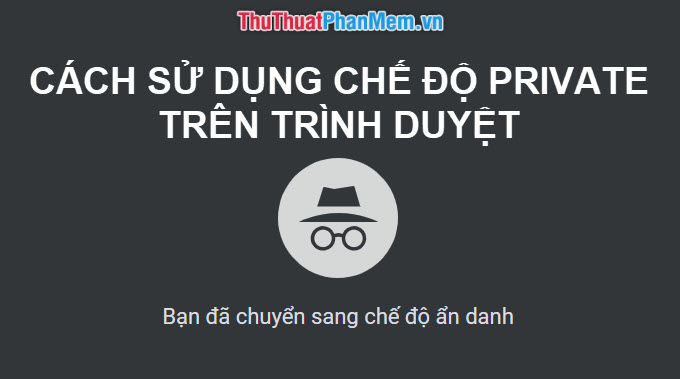
Before using incognito tab, Private mode to browse the Web, you should note that:
The browser will not save the information:
- Your browsing history
- Cookies and website data
- Information entered in the form
However, your actions will still be visible to:
- Website you visit
- Your employer or school
- Your Internet service provider
How to browse the Web in private on Chrome Browser
Option 1 : Press the key combination: Ctrl + Shift + N.
Method 2: At the interface of Chrome browser, click on the 3-dot icon in the right corner of the browser -> Then select New incognito window .

How to browse How to browse the web in privacy on Cốc Cốc Browser
Option 1 : Press the key combination: Ctrl + Shift + N.
Method 2 : At the interface of the browser, click on the Coc Coc icon in the left corner of the browser -> Then select New incognito window .
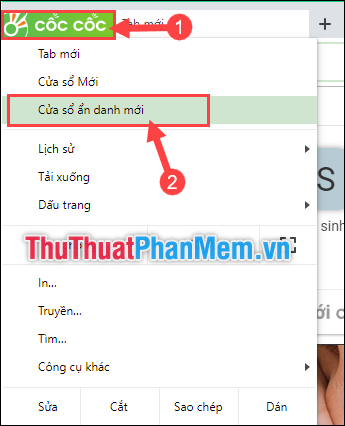
How to browse How to browse the web in private on Microsoft Edge Browser
To use Private mode on Edge, follow these steps: Click the 3-dot icon in the right corner of the browser -> Then select New InPrivate window .
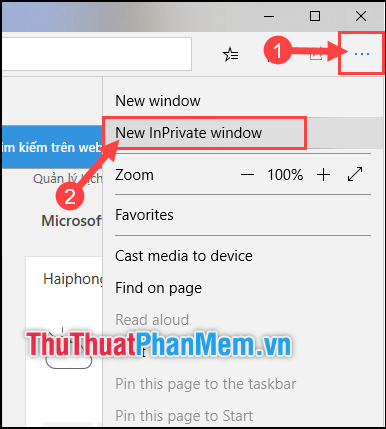
How to browse How to browse the web in private on FireFox Browser
Option 1 : Press the key combination Ctrl + Shift + P.
Method 2 : Click on the icon 3 dashes in the right corner of the browser -> Then select New Private Window .
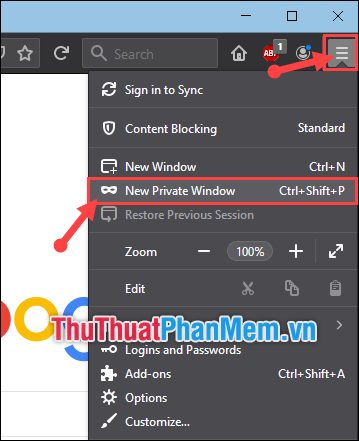
Thank you for following the article. I wish you successful implementation!
You should read it
- ★ Distinguish guest mode and incognito mode on Chrome
- ★ How to delete cookies thoroughly on browsers Coc Coc, Chrome, Edge, Firefox
- ★ Incognito mode is not a secure solution when accessing the Internet
- ★ How to browse common mode and anonymously with a window on Firefox
- ★ How to block pop-up windows on Chrome, Coc Coc, Edge, Firefox browsers