How to browse in full screen mode, Full Screen on Chrome, Coc Coc, Edge, Firefox
You want to surf the web in full screen mode to help read the information as well as view photos more clearly. In this article, TipsMake.com would like to send you instructions on how to use full screen mode - Full Screen on Chrome, Coc Coc, FireFox, Edge browsers.
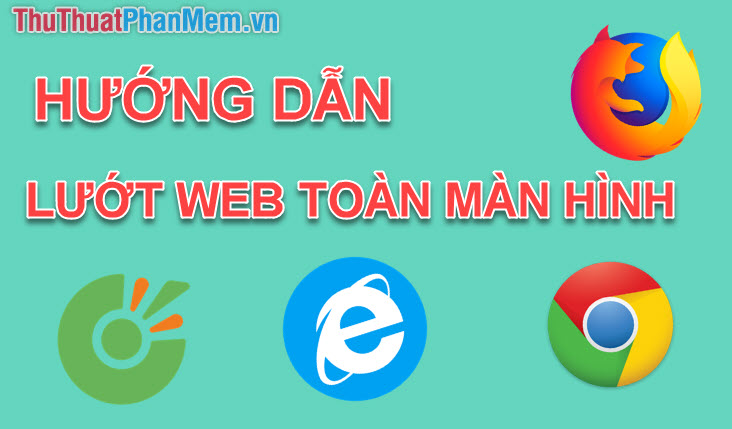
I. Use keyboard shortcuts
To use full screen browsing mode, for all browsers will use the shortcut F11 to turn on / off full screen mode. In addition, the browser also has to manually prevent the unfortunate event that your F11 key is broken as follows:
II. How to turn on full screen browsing mode
1. Browse the Web in full screen on Chrome browser
(1) Select the icon 3 dots in the upper right corner of the browser interface.
(2) Then click on the Full Screen icon .
To exit Full Screen mode, press F11 .

2. Browse the web in full screen on Coc Coc browser
(1) Select the Coc Coc icon in the upper left corner of the browser.
(2) Click on the Full Screen icon.
To exit Full Screen mode, press F11 .
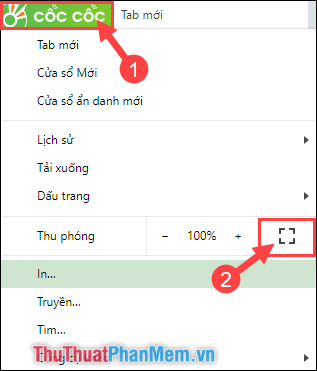
3. Browse the Web in full screen on the Edge browser
(1) Click on the 3-dot icon in the upper right corner of the browser.
(2) Click on the Full Screen icon .
To exit Full Screen mode, press F11 .
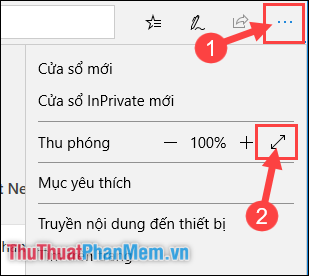
4. Browse the Web in full screen on FireFox browser
(1) Click and select the 3 dash icon in the upper right corner of the browser.
(2) Click on the Full Screen icon .
To exit Full Screen mode, press F11 .
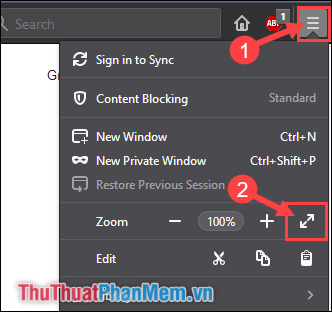
Above is a guide on how to surf the Web in full screen mode - Full Screen for browsers Chrome, Coc Coc, FireFox, Edge.
huThuatPhanMem.vn thank you for watching the article!