How to adjust the speed of playing videos with yuptude
Some video playback sites now have the feature to adjust video playback speed, but the number is not much, so users need to install additional support if they want to change the playback speed. Yuptude is a browser bookmarklet, used to speed up or slow down the video speed of HTML5 video sites. Users can adjust the playback speed of videos on YouTube, Facebook, Netflix, . on Windows or Mac browsers. The following article will show you how to use yuptude to adjust the speed of video playback.
- How to change the speed of playing YouTube videos
- How to add video speed on Facebook
- Adjust the speed of watching videos in KMPlayer
Instructions to change the speed of playing HTML5 video
Step 1:
Users access the link below to visit yuptude's homepage. Here you scroll down to the content below and at this link , drag the text into the bookmark bar on the browser you are using.
- http://www.yuptude.com/

Soon you will see the bookmarket yuptude displayed on your browser's bookmark bar.

Step 2:
Visit YouTube and then open any video. Then click on the yuptude bookmarklet in the browser. Instantly display the video speed console of the yuptude at the bottom left of the interface.
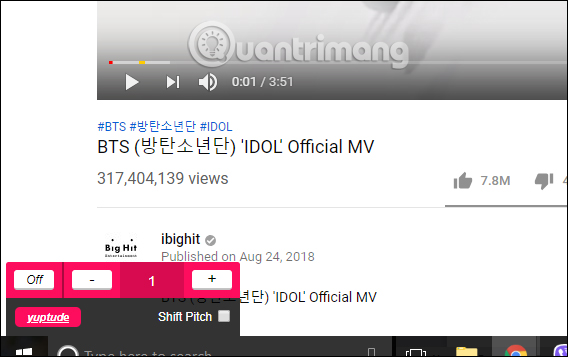
Step 3:
Here we will click the plus sign to speed up the video playback, press the minus sign to reduce the speed. To turn off yuptude we click the off button in the console.
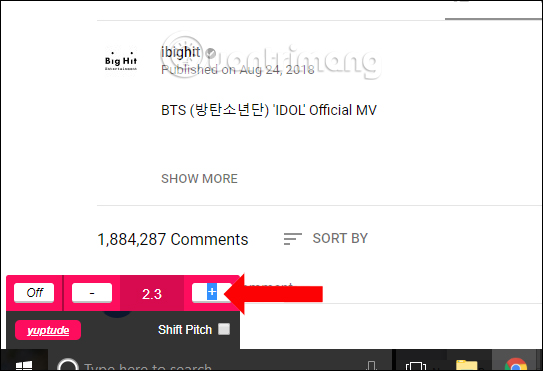
Yuptude works on Facebook very well. Users just need to click on the bookmarlet yuptude to adjust the speed of playing Facebook videos. With YouTube videos already available with customizable speed, yuptude still works efficiently and unaffected.

The Shift Pitch option is used to enhance audio on videos but only for Firefox and Safari browsers. Users need to press Shift Pitch to activate.
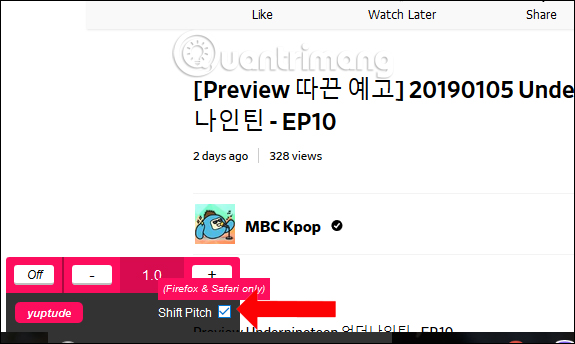
Yuptude works on many HTML5 video websites to speed video playback. Users do not need to install the utility or every time they use it, they have to go back to the yuptude page to use it, just click the bookmarklet on the bookmark bar.
See more:
- How to control Youtube with Firefox shortcuts
- Instructions to turn off AutoPlay Video feature on Facebook
- Speed of downloading YouTube videos is as slow as slugs, this is a fix
I wish you all success!