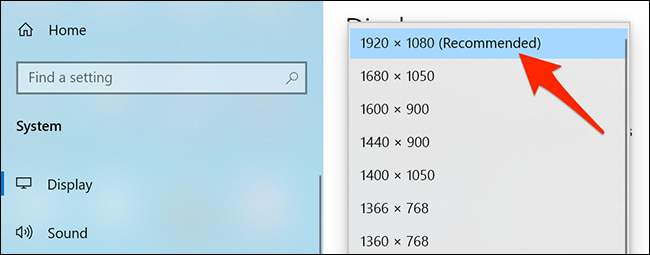How to check screen resolution in Windows 10
Check resolution in case of only one monitor màn
If your Windows 10 desktop or laptop rig uses only a single monitor setup, you can easily check that screen's resolution via a basic option in the Settings app.
First, press the Windows + I key combination to open the Settings app on your Windows 10 PC.
In the ' Settings ' window that opens, click on the ' System ' item .

In the ' System ' settings menu , look at the list of items on the left side of the screen, find ' Display ' and click on it.
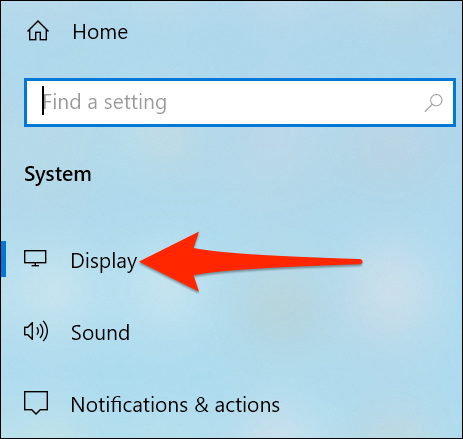
In the right pane, scroll down to the ' Scale and Layout ' section. Here, the value displayed in the ' Display Resolution ' drop-down menu is the current resolution on the monitor you are using.
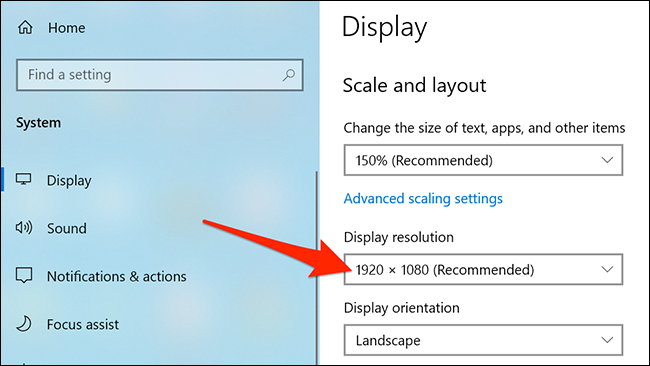
For example, in the example below, the current screen resolution is 1920 x 1080 pixels.
Check the resolution in case of using multiple monitors at the same time
If you're using a set of PCs running Windows 10 with multiple monitors running at the same time, you can still easily check the resolution of each monitor through the Settings app, but the method will be slightly different. .
First, press the Windows + I key combination to open the Settings app on your Windows 10 PC. Then, click on the item ' System '.
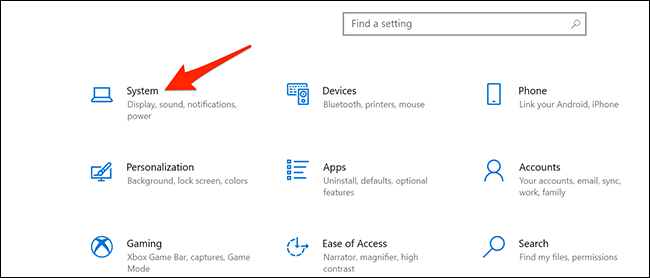
Select ' Display ' in the menu on the left side of the screen.

Now, look to the right pane, then click on the monitor that you want to check or change the resolution.
In the example below, there are two screens numbered ' 1 ' and ' 2 '. The main display will always be labeled ' 1 ', but if you're not sure which one it is, you can click the Identify button below to display the corresponding numbers directly on the screen.
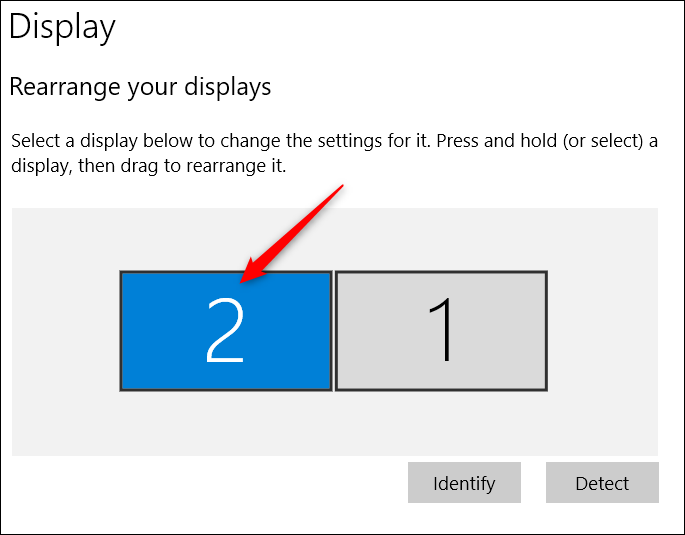
After selecting the correct monitor, scroll down to the ' Scale and layout ' section. Here, the value in the " Display Resolution " drop-down menu is the current resolution of the monitor you have selected.

In case you want to change the screen resolution, click on the " Display resolution " drop-down menu and choose a new resolution. However, if you do not have too special needs, at best you should choose a resolution labeled ' Recommended '. This is the recommended resolution that Windows 10 believes best suits your monitor.