How to add more gesture controls to AirPods
Since iOS 11 onwards, when connecting AirPods to listen to music, the action will be taken by default when the user touches twice. The fact that such settings make it difficult for users to control actions with AirPods, when you accidentally press 2 times, the action will be executed. If users want more gestures for AirPods, they can install AirWave with jailbroken iOS 11 devices.
Accordingly this tweak provides more commands to perform different actions through the power button, such as pressing 3 times to open Siri. As such, it will be easier to control when connecting to AirPods. The following article will guide you how to use AirWave tweak on iPhone.
- How to turn off voice control on iPhone
- Personalized ways to make your iPhone stand out
- How to restore iPhone and use Recovery mode
- Instructions to hide rabbit ears on iPhone Xs, Xs Max
Instructions for customizing AirPods action on iPhone
Step 1:
Currently tweaking AirWave is installed for free from the BigBoss repository. Users access Cydia to search or can access the link below to conduct a quick installation.
- http://apt.thebigboss.org/onepackage.php?bundleid=com.lema.michael.wave
Step 2:
After installation, we will go to Settings and then click on AirWave to set up. The default tweak has been enabled for use. Below are 2 different options for action with 2 clicks (Double Press Actions) and 3 clicks (Triple Press Acrions).
In each type of action will be different commands as shown. If you want to execute any command via action, just flip the round button to the right. After changing, respring the device and then reconnect AirPods.
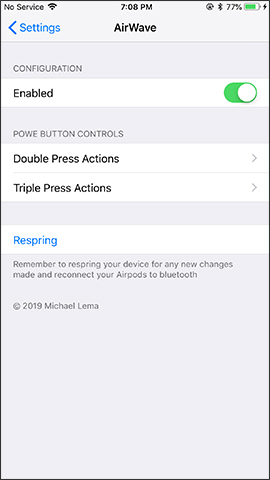

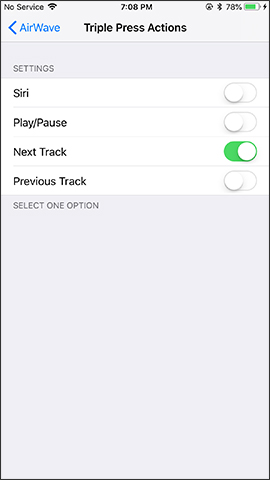
So when connecting AirPods to iPhone, we had more gesture control options such as stopping or playing music, opening the previous song via the power button. The gestures that AirWave tweaks provide not only control when listening to music but also open Siri.
I wish you all success!