How to add featured Instagram
Highlights on Instagram appear in your personal interface and will not disappear after 24 hours of posting as usual on Instagram. Highlights Instagram can be taken from the news you filmed earlier in the Instagram archive, or we can turn the news into a featured article. Feature articles differ from normal news when you can edit the covers on your personal Instagram interface and change the featured display name. The following article will guide you on how to create featured messages on Instagram.
How to add highlights on your personal Instagram
At the interface in personal Instagram , click the New icon to access the archive we have posted. Here you will see all the previous postings, click on the items you want to use and then click Next.
You can then edit the cover image for the featured item , add a title and click Add .
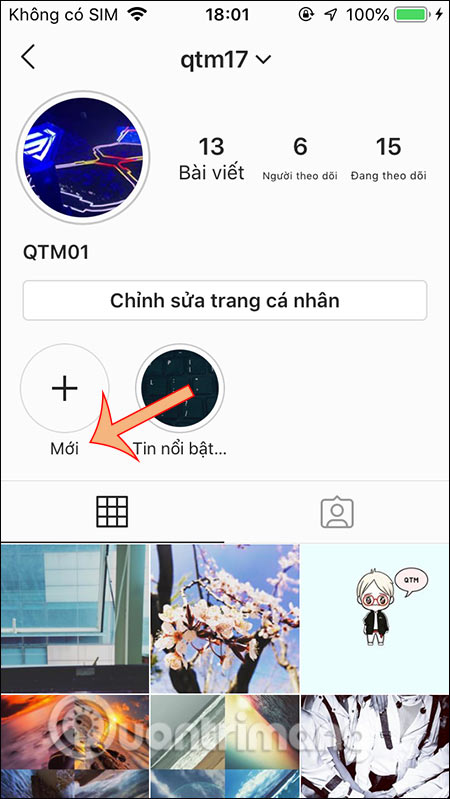
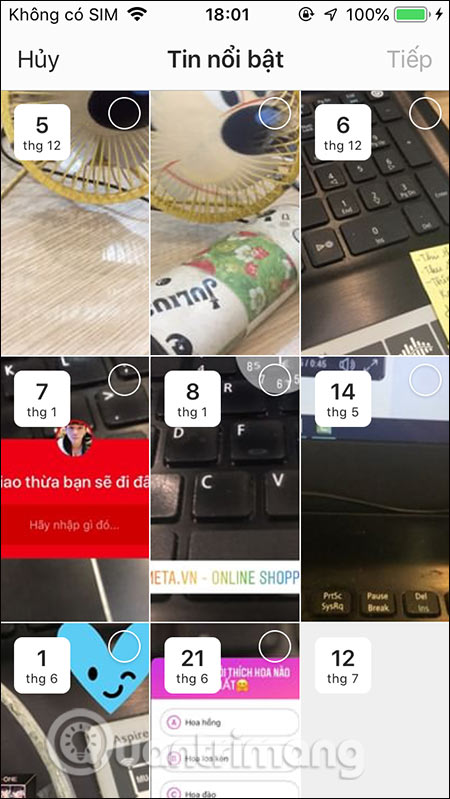
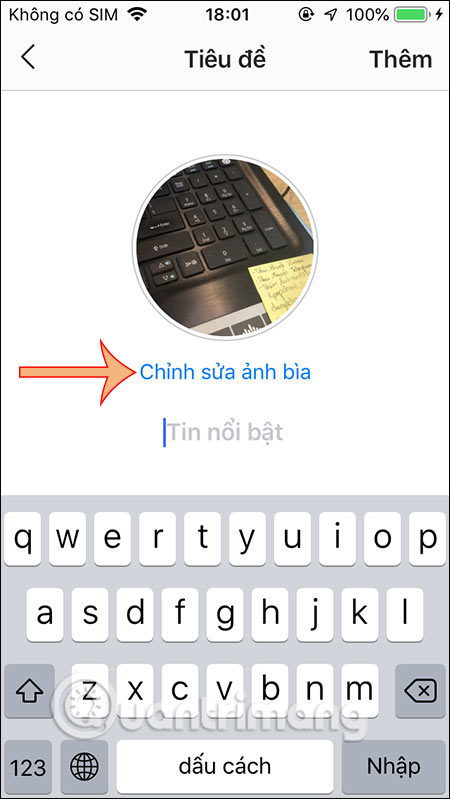
How to create a new featured message on Instagram
Step 1:
To create a new featured story from a new shoot, first capture the Instagram video as usual, then post it to Your News . Back to Instagram interface, click on the new record .
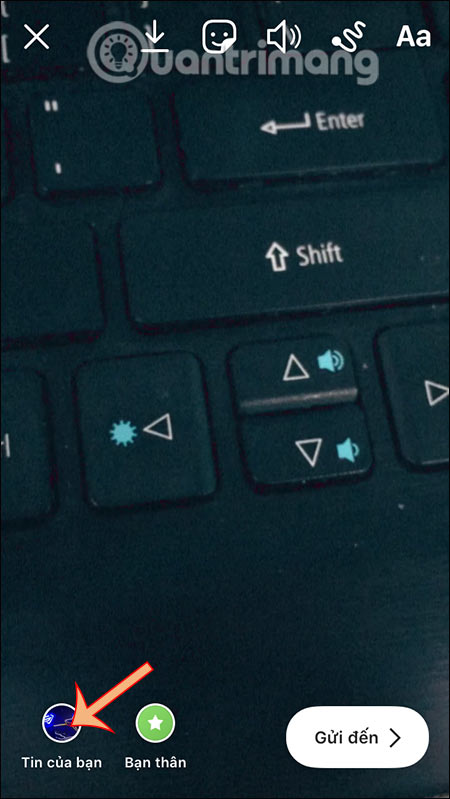
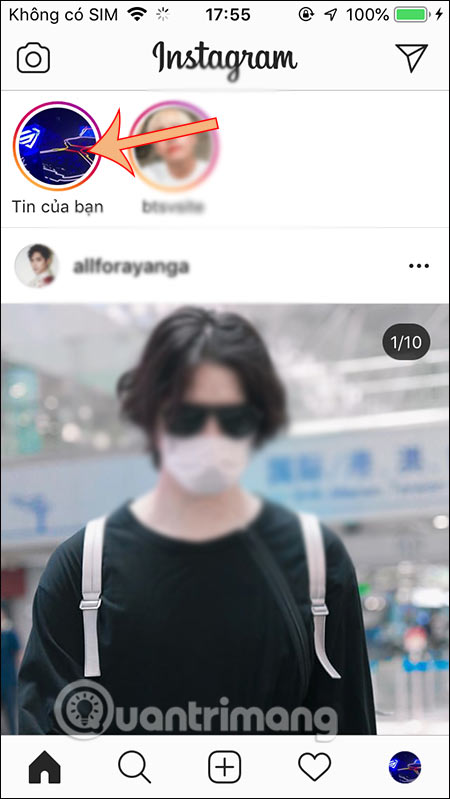
Step 2:
In this interface click on Highlight , then you also enter a title for the featured item and press Add below. So you've successfully added new highlights to your profile.
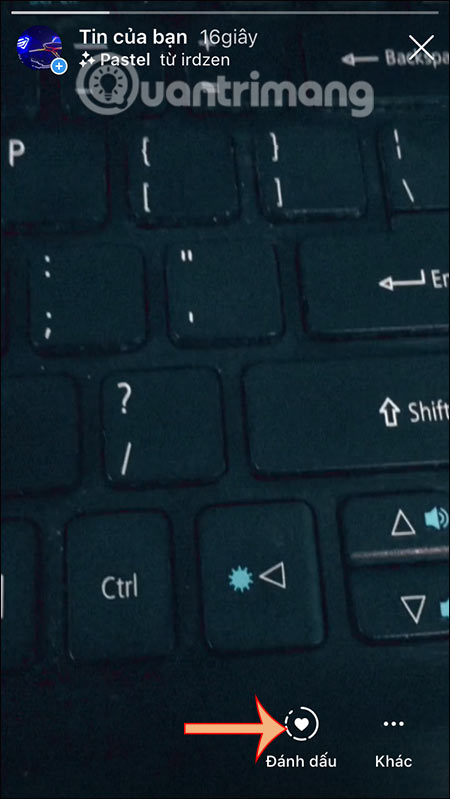
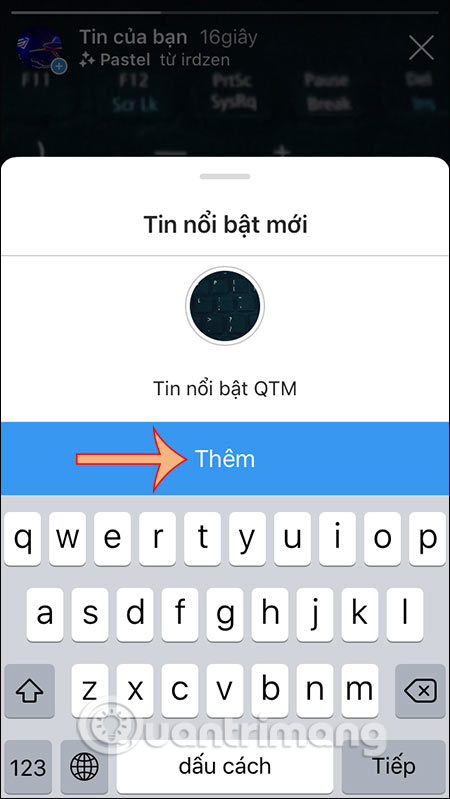
Step 3:
Go to your personal Instagram page, then press and hold the featured item , select Edit featured . You then also edit the cover image using the photos available in the device album.
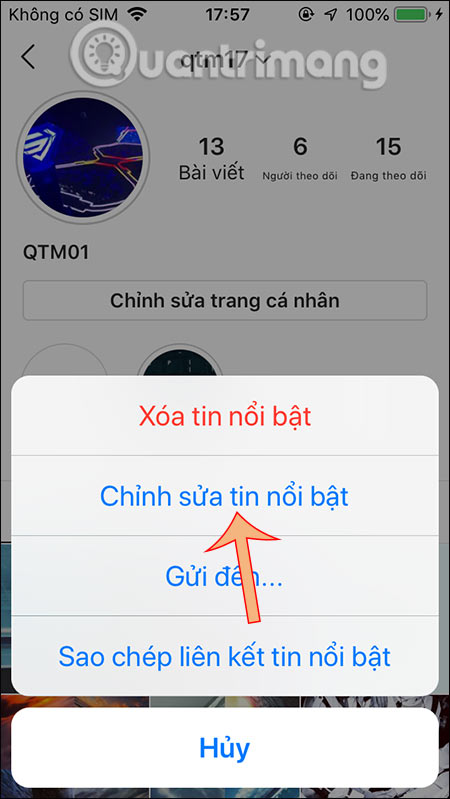
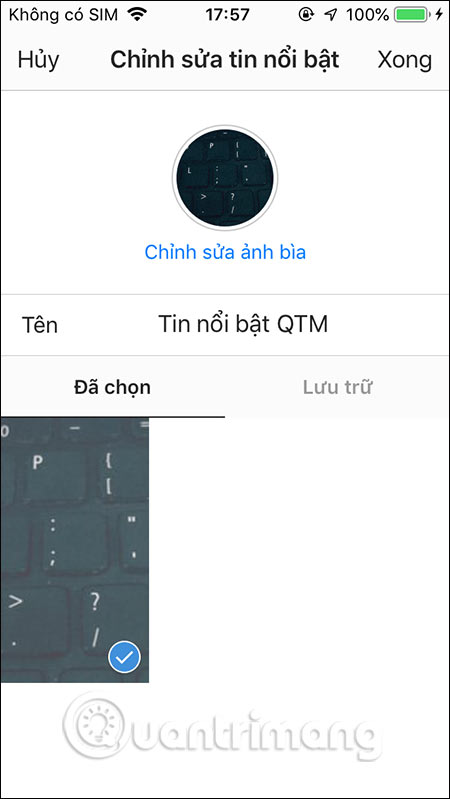
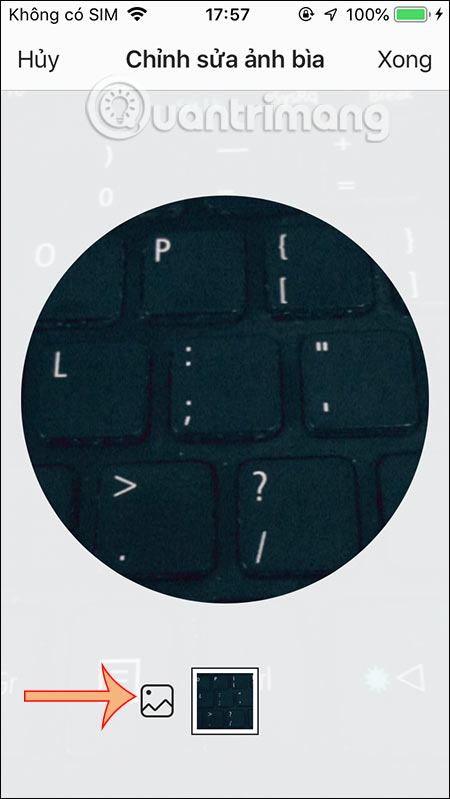
You should read it
- ★ 6 apps make your Instagram Stories even more awesome
- ★ How to post videos longer than 15 seconds on Instagram Stories on Android and iPhone
- ★ How to capture an Instagram post screen without being sent a notification
- ★ How to create Instagram Stories from your voice and photos
- ★ 15 tips for Instagram Stories you may not know yet