How to post videos longer than 15 seconds on Instagram Stories on Android and iPhone
With over 300 million active users every day, Instagram Stories has emerged as one of the most popular social networking trends today. What makes these stories great is that they disappear after 24 hours.
With face filters, interesting stickers and even trending GIF images, Instagram Stories brings a colorful look to user activities.
However, there is still one thing that makes users wonder about Instagram. Users can add music to Instagram Stories but still cannot post videos longer than 15 seconds. Someday, this 15-second time limit may not be enough to express your thoughts. Very unfortunate, right?

Today's article will guide you how to post Instagram Stories longer than 15 seconds on both Android and iOS.
These applications will not try to compress the video as much as possible for 15 seconds and also do not try to change the limit Instagram sets. Instead, these applications will split them into 10 or 15 seconds clips and tell your stories in the order that appears in the queue. Sounds interesting right? Let's find out more details shortly.
1. Story Cutter for Instagram (Android)
When it comes to Android, the most effective application will be Story Cutter for Instagram. This is a relatively new application, converting videos into 10-second segments.

Similar to most photo editing applications for Android, this app also works for both saved videos and live videos. Moreover, using it is quick and easy.
NOTE: At the time of writing, most of the reporting errors have been corrected and no instances of any video were messed up after processing.
Step 1: Open the application and select one of the options - Record or Gallery. After doing that, select the video to be processed.

Step 2: After the processing is complete, you can view the videos in a story, neatly divided.
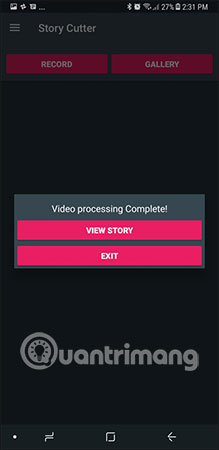

So all you need to do is upload videos to Instagram. Once completed, you will see that the video will appear as a seamless story. Very convenient, right?
2. CutStory (iPhone)
The version of the iOS Story Cutter application is called CutStory. Similar to the above application, this tool also splits videos into 15-second segments.

The only difference is that CutStory is not limited to Instagram. You can also create videos for Facebook, Whatsapp or create custom time frames you choose.
Step 1 : To start, open the app and click on the Camera roll or Camera option.
Select a specific video to load the video into the CutStory interface.

Step 2: Now, click Save and the application will start processing the video.

NOTE: The application will detect an error if you switch to other applications while the process is in progress. So keep this in mind.
Step 3: Once completed, the video segments will be stored in Photos and divided into 15-second sections.

All you have to do is review the video and upload each story to the Instagram stories.
Above is how you can post long videos on Instagram Stories. To keep up with the latest trends, take advantage of these great tips and tricks to be able to do more with Instagram Stories.
Good luck!
See more:
- 6 apps make your Instagram Stories even more awesome
- 5 simple tips to make your Instagram and Facebook more attractive
- 12 tips to make it easier for you to master Instagram