How to add Admin to WhatsApp channel
How to add Admin to WhatsApp channel
Step 1:
First, click on the WhatsApp channel you are managing and want to add an Admin. Then you click on the channel name and select Invite Admins to invite others.
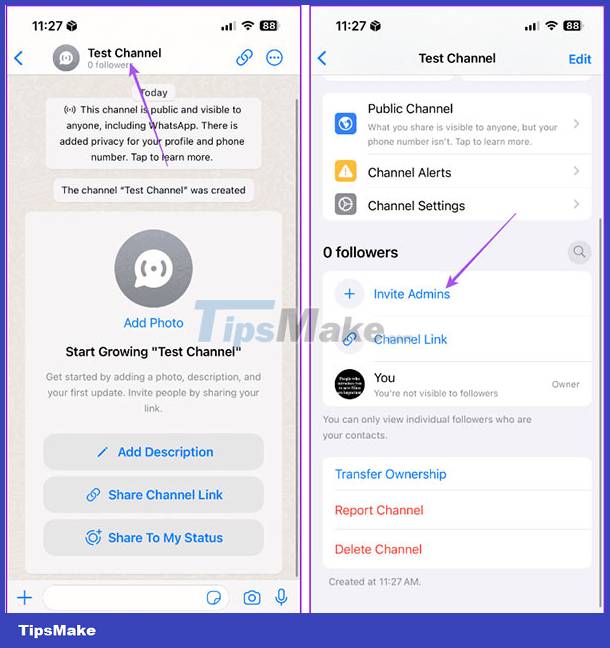
Step 2:
Next, click Invite to invite another Admin to the WhatsApp channel.
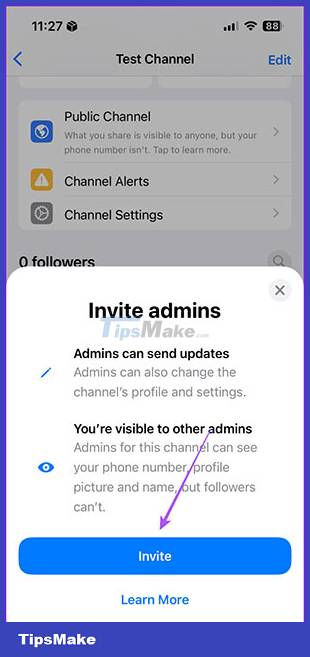
Step 3:
Click on the people you want to invite to be WhatsApp channel Admins, then click on the send icon below to send a new message to the selected people.

If you want to revoke someone's new Admin status, click on that person and select Revoke Invite below.

The person who receives the invitation to become an Admin of your WhatsApp channel will click Accept Invite to agree.
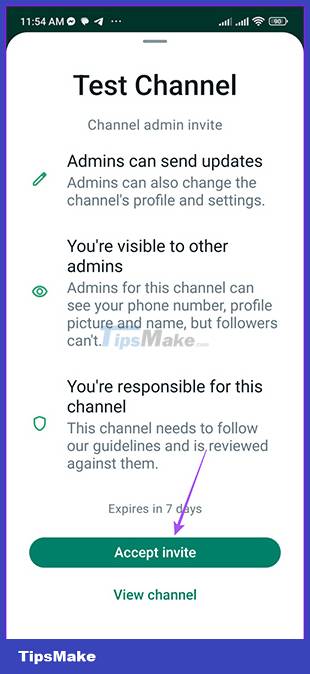
How to remove Admin from WhatsApp channel
Step 1:
Click on the WhatsApp channel you want to customize Admin, then click on the channel name. Next click on the Admin name you want to remove from the channel and then click Dismiss As Admin shown below.

Step 2:
In addition, you can also choose to transfer WhatsApp channel management rights to this person by clicking Transfer Ownership. Then we perform the operation displayed on the screen to change the WhatsApp channel admin.
