Instructions for creating a WhatsApp channel on your phone
The newly updated WhatsApp application adds the feature of creating WhatsApp channels, creating WhatsApp channels with the purpose of creating a larger chat space. When creating a WhatsApp channel, the channel Admin can send text, photos, videos, stickers and polls in the channel. Especially these are one-way conversations so users will not be able to reply to those messages. Below are instructions for creating a WhatsApp channel on your phone.
How to create a WhatsApp channel on Android
Step 1:
First you need to update WhatsApp to the latest version, then click on the Updates tab . In this interface, click on the plus icon at Channels and then select Create Channel .
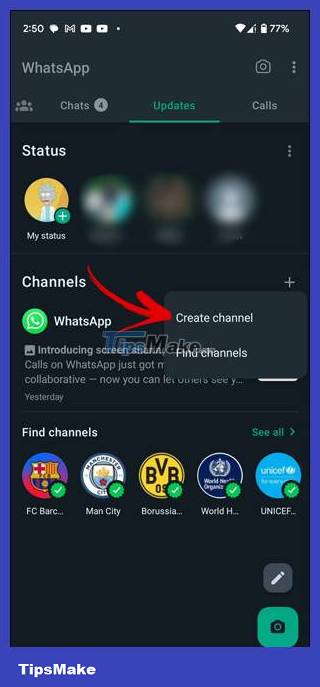
Step 2:
Display the new interface, here you enter the name of the WhatsApp channel you want to create, then select the avatar for this WhatsApp channel and add a description for the channel so that others can access the WhatsApp channel more. Next click Create Channel to proceed with creating a WhatsApp channel.
Soon the WhatsApp channel was created for you to use.

Instructions for creating a WhatsApp channel on iPhone
Step 1:
At the interface on the WhatsApp channel application, we click on the Updates tab , then click on the plus icon and select Create Channel to proceed with creating the channel.
Next, you will see the content introducing the WhatsApp channel, click Continue to continue.
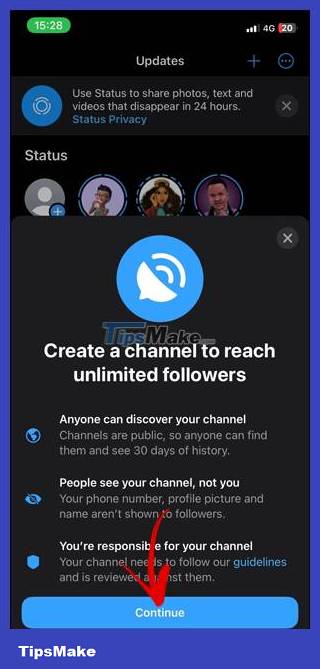
Step 2:
You enter the name of the WhatsApp channel , select the channel representative image as usual and then click Create Channel to proceed to create the channel on WhatsApp.

Note that currently the new WhatsApp channel creation feature is only being applied in some countries.