How to set up parental controls on Netflix
Netflix and YouTube have many different types of video content, and there will be programs and videos that are not suitable for each age, especially when your home has young children. Therefore, when using Netflix, parents should set up Parental Controls mode, control all content that your child is watching, which videos appear in the interface of Netflix. The following article will guide you how to set up parental controls on Netflix.
Instructions to set up Netflix Parental Controls
Step 1:
Log in to your account and click on your profile picture, select Your Account .
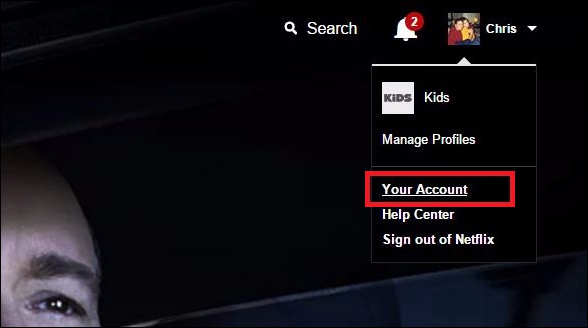
Switch to the new interface, navigate to the Settings section and select Parental Controls .
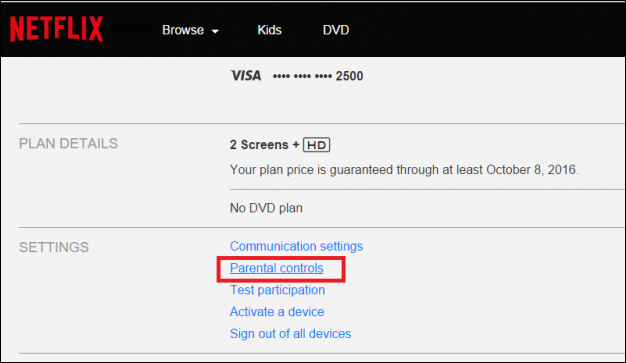
Step 2:
At that time, the user is required to enter a password to manage the Parental Controls feature, to prevent children from opening this feature.

Step 3:
To continue, users will need to create a PIN to prevent some programs from showing based on your chosen age. Below are the 4 ages sorted by Netflix and the videos and shows based on that. Little Kids, Older Kids, Teens, and Adults.
Then choose the age below for Netflix to output the appropriate program. Click Save to save.
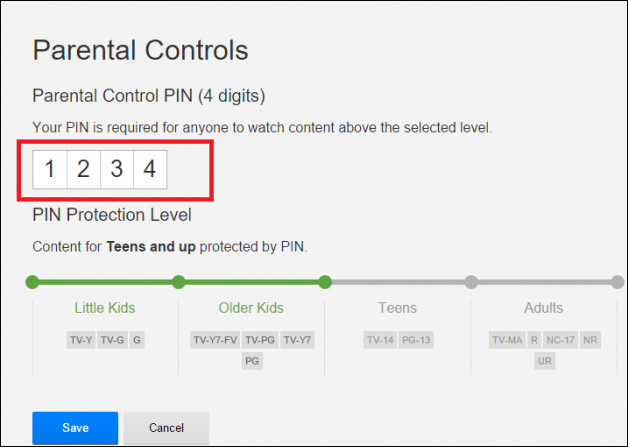
So if children turn on programs that you do not allow will show a PIN input interface.
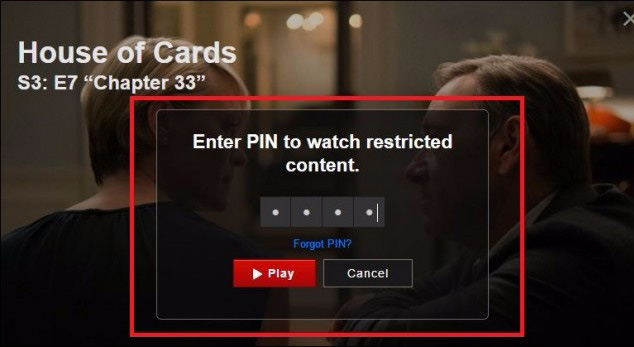
Step 4:
In case you forgot your pin, click Forgot PIN . You will now be taken to a link that requires you to enter your account password.
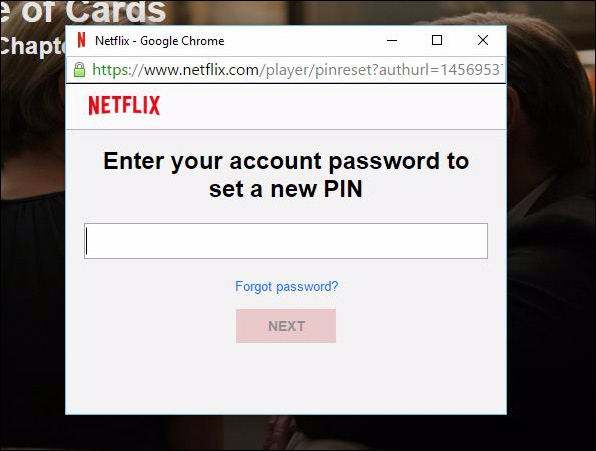
Step 5:
To have more control over your child's actions, go to Account Settings> My Profile> Viewing Activity to review the history of all videos your children have watched.
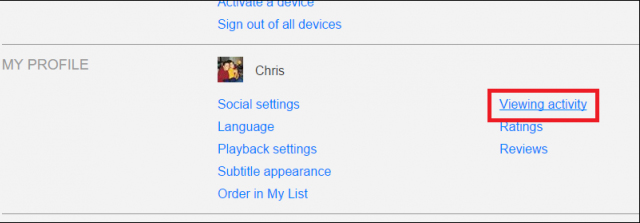
Then will display the entire list of videos watched.

Besides turning on parental controls, you should create a separate profile for your baby. To create multiple profiles on Netflix, read the article How to create multiple profiles on Netflix.