How to Activate Windows 8.1 for Free
Recover lost key
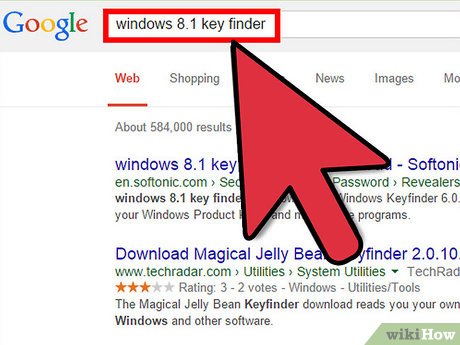
Download a key retrieval program. Although the Windows product key is hidden in the registry, you can still export it easily using a free key retrieval program. Two of the popular options are ProductKey and Key Finder.
Both programs are free and can be downloaded from the developer's home page. Both offer paid versions, but with a Windows key you can access the free version.

Start the free key retrieval program. Usually, you do not need to install the program. Just launch and a list of available keys will appear. Find the "Windows" section to find the key.
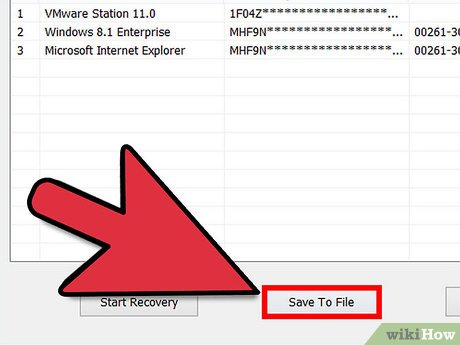
Rewrite or copy the key. Your key code will be in the "Product Key" or "CD Key" section. Windows Product Key consists of 25 characters, divided into 5 groups, each group of 5 characters.
Activate Windows 8.1
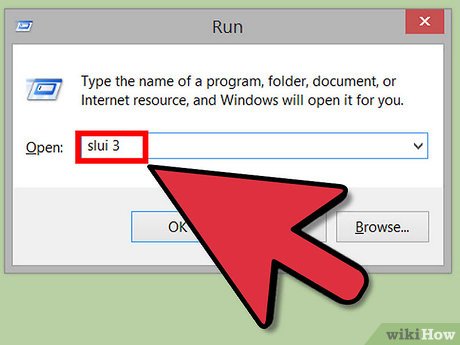
Open the Activation window. Open the Activation window by pressing ⊞ Win+ Rand typing slui 3. Click ↵ Enterto open the window.
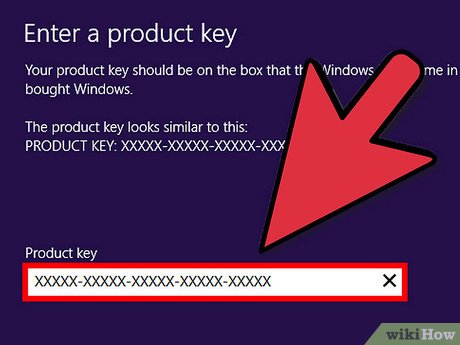
Enter the product key. Enter the key that you recovered or received in the Windows package when you purchased it, or that was attached to your computer as a sticker. You don't need to type hyphens because they will be added automatically. Windows will automatically proceed with activation as soon as the key is entered.
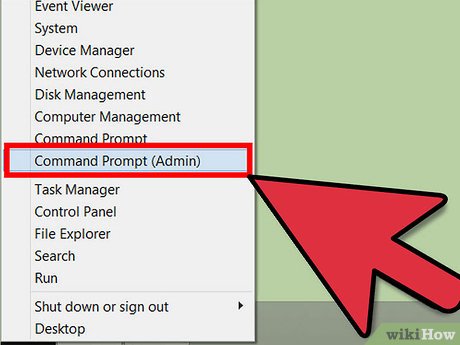
Use Command Prompt. If the above step does not work, you can enter the key through the extended Command Prompt (command line environment under administrator rights). Press ⊞ Win+ Xand select "Command Prompt (Admin)".
Tap and press , replacing XXXXX with your product key. Make sure you include hyphens. A window will appear with the content "Installed product key XXXXX successfully" (Successfully installed product key XXXXX)slmgr.vbs /ipk XXXXX-XXXXX-XXXXX-XXXXX-XXXXX↵ Enter
Type slmgr.vbs /atoand press ↵ Enter. A window will appear with the text "Activating Windows(R) Your Version " (Windows is being activated). After a while, if the activation is successful, the message "Product activated successfully" will appear.
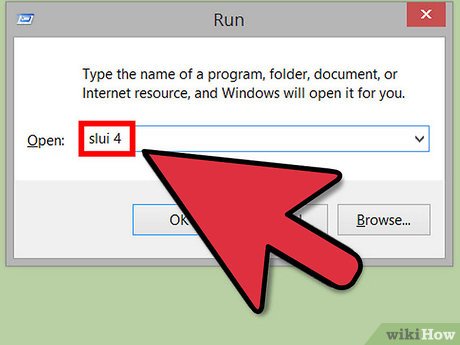
Call Microsoft if you still cannot activate. If you still have problems with activation, you can call Microsoft's automatic activation service. To find a hotline in your area, press ⊞ Win+ Rand type slui 4. A window with your contact information and installation account (ID) will appear.
Make sure you copy the login ID because we will need to enter it into the phone. Although long, this ID is essential in identifying your computer.