Hotmail launches 5 completely new features
Supported by 15 years of experience, the world's largest web-based email service delivers continuous innovation in spam filtering tasks, increasing expression, storage and mobile platform compatibility. Dynamic, all designed to meet the needs of power users.
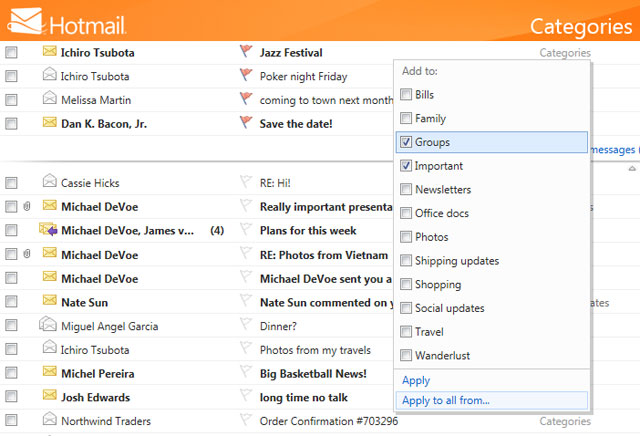
In parallel with the 15th anniversary of Hotmail service in the month, Microsoft announced five new great creative features of the world's largest web-based email service - Hotmail . New features, thanks to Hotmail's extensive collection of information and research over the past 5-6 years, from a large user database to more than 360 million people worldwide, have helped provide improvements. In important, special areas such as spam filtering, increased expression, storage and compatibility of mobile platform ., all are specifically designed to meet the increased power needs. for user.
' We have used Hotmail as a connection point for a long time, and we love it because of the simplification and the appropriate features. Currently, things are a little more complicated. People want more than just an email address. Users want large storage space, instant messaging and manage contacts seamlessly integrated as well as ease of access via mobile devices. With Microsoft's latest version of Hotmail, all of this and many more innovative features have been combined to give Microsoft users a Hotmail even more than expected. Hotmail has come a long way since its humble beginnings. Hotmail currently has more rich, integrated and secure features than ever. Now is the perfect and most appropriate time for us to use and engage more than ever with Hotmail service! '- Mr. Barrie Ooi, Director of Windows Live, Microsoft Asia Pacific, said.
Five new Hotmail features include:
1. Smart Newsletter Filtering - Smart Alert Filter: This feature will help users to mark and delete newspapers or newsletters with a single click or cancel the subscription to the newsletter completely.
2. Sort and manage advanced folders: This feature helps users choose to classify messages in the inbox rather than placing files in separate folders.
3. Plan to clean up messages: This feature will help users automatically delete long-term files, move away from newsletters and reports that have expired. And users can also keep only the latest information from the sender
4. Flags done right - Marks through Flags: to keep the user's preferred message in place on the same mailbox. Users will no longer have to mark the ' unread mail ' status or resend the email to themselves to keep them in the priority row of the user's head.
5. Quick action: buttons will appear when the user moves the mouse over the email to help the user to delete, mark the flag, scan the mail . with just a click. Existing users can optimize their own interface for mailboxes by deleting or adding and taskbar buttons, for the most commonly used functions.
Introducing these five new features also demonstrates Microsoft's desire to continually deliver the best experience to help users do more than they love. " In addition, these new features aim to create a world-class webmail service with really useful, friendly and powerful features, called Hotmail, that suits your needs. users all over the world, " said Nguyen Huy Cuong, CEO of Tinh Van company.
We have come a long way with Hotmail, now is the best time ever because Hotmail has improved dramatically in its performance in filtering spam, better storage and access to electricity. excellent voice.
' Microsoft has gained a lot of important information to offer better services, to improve and deliver even more complete services. At this point, we are excited to introduce you to the best features in the new version of Hotmail and are completely confident that Hotmail users will love the new features. Mr. Barie Ooi emphasized.