History of Windows Server through versions
Servers provide services to other computers on a network and therefore have some additional requirements from the operating system compared to regular PCs. Microsoft is known for its Windows operating system and it also created special features to support servers.
Windows Server is the leading system for managing servers and is the main competitor of the Linux operating system. Microsoft created regular rewrites of this operating system, until the latest version, it was Windows Server 2019.
4 basic difference between Windows Server and Windows Desktop
In this article we will learn about Windows Server history through its versions.
Learn the history of Windows Server
- Windows NT Server
- Windows NT Advanced Server 3.1
- Windows NT Server 3.5
- Windows NT Server 3.51
- Windows NT Server 4.0
- The development of Windows Server
- Windows Server 2000
- Windows Server 2003
- Windows Server 2003 R2
- Windows Server 2008
- Windows Server 2008 R2
- Windows Server 2012
- Windows Server 2012 R2
- Windows Server 2016
- Windows Server 2019
Windows NT Server
Microsoft used the 'NT' brand for its commercial Windows operating system during the 1990s. There are several versions of the operating system called NT.

Windows NT Advanced Server 3.1
The first version of the system is Windows NT Advanced Server 3.1, which was released in 1993. This is a 32-bit system, with a terminal version and a server version. Server version was developed into Windows Server product line. The separation of the dedicated server version of the operating system from the standard NT version explains why there is never a Windows NT Server version 1.
Windows NT Server 3.5
In 1994, Microsoft introduced Windows Server 3.5. This version allows connection to Unix and Novell Netware systems. At that time, Windows Server was a new name on the market and most networks were running on Unix or Novell servers. Therefore, compatibility with these two systems is essential for Windows Server to be accepted by network-using businesses.
Windows NT Server 3.51
In 1995, Microsoft greatly improved the Windows PC interface with Windows 95. It also created Windows NT Server 3.51 to manage Windows 95 computers. The server system has the ability to manage software licenses. for the client, as well as installing, updating Windows 95 and network operating system elements.
Windows NT Server 4.0
By 1996, Windows NT Server featured in the interface of Windows 95, through the release of Windows NT Server 4.0. This operating system version includes IIS 2.0 for free. Internet Information Server (IIS or Internet information server) is Microsoft's Web server system, today the leading Web server software in the world, competing directly with top rival Apache HTTP Server. IIS just overtook Apache to become the most widely installed Web server in 2018. That means Microsoft took 22 years (since it started free IIS integration) to force the free Apache system to cede position. No. 1.
The increasing complexity of networks is shown through improvements to Windows NT Server, through additional service packs and the creation of Windows NT Server Enterprise in 1997. These improvements include the integration of service that encrypts public key and manages the operating system for server clusters. Two additional features take into account interactions with congested networks: Transaction Server and Message Queue Server.
The final improvement for Windows NT Server was the introduction of the Windows NT Server 4.0 Terminal Server version in 1998. This version improved the ability to connect to non-Windows systems and also created a magnetic bridge. DOS 16bit applications so they can communicate with 32bit Desktop environment.
The development of Windows Server
Microsoft abandoned the 'NT' brand in 2000 with the release of Windows Server 2000. From then on, the Windows Server version name was set according to the release year.
Windows Server 2000
The improvements that come with Windows Server have provided this operating system with many features that people still use to this day. Features include support for XML, creating Active Server Pages (ASP) and using Active Directory to authenticate users. The Windows Server 2000 operating system also introduces the concept of tailored versions, as well as standard Windows Server. Microsoft has also released Advanced Server and Datacenter Server.
Windows Server 2003
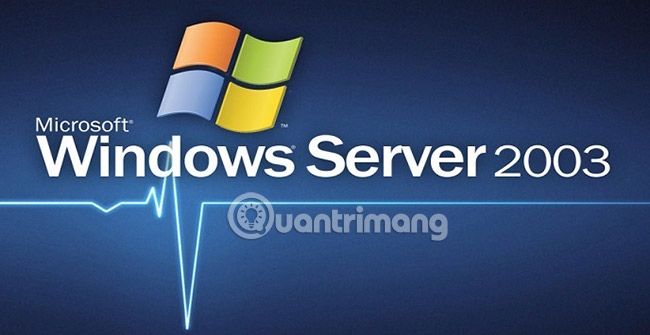
Windows Server 2000 is rewritten and released as Windows Server 2003 in order to reduce the event that requires restarting the system. That is, it is possible to install fixes and updates quickly without having to reboot the system. Microsoft also enhanced the security features for the operating system and this is the first time that the .NET environment has been included in the Windows Server operating system.
Windows Server 2003 includes the concept of server roles, allowing the operating system to be adjusted to specific tasks, such as DNS servers. Along with Standard, Advanced and Datacenter versions, Microsoft has provided a Windows Server 2003 Web version. Shortly after the release of Windows Server 2003, Microsoft created an update to convert the system to a 64-bit program environment.
Windows Server 2003 R2
Windows Server 2003 R2 was released in 2005. Customers who bought Windows Server 2003 are allowed to access this new version for free. All sales of Windows Server 2003, since the release of this version, are actually Windows Server 2003 R2.
Improvements to the Windows Server R2 system focus on security issues. User authentication is based on Active Directory and is still maintained today. However, Microsoft has developed an additional feature for this authentication system and is integrated into R2. This new feature is Active Directory Federation Services. The purpose of this AD extension is to allow external services to be included in the rights of Single Sign On managed in the network.
Another upgrade of Active Directory is Active Directory Application mode. This mode allows users to access verified applications through AD, without directly including the software's authentication processes into AD.
Package R2 also allows setting security policies for the system group through the Security Configuration Wizard. Other R2 enhancements include better data compression for file transfer and replication processes for multisite WANs.
Windows Server 2008

The next version of Windows Server took three years to be ready for market launch and it included another improvement for Active Directory. Microsoft has also made some fundamental changes on how network services interact with the operating system's software support feature.
A great benefit for Windows Server users in this version is that it includes Microsoft's Hyper-V virtualization system. This decision may have been made to enhance Microsoft's competitiveness in the field of virtualization. The demand for a virtualization system is increasing in the field of IT management.
Other new utilities built into Windows Server 2008 are Event Viewer and Server Manager. These are useful system administration tools, allowing administrators to better control server performance.
Server Core is an increasingly important product of Microsoft. It is a "bare" version of Windows Server software and allows command line access. It can be run without the familiar Desktop GUI of the Windows environment and is becoming more and more appealing to system administrators (those more comfortable with the command line environment used on Unix and Linux).
There are 4 versions of Windows Server 2008: Standard, Enterprise, Datacenter and Web.
Windows Server 2008 R2
First appeared in 2009, Windows Server 2008 R2 is still in use today. Most of the differences of this version compared to Windows Server 2008 were originally technical and generated in basic support services. Until now, Windows Server products are based on Windows Vista. However, Windows Server 2008 R2 is based on Windows 7, helping to bring the system to implement programs on 64bit environments.
This version of Windows Server has recorded several other changes in Active Directory, to improve group policy implementation and a few new services to appear, including Remote Desktop Services (RDS). BranchCache and DirectAccess also appear in this version of Windows Server to improve server access for remote users.
Windows Server 2012
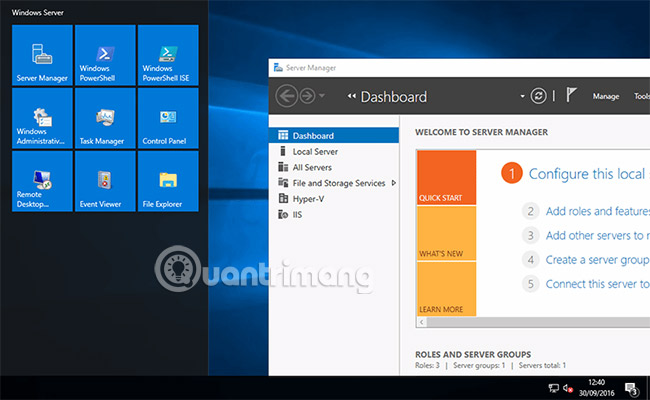
In 2012, Microsoft tried its best to win the 'Cloud' field, so the company added features to Windows Server to allow the operating system to better interact with services. off-site. Microsoft has marketed Windows Server 2012 as a 'Cloud OS' (cloud operating system). This is probably the highest goal of bringing Hyper-V into Windows Server 2008 version.
All improvements to the Windows Server system in this version focus on making Hyper-V available as a cloud resource, easily integrated with onsite (on-premises) distribution as local servers. the set. The storage-mediated system is Hyper-V, also updated in this version. Hyper-V virtual switches and Hyper-V Replica are included in this version to enhance the development of hybrid network strategies (hybrid networks).
Both PowerShell and Server Core are more important for this version.
There are 4 versions of Windows Server 2012: Essentials, Foundation, Standard and Datacenter. Version Essentials is aimed at small businesses.
Windows Server 2012 R2
Windows Server 2012 R2 was released in 2013. The operating system component shows that the use of PowerShell is further expanded. Microsoft continues to target better onsite server functionality, providing integration of cloud services. Storage and virtualization systems are also overhauled and Web services are also enhanced.
Enhanced storage features in this upgrade include duplicating distributed files and improving access for file sharing. The ability to serve mobile devices with software from the server is also improved. Microsoft introduced the Desired State Configuration system based on PowerShell to enhance network configuration management.
Windows Server 2016

An important new server system has appeared with Windows Server 2016. This is the Nano Server, a minimal server deployment that is compact, has fewer interfaces and is therefore more difficult to attack. This Windows Server version also includes Server Core.
VM systems are also added to the encryption system for Hyper-V and new interoperability with Docker. This tool is particularly useful for 'containerization', which allows system administrators to provide company-owned software for user-owned devices.
Microsoft introduced the Network Controller in Windows Server 2016, allowing administrators to manage both physical and virtual network devices from a control panel.
Windows Server 2016 is available in Standard and Datacenter versions. There is no R2 version of Windows Server 2016.
10 best features of Windows Server 2016
Windows Server 2019
Released in October 2018, Windows Server 2019 is the latest version of Microsoft's server operating system. For the latest features of this version, please refer to the article: Download Windows Server 2019 and discover new features.